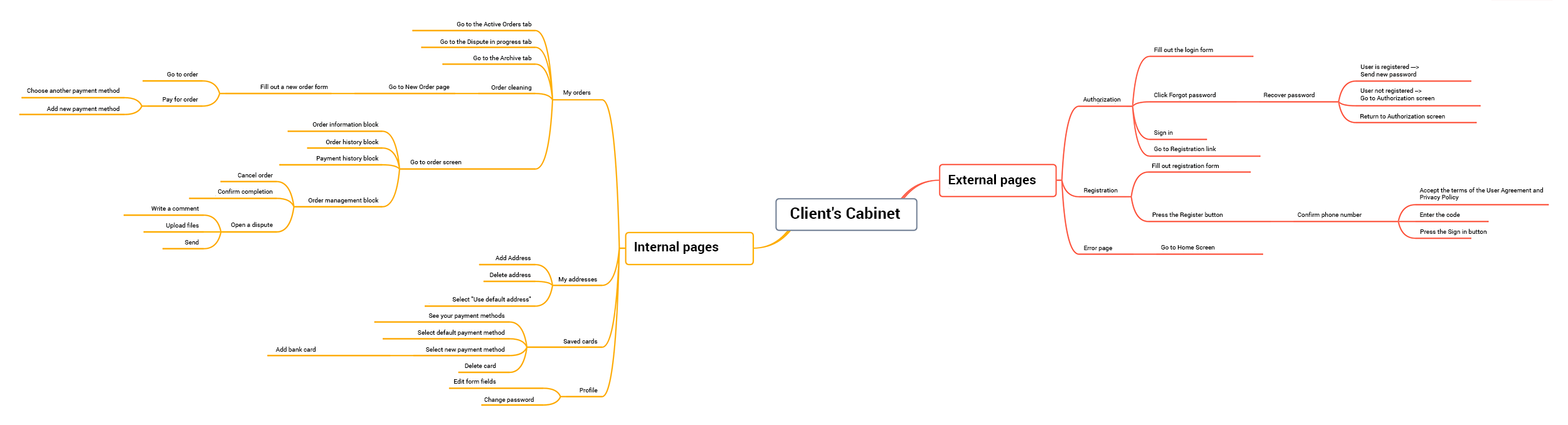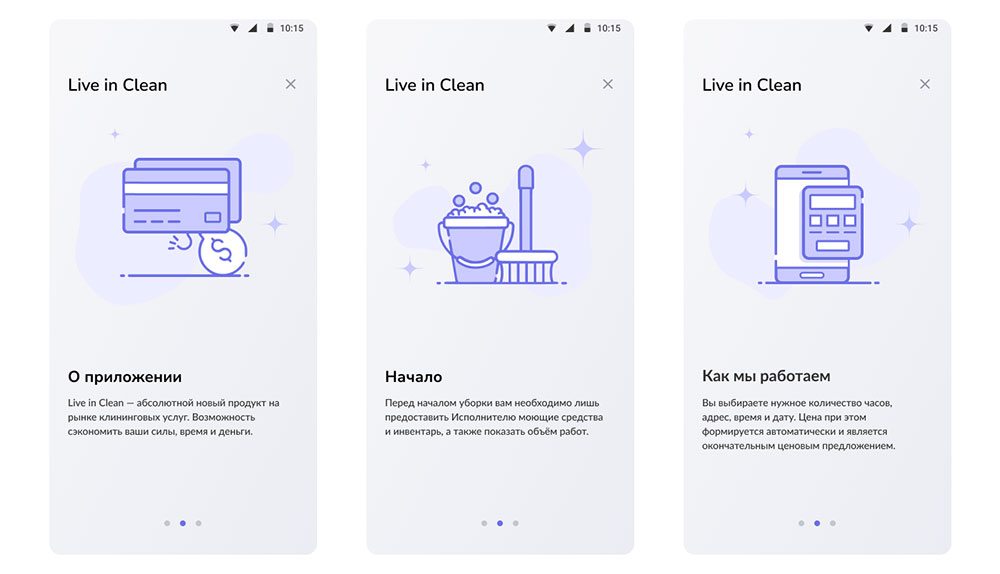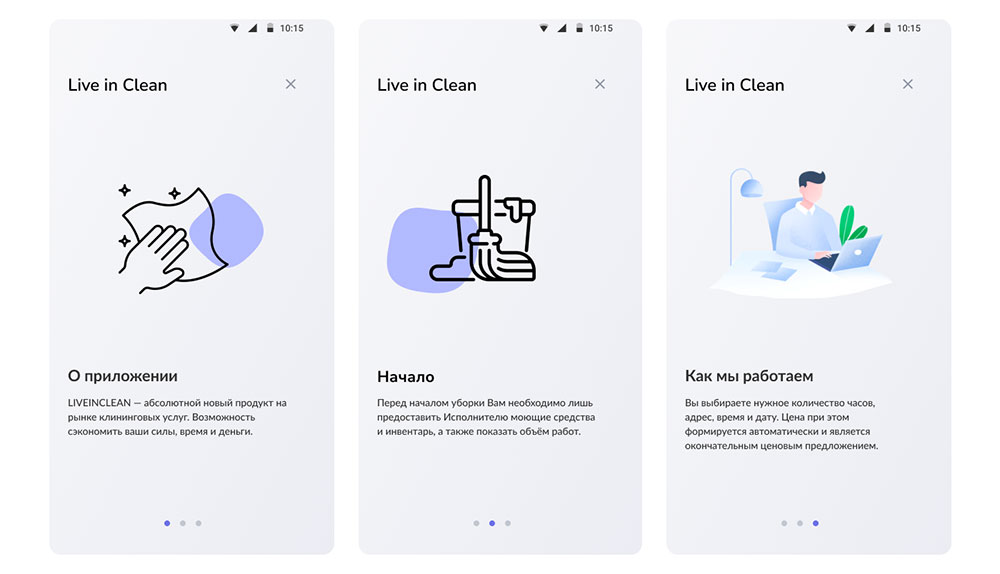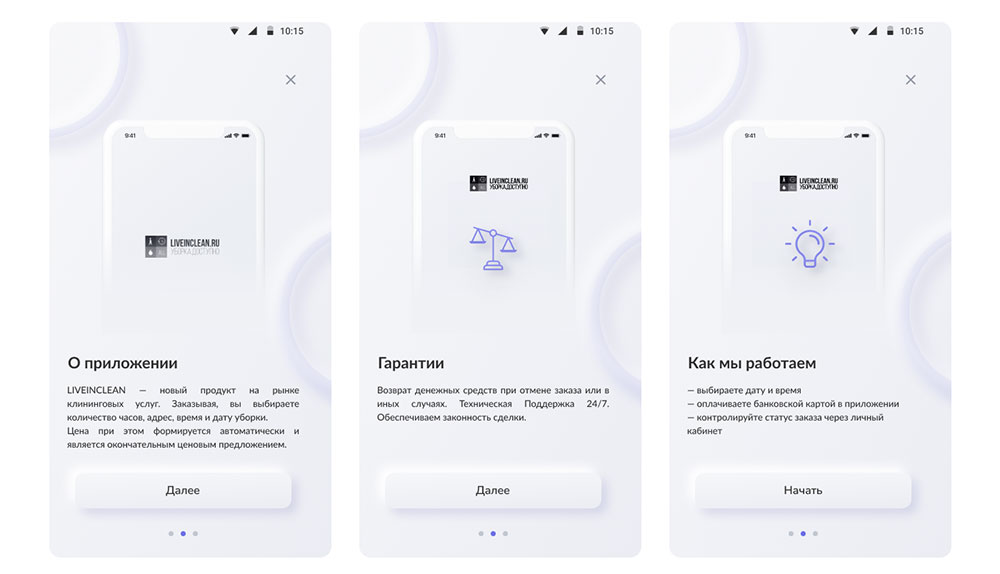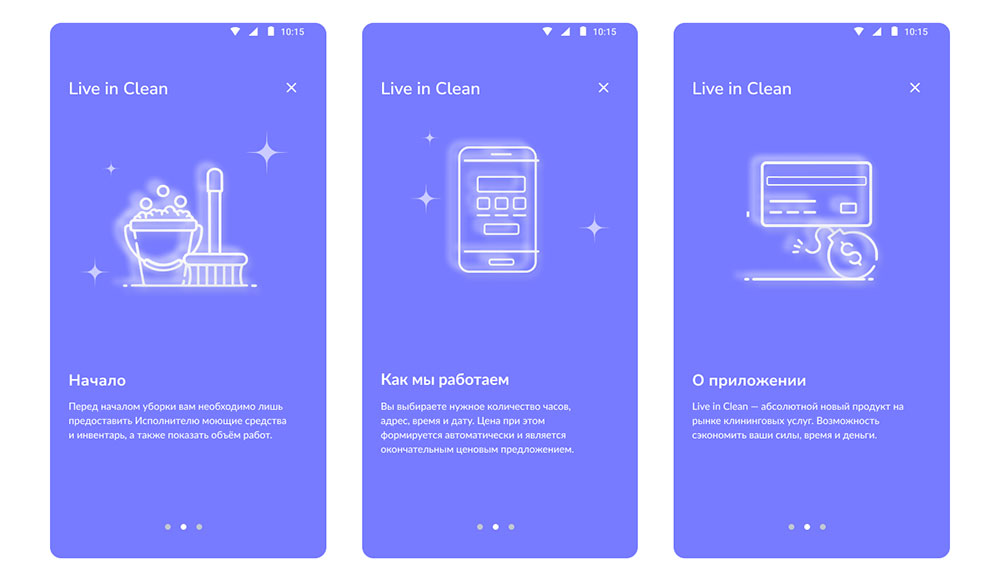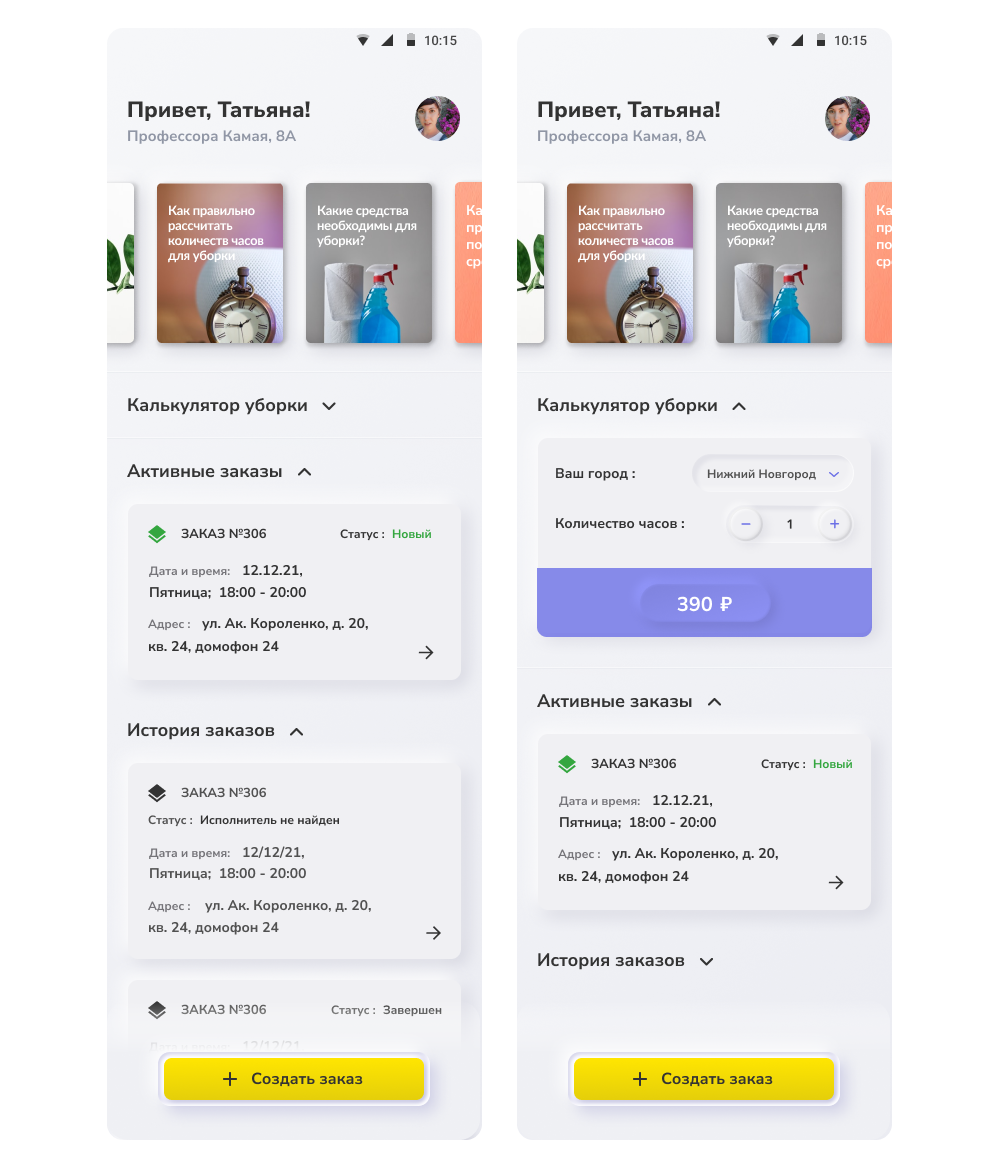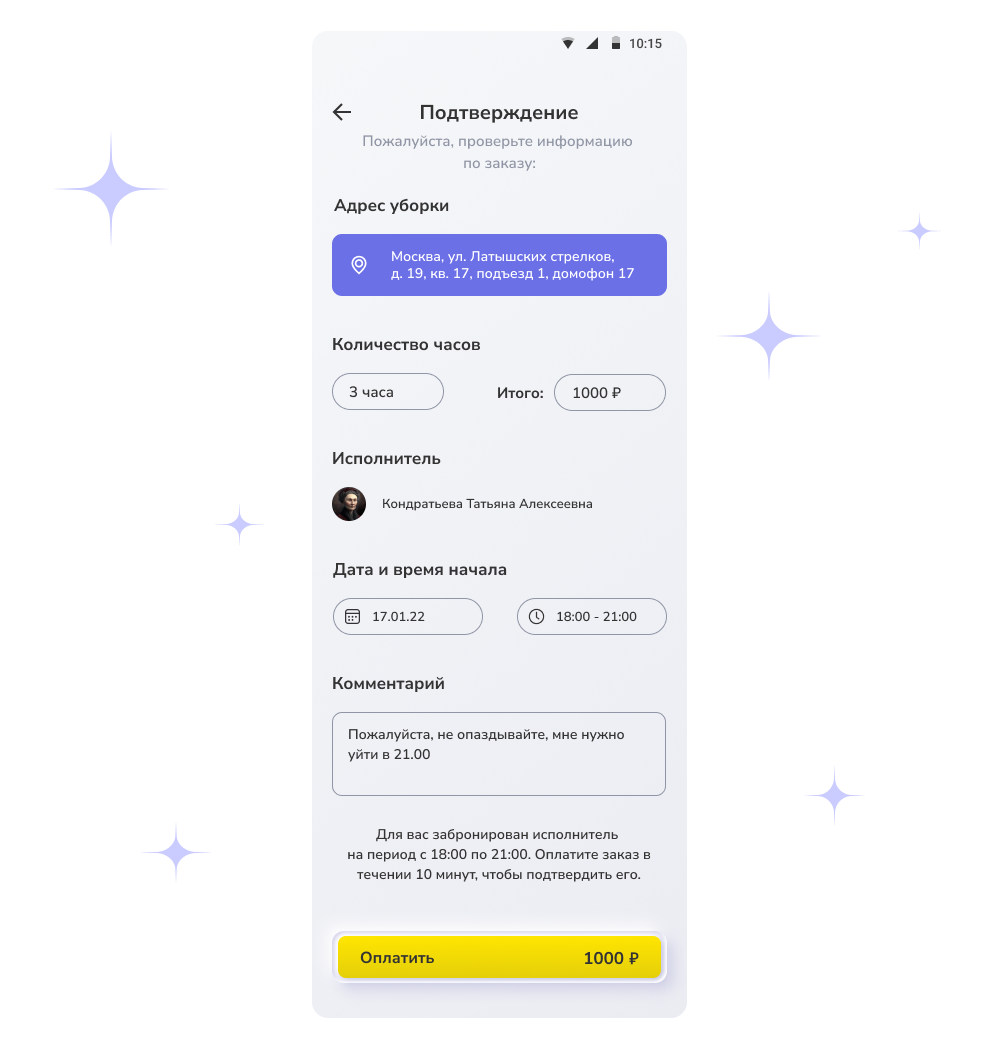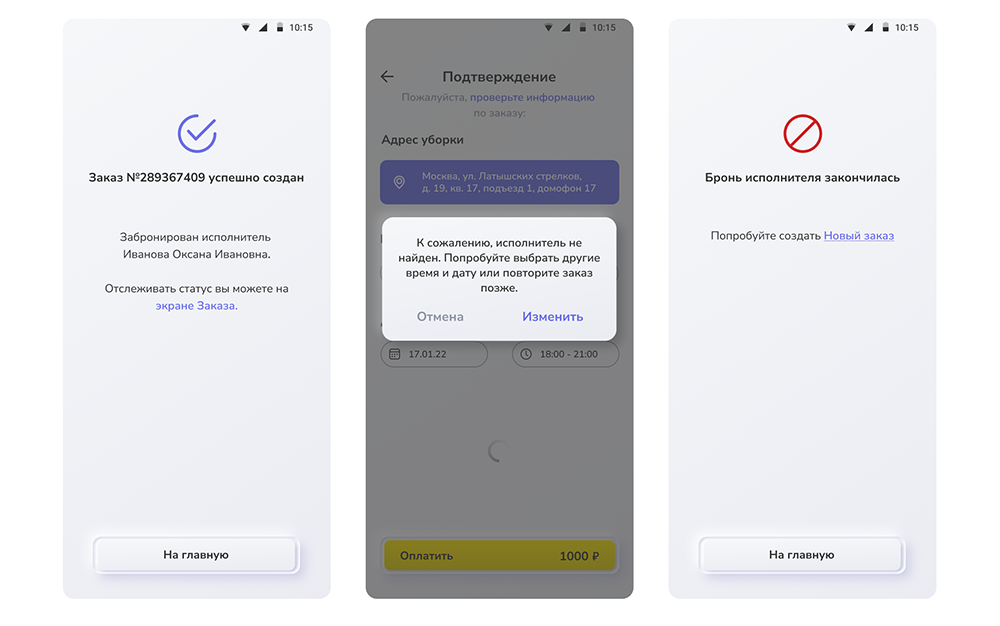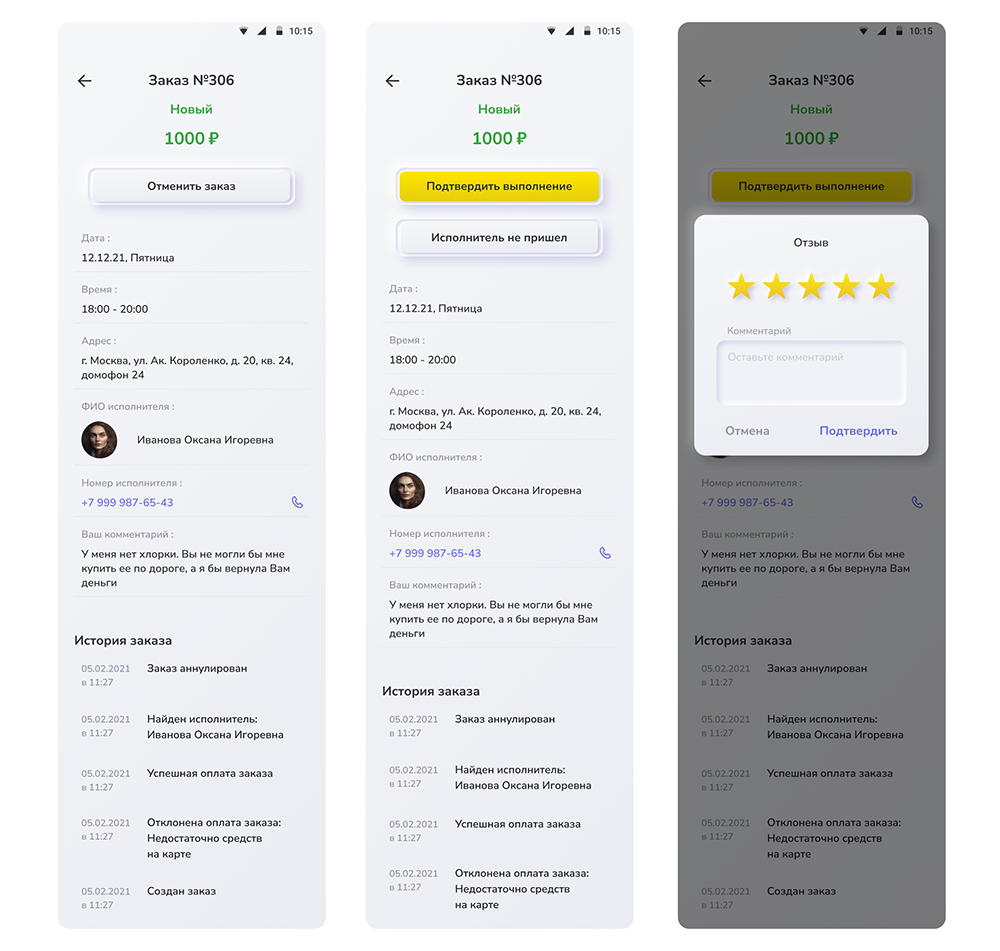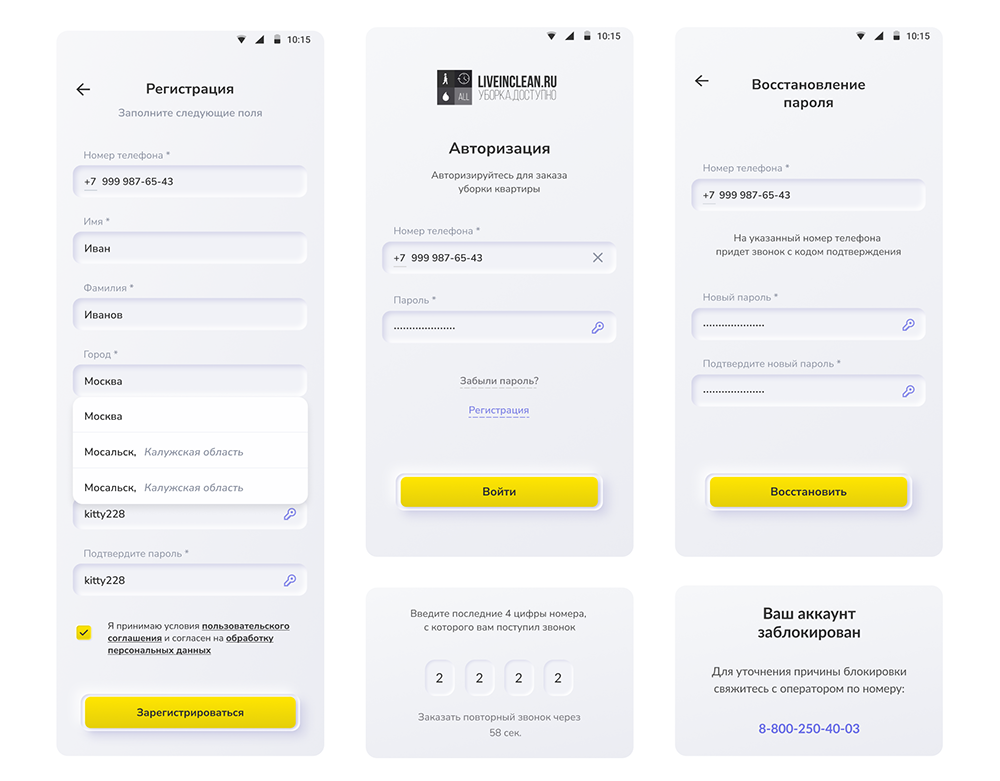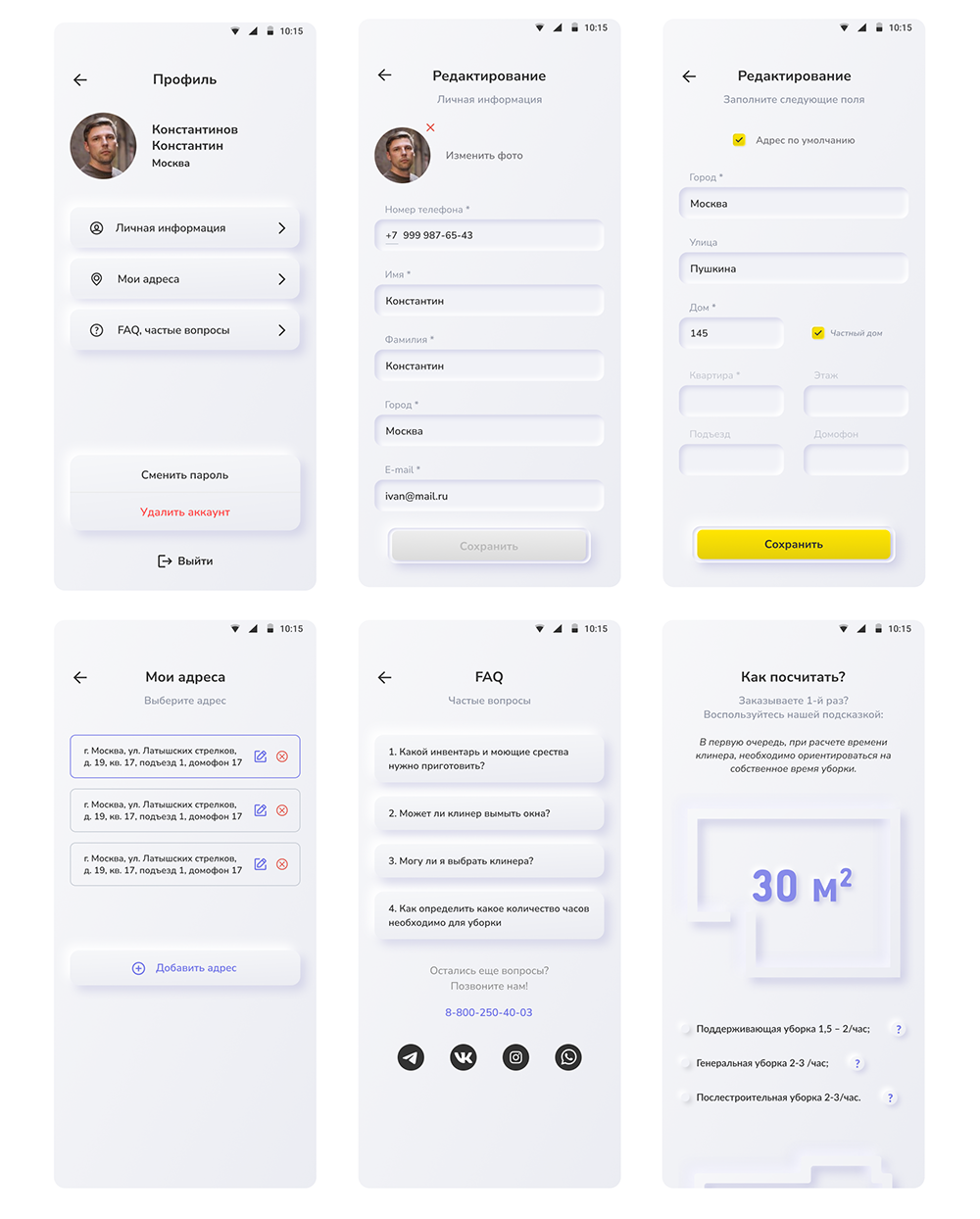Problem
The development of the client application was the last stage in the creation of the software complex, consisting of a mobile application for the cleaners, a website with a client account, the administrator’s and operators’ cabinets – we’ll talk about them separately.
We had to keep the features that were available on the web. Plus work on the interface to make it intuitive, based on the best practices from popular services.
Solution
For development we chose the flutter platform: it allows you to create a single application that will work on both Android and iOS. This means that it will reduce the time and cost of the current development, plus revisions in the future.
In the interface we used the previously agreed brand colors and design elements.
Functionality
When the user launches the app for the first time, he sees onboarding – information that helps him get acquainted with the product.
Based on the Customer’s texts, we prepared several screen designs. Try to guess which one the Customer chose? 😉
The customer chose the 3rd option.
Home screen
The home screen helps the customer quickly navigate through the mobile app.
If the user hasn’t ordered cleaning using the service yet, we show a calculator to calculate the cost. If a visit of a cleaner is planned, the Active Orders block will be opened. And all completed ones are stored below in History.
Orders
Let’s try to create a new order. We need to specify the address, the number of hours, the date and time for which you need a cleaner. If you want, you can choose a performer from those who have already come to the client before.
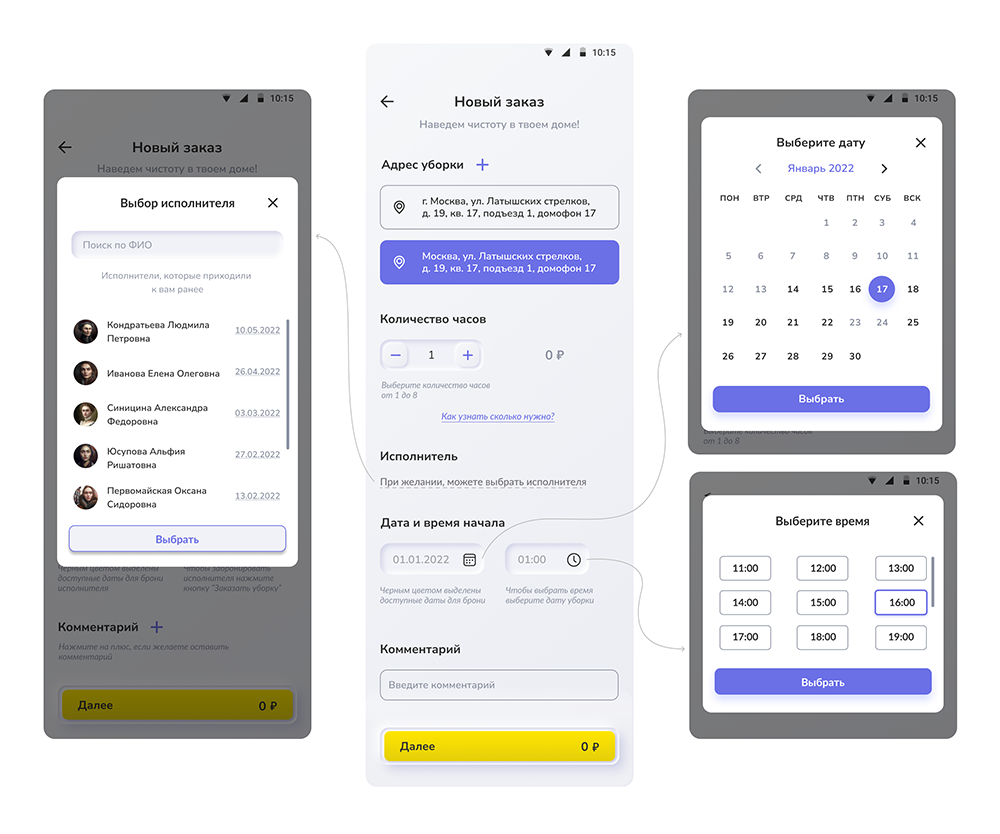
The request is created, go to the payment. What happens at this point? If the client hasn’t chosen a performer himself, we first select one.
“Smart” system takes into account the proximity of the performer to the address, its mode of operation and workload of other applications, the time it takes to get to the client, as well as the rating.
By the way, a similar system for selecting performers on the application is implemented in the Program for the automation of cargo transportation.
The selected cleaner is booked for that request for a period of time so that he or she is not reassigned while the client pays for his or her reservation.
Then we wait for the visit of a specialist on the appointed day. Information about the order is available at any time, also here you can see the history of status changes.
The client can cancel his order: he will be refunded all or part of the amount, depending on how much time is left before the visit. Completion is also confirmed through the app. At this point, the amount booked on the client’s account is transferred to the balance of the service.
Of course, there are different situations in life: the booked time was not enough, the contractor did not come, the work was done poorly, or the cleaner did everything well, but the client is still dissatisfied. The main points we tried to solve inside the application. More individual or non-standard situations are handled by the Administrator.
Optional screens
Authorization is done by the phone number and password set during registration. Phone number confirmation is done by call (you need to enter the last 4 digits of the number from which the call came) – this option is cheaper than sending a code by sms.
The Profile stores user data and answers frequent questions.