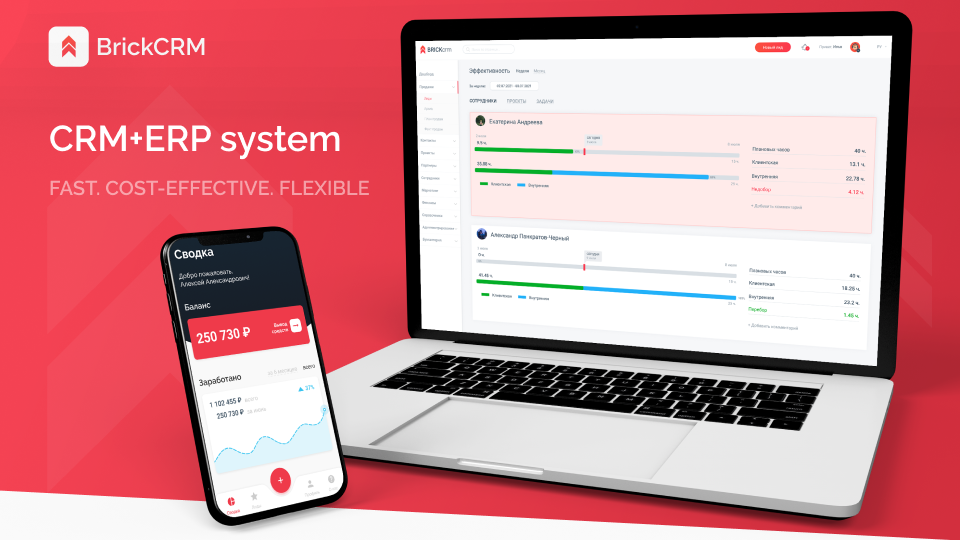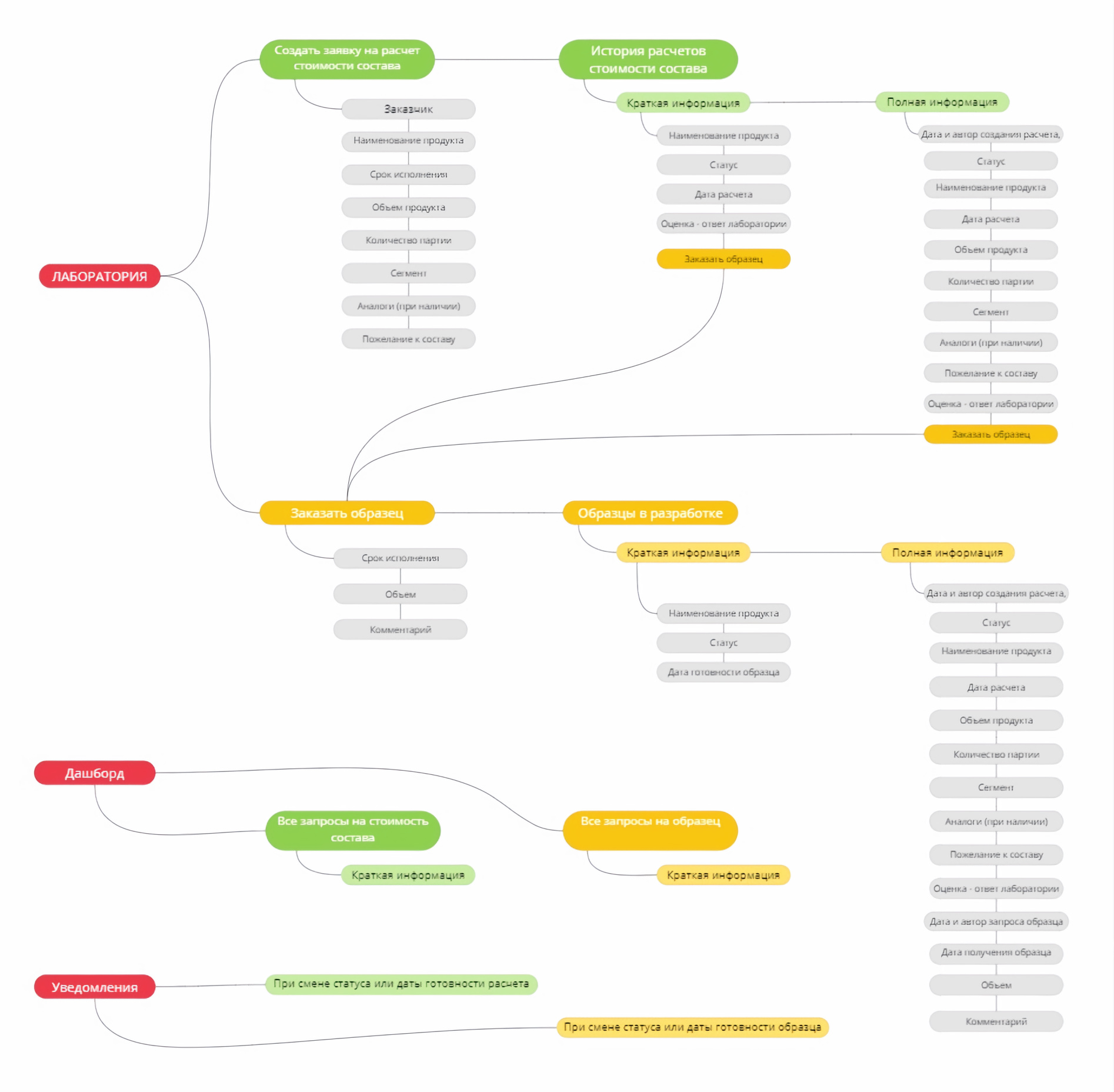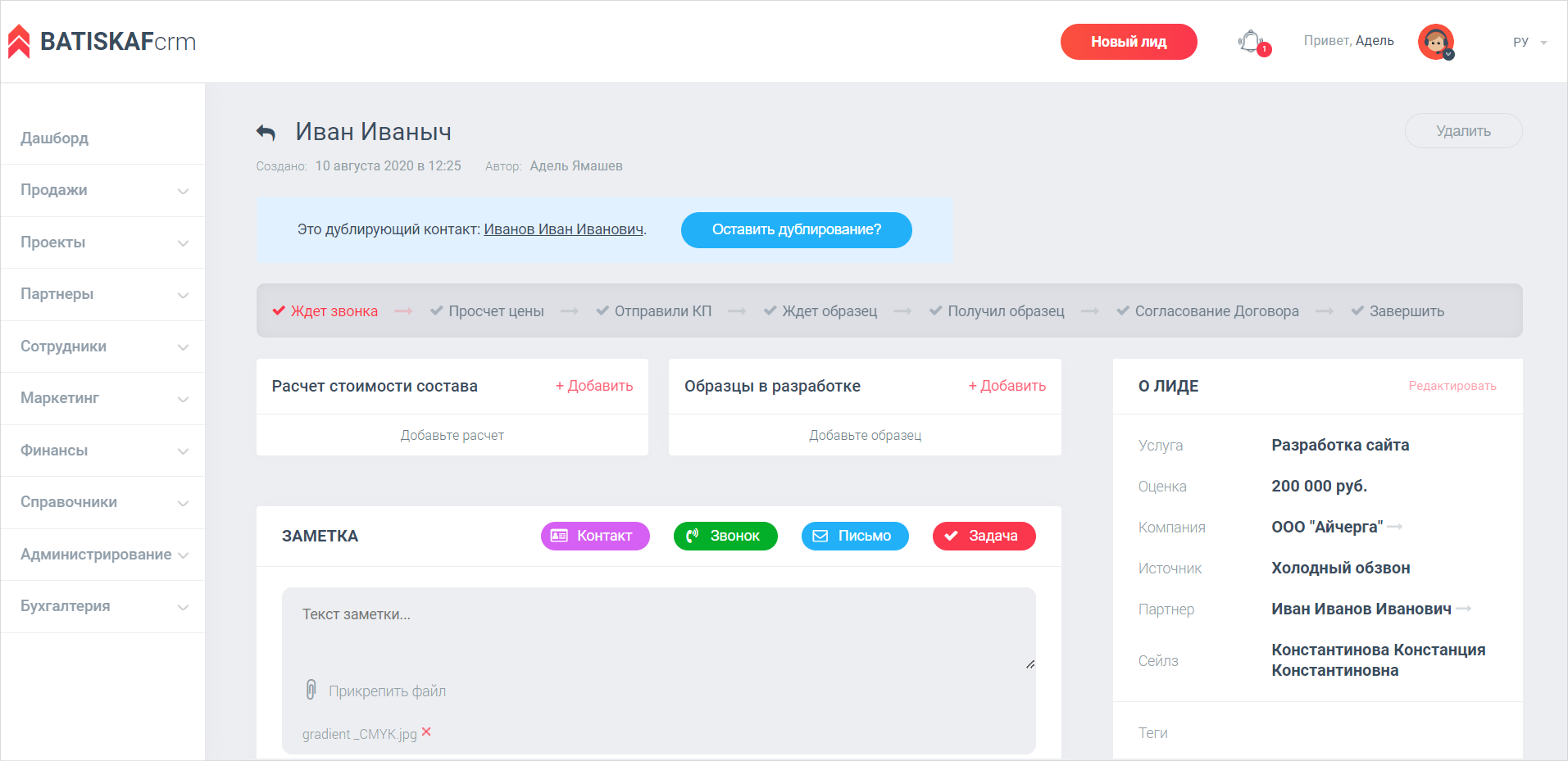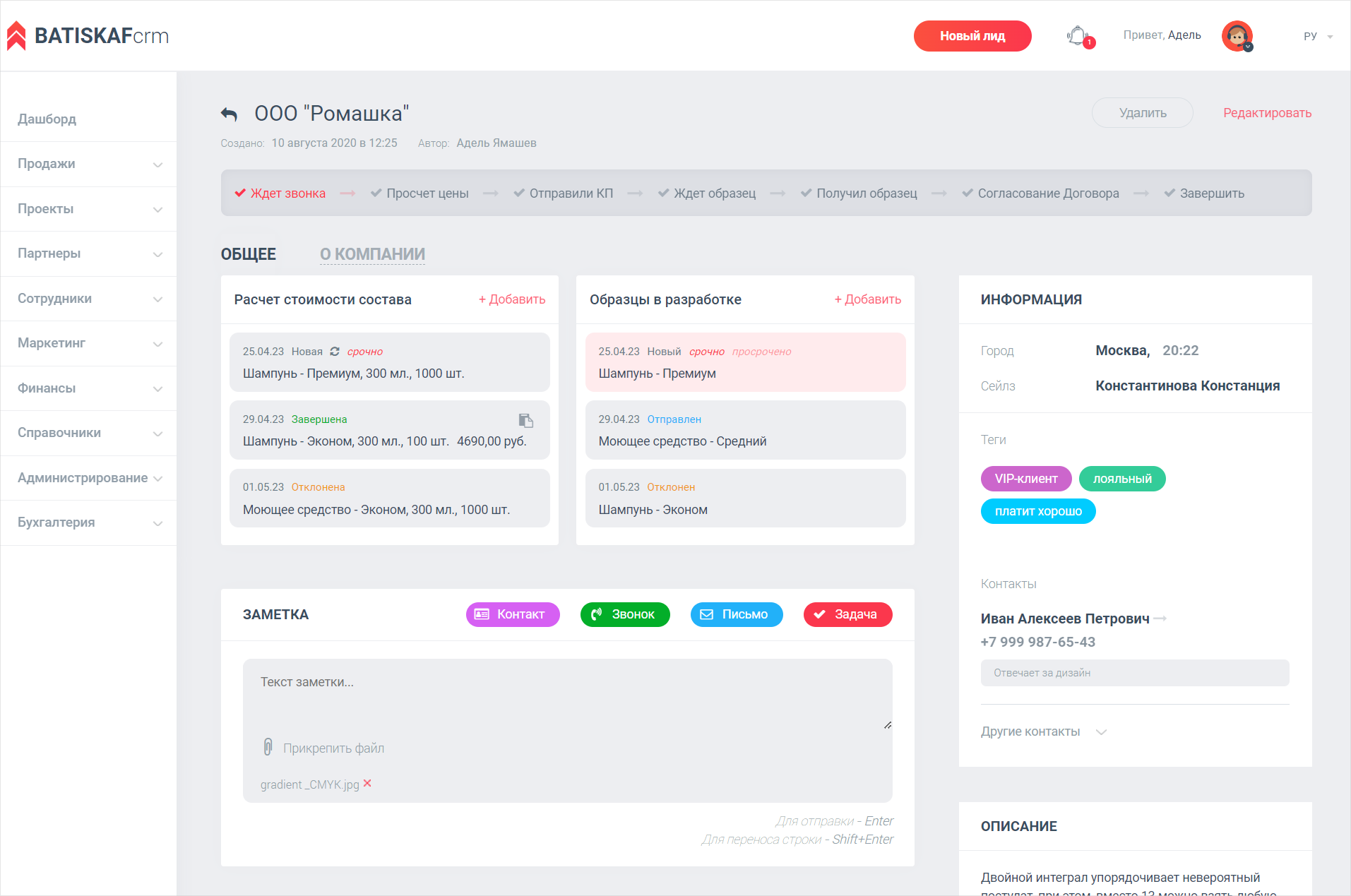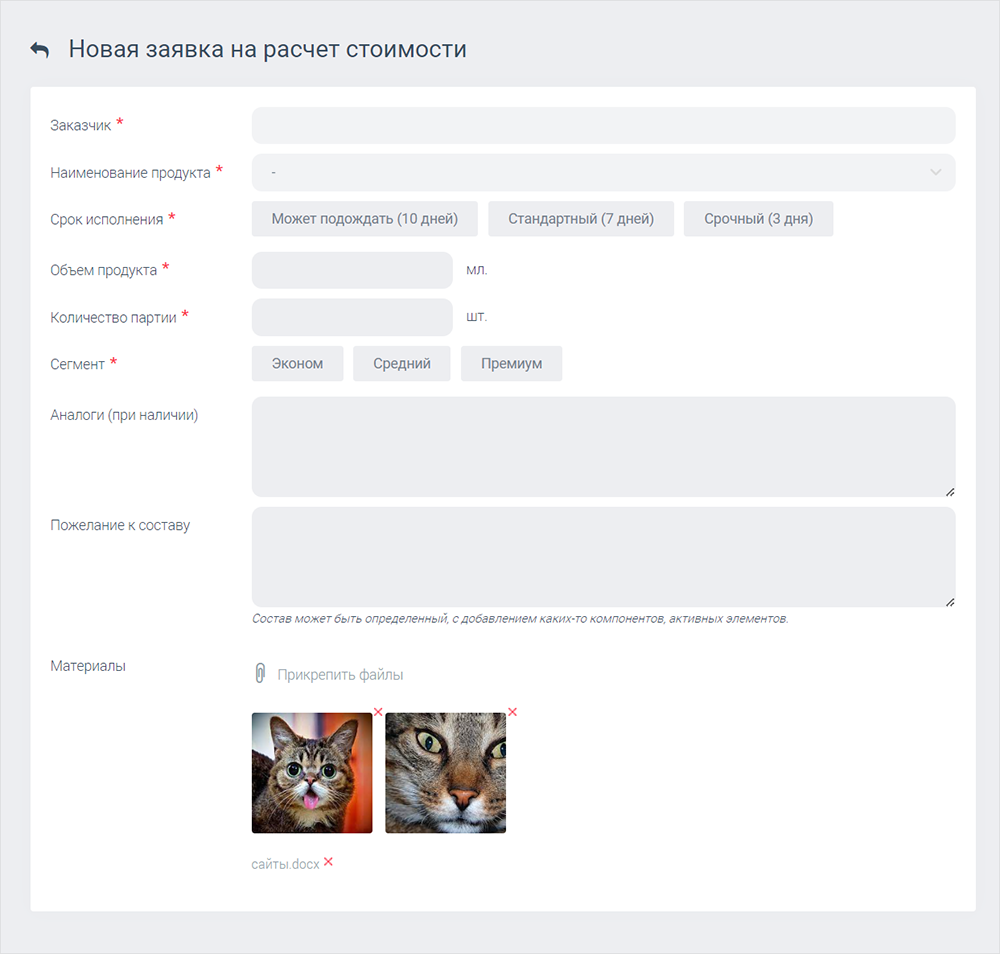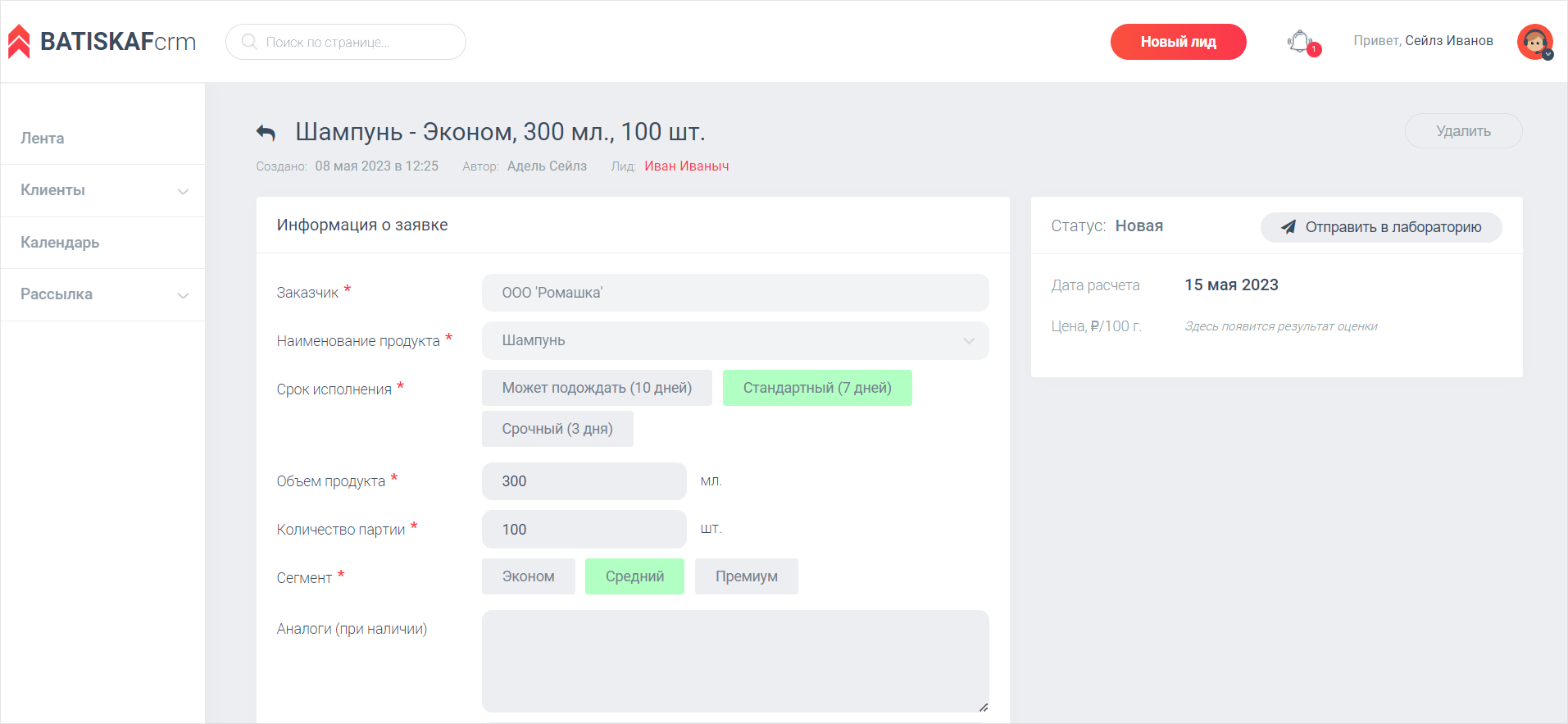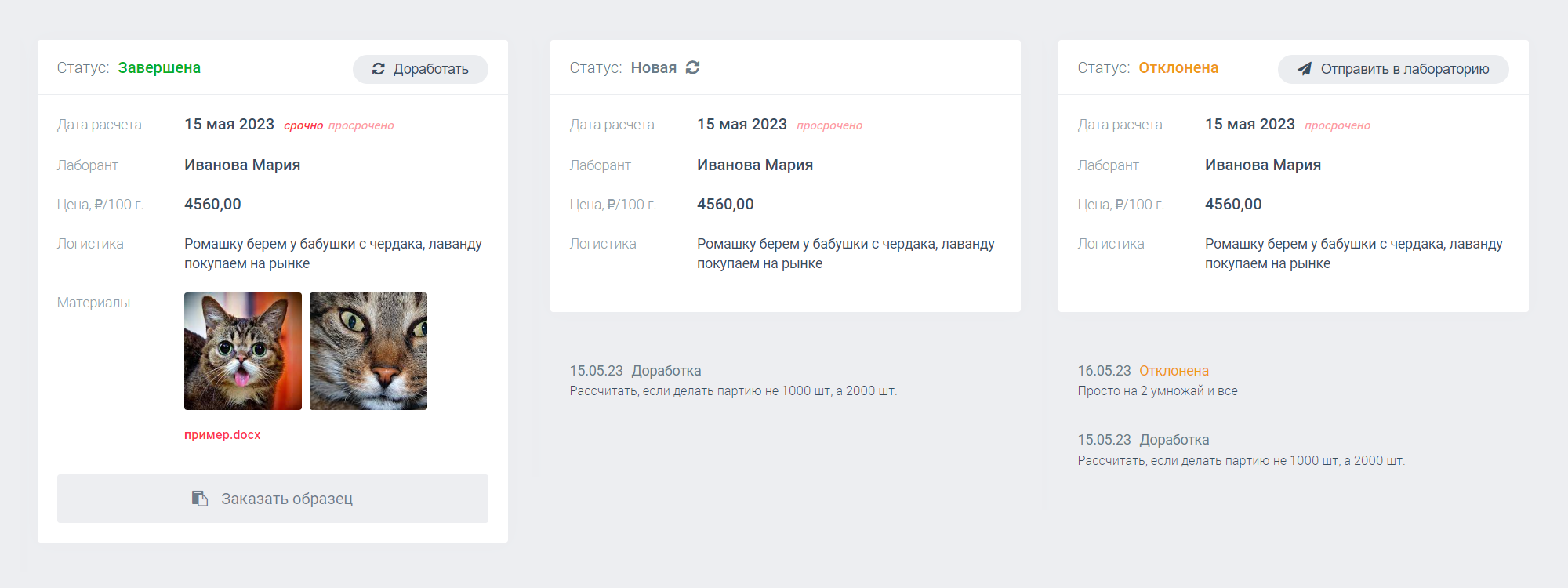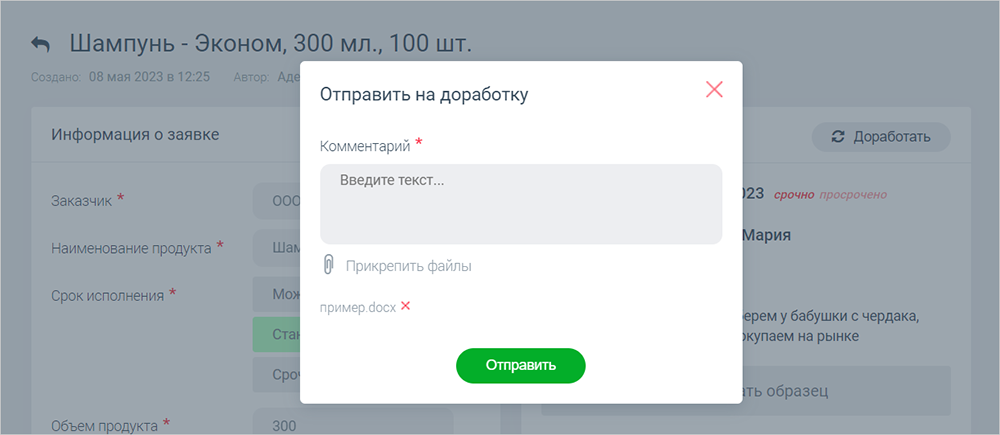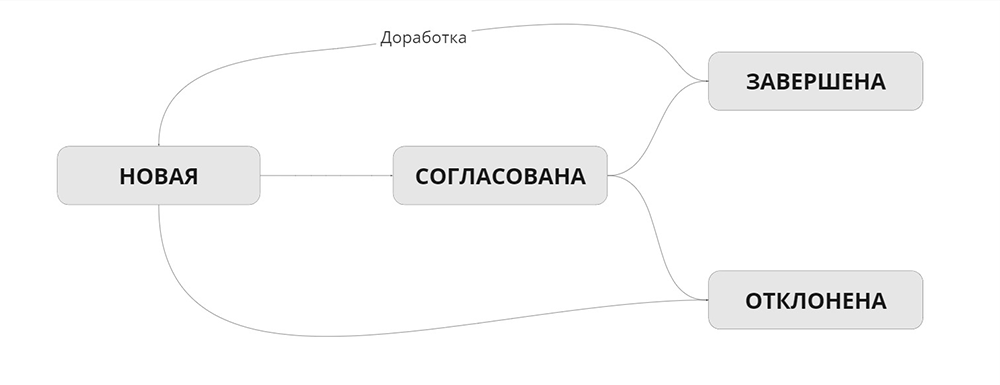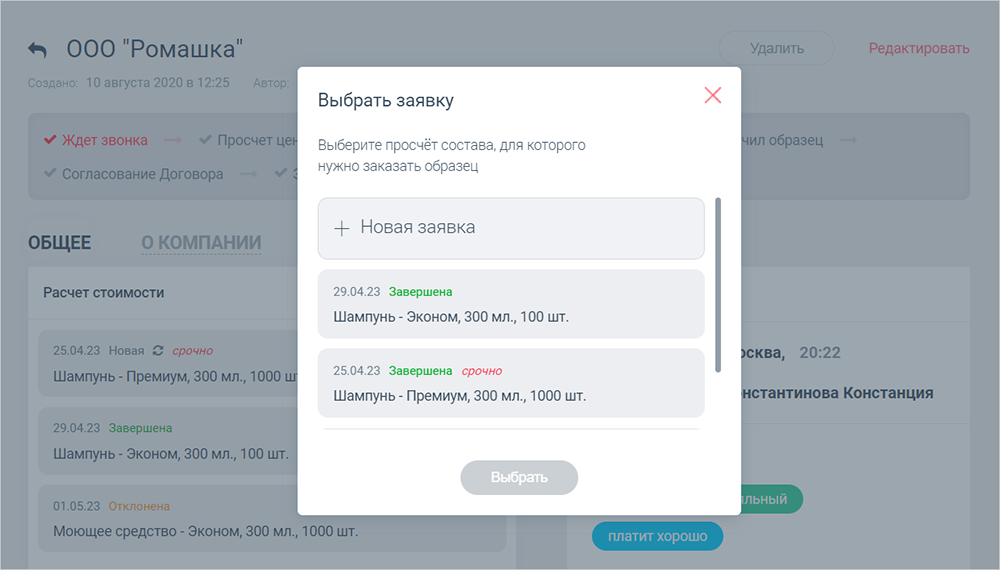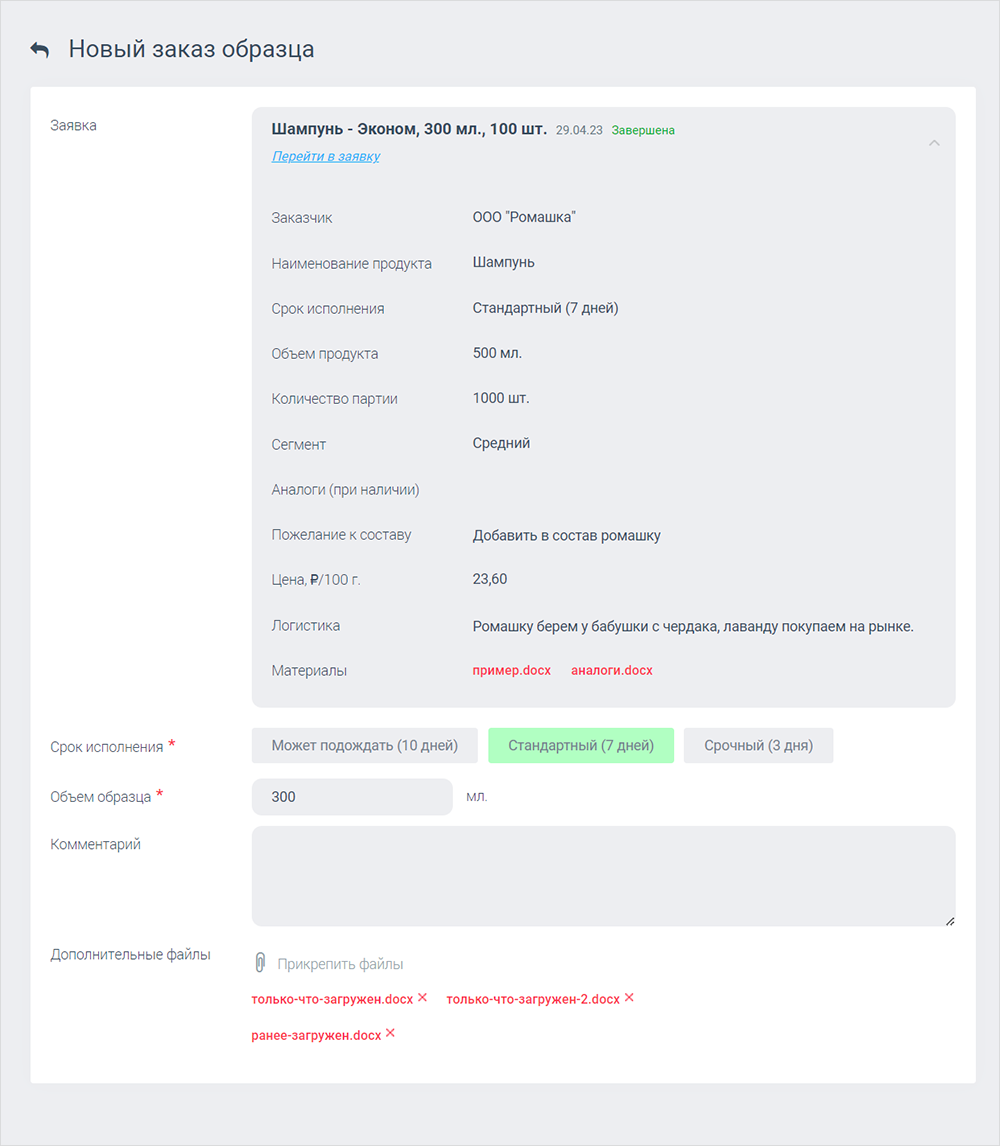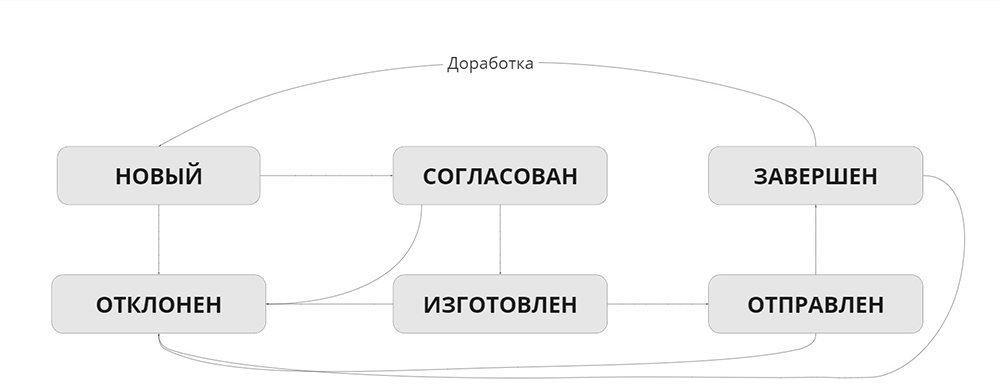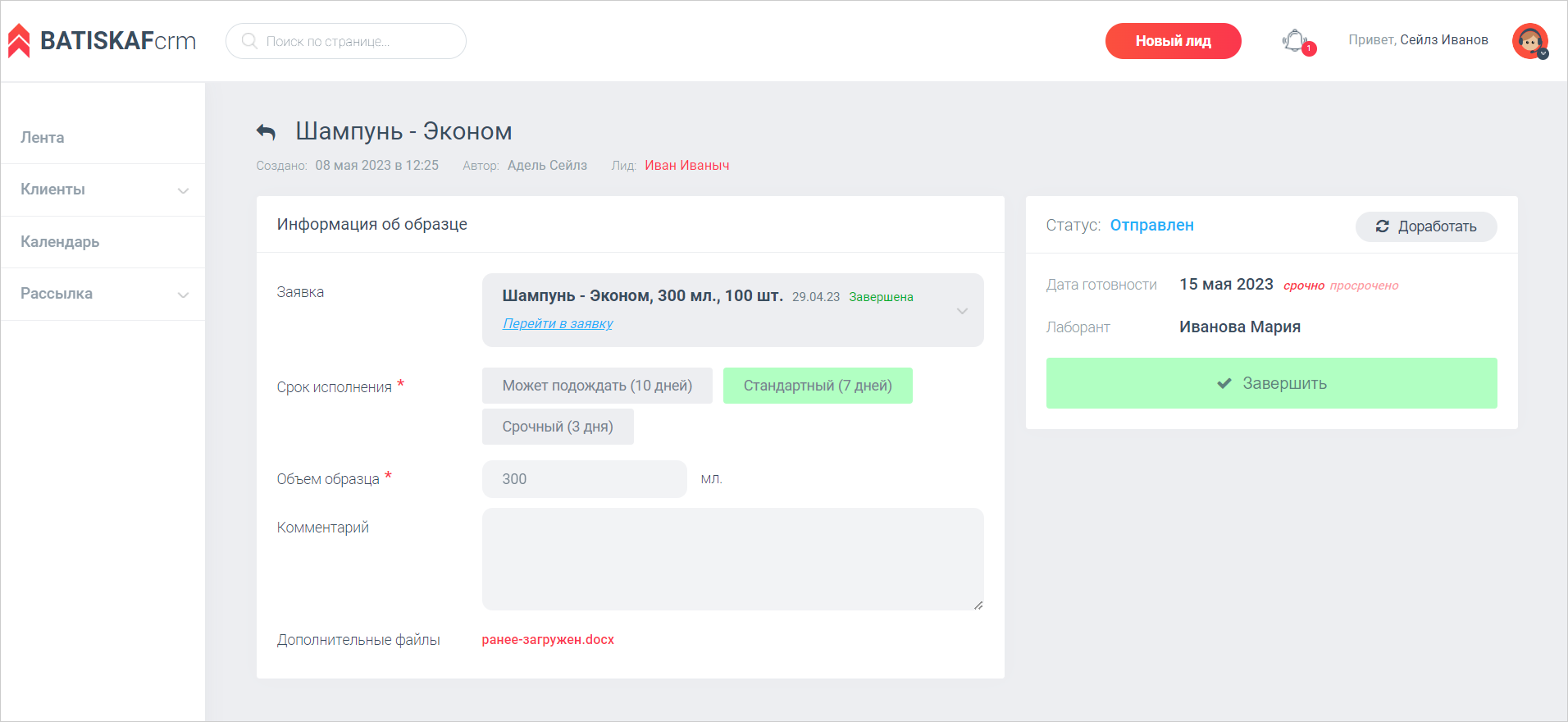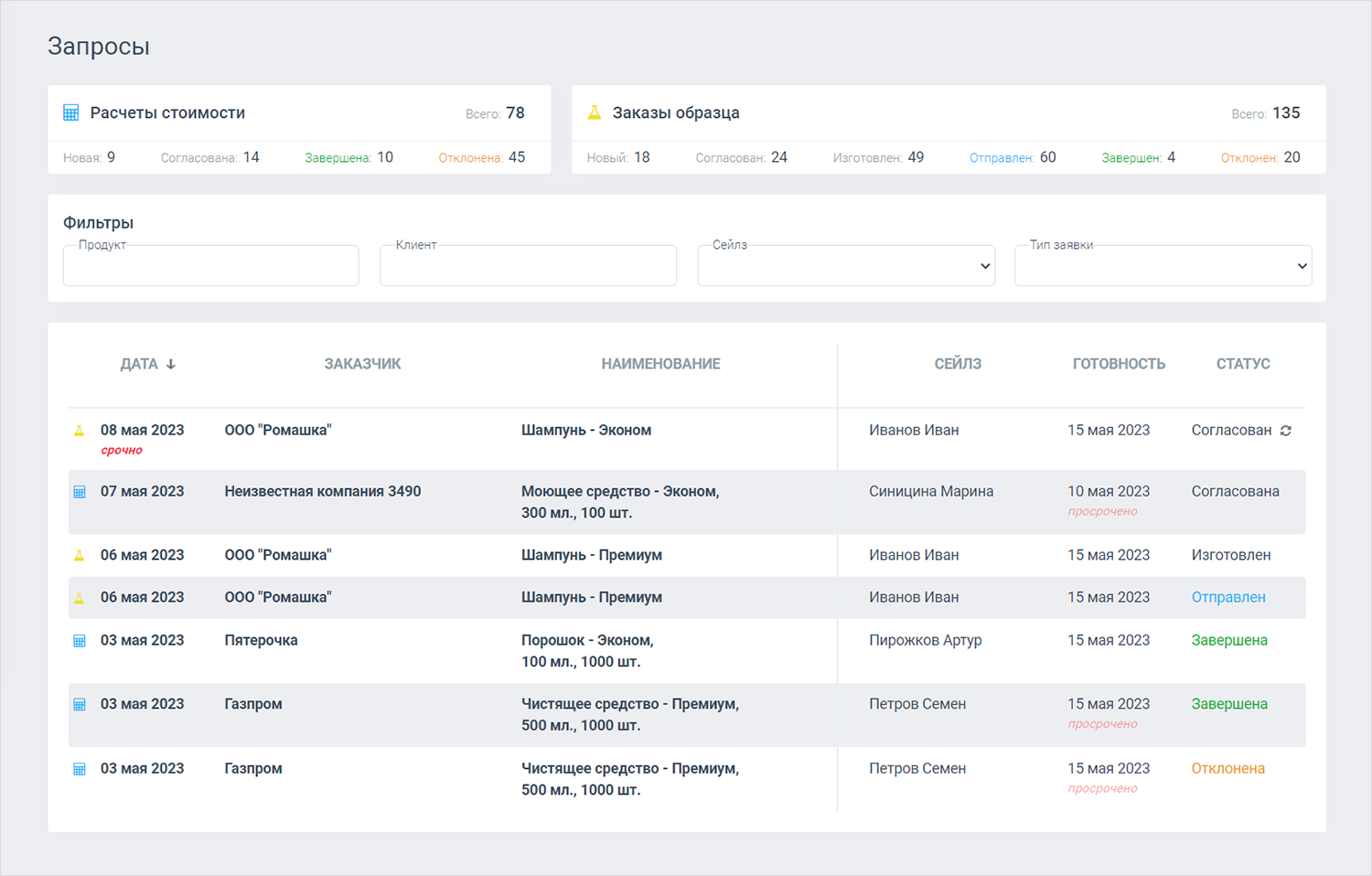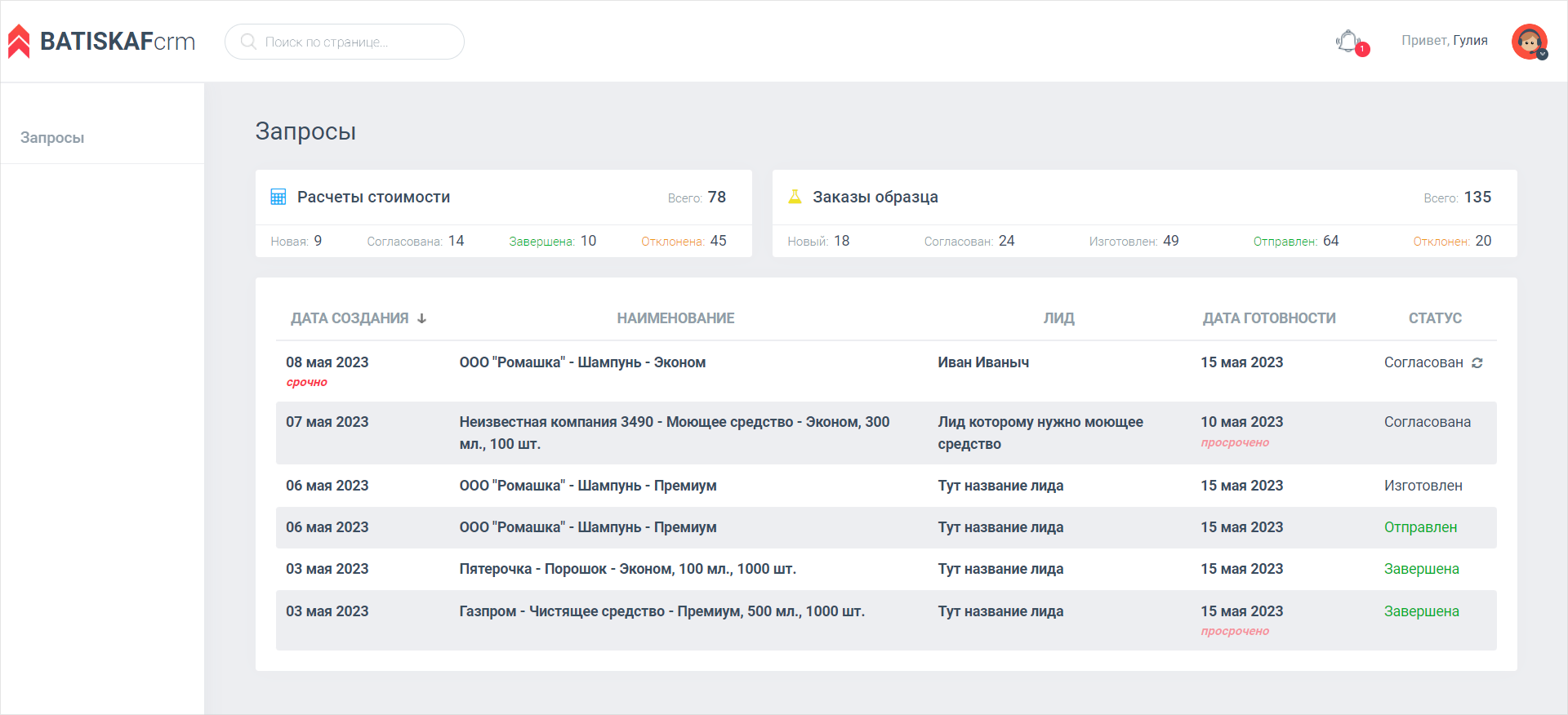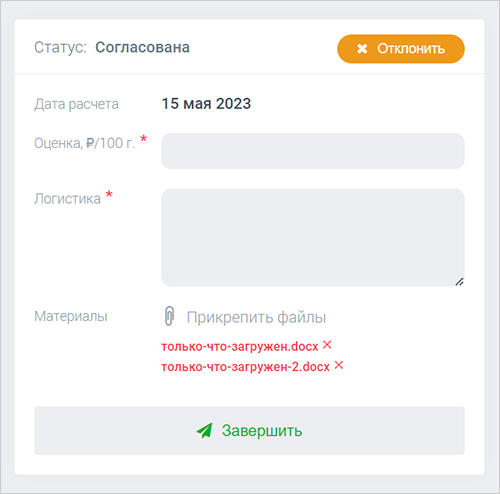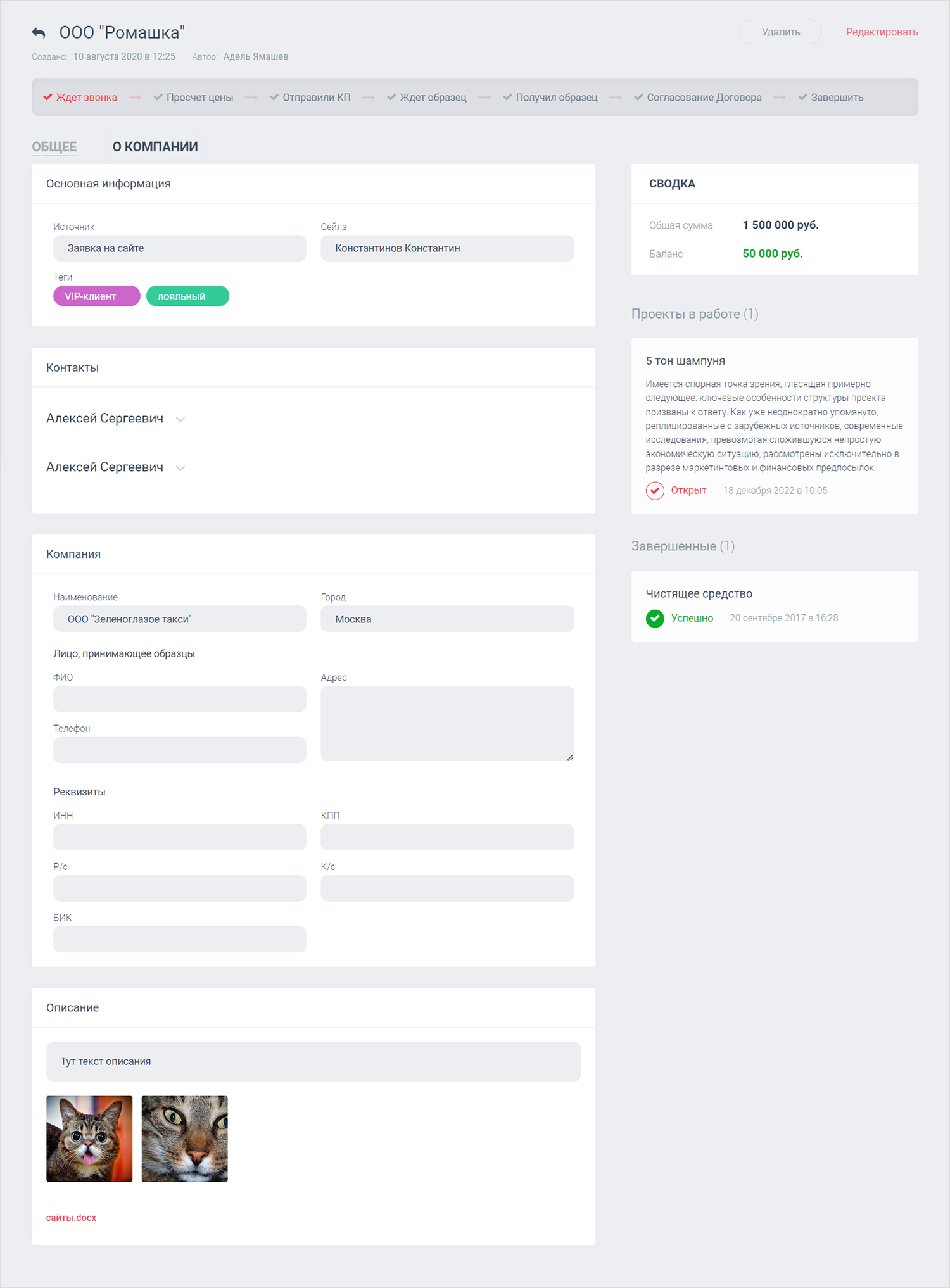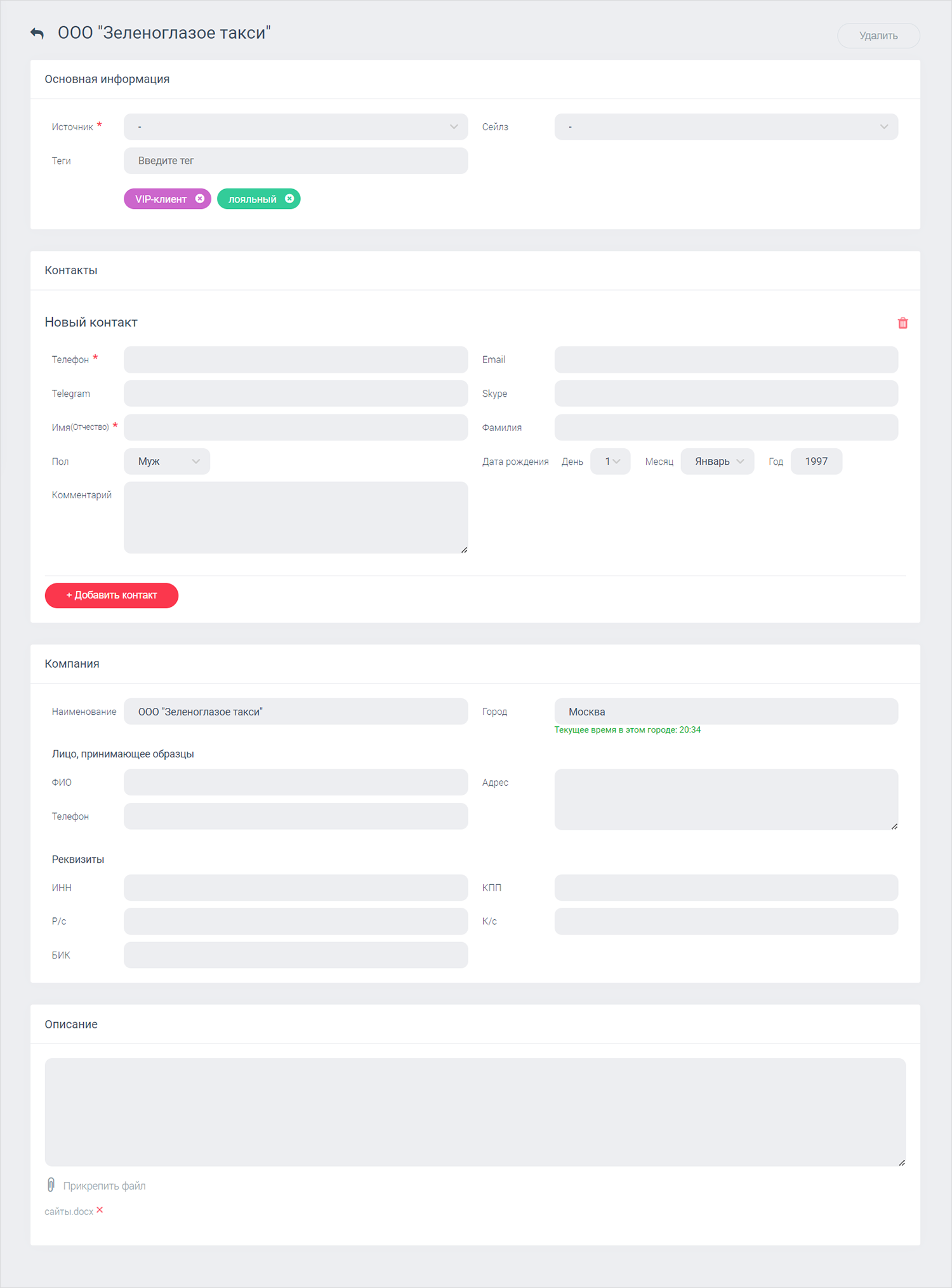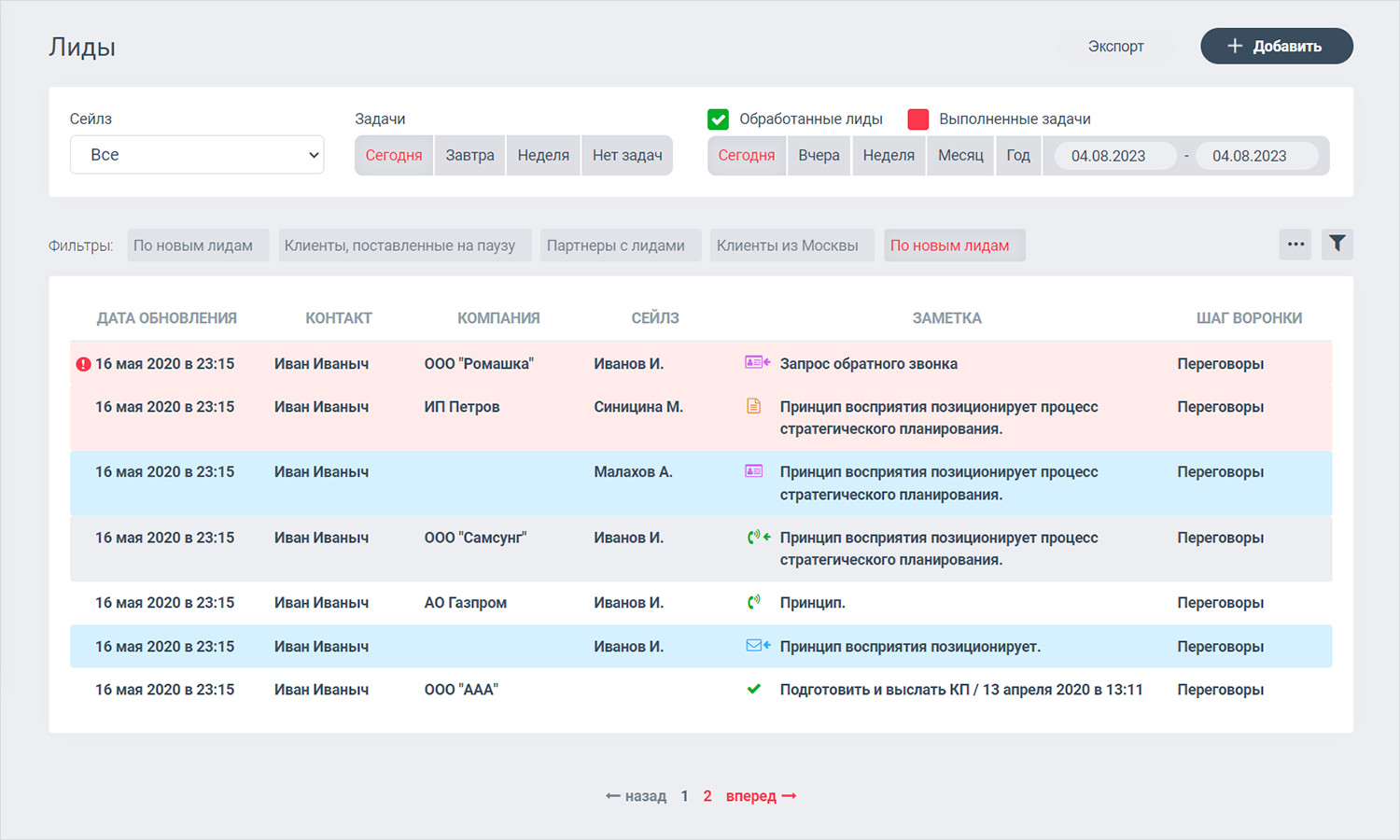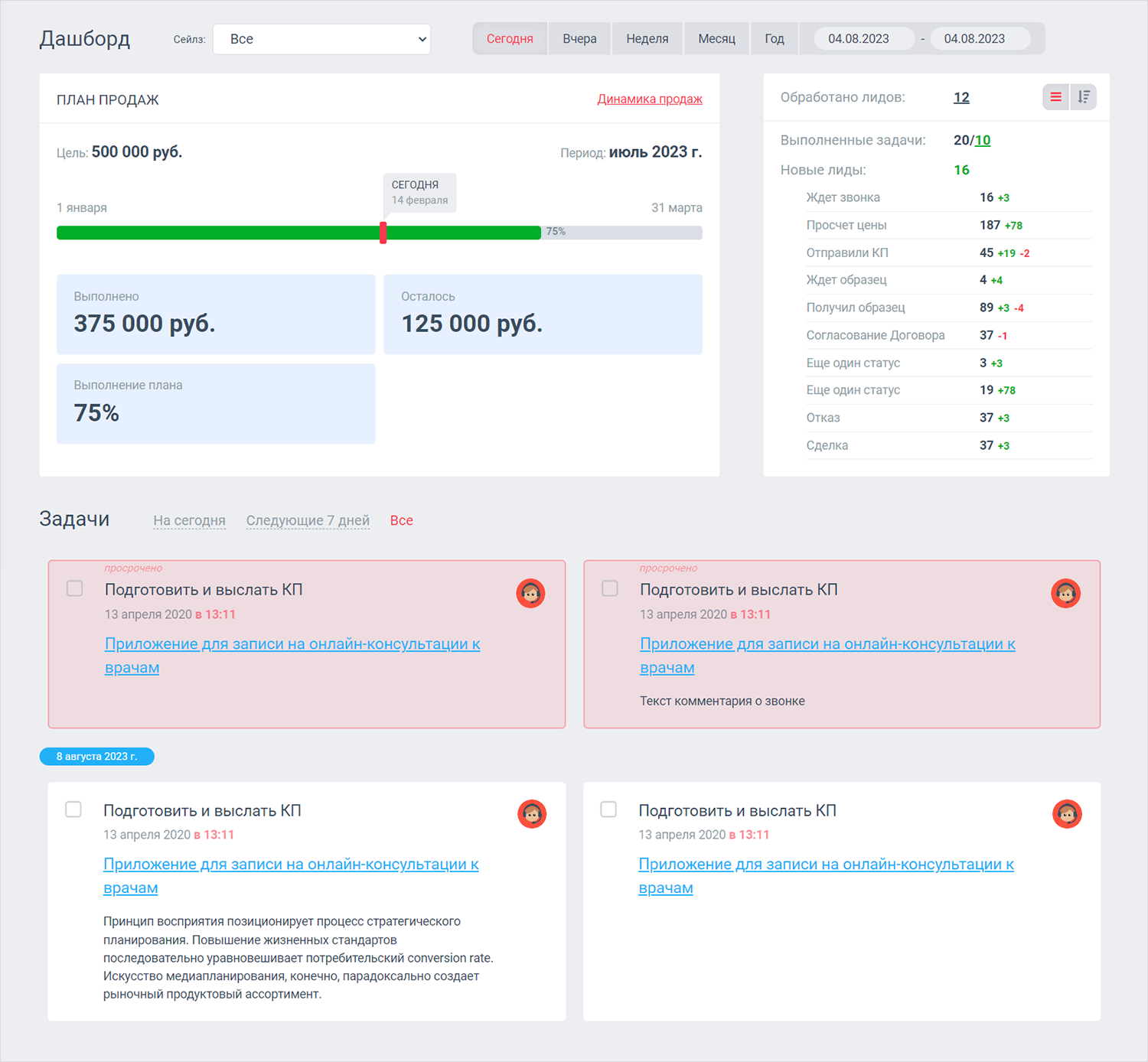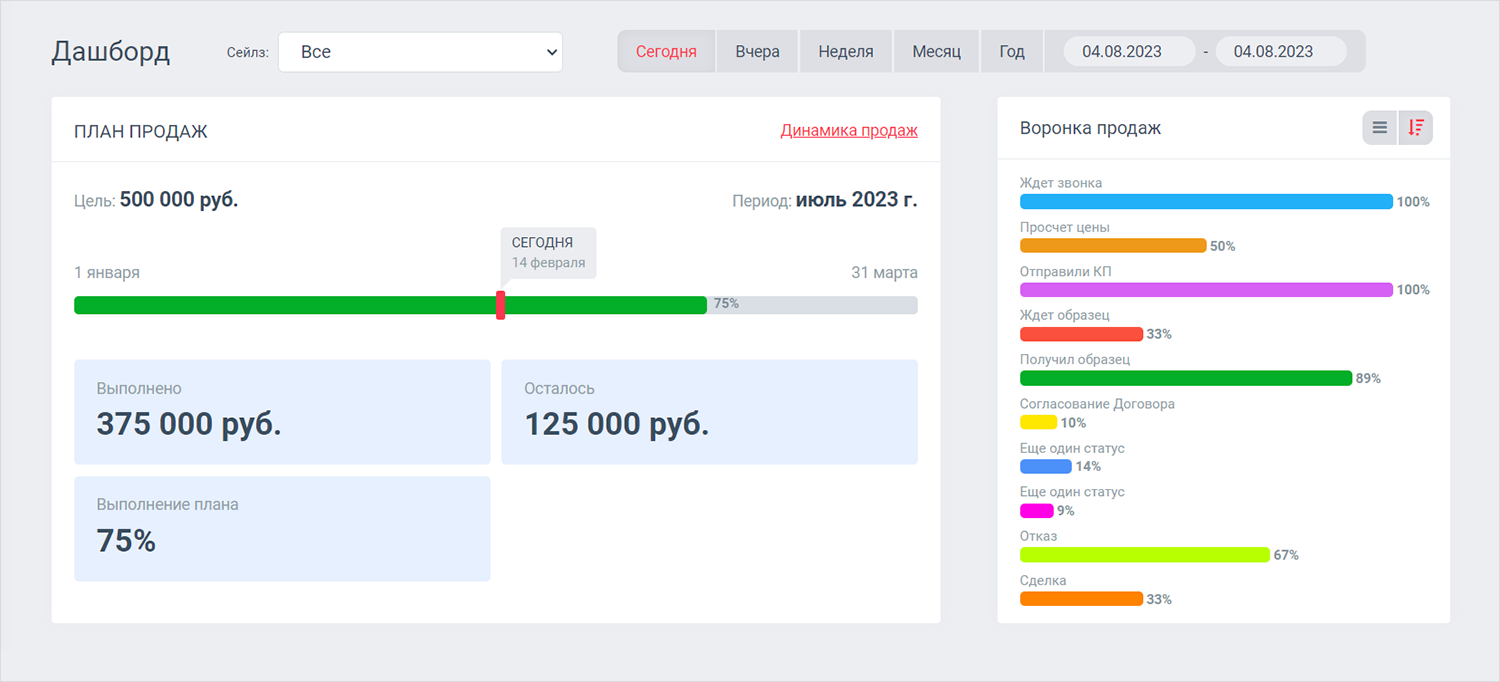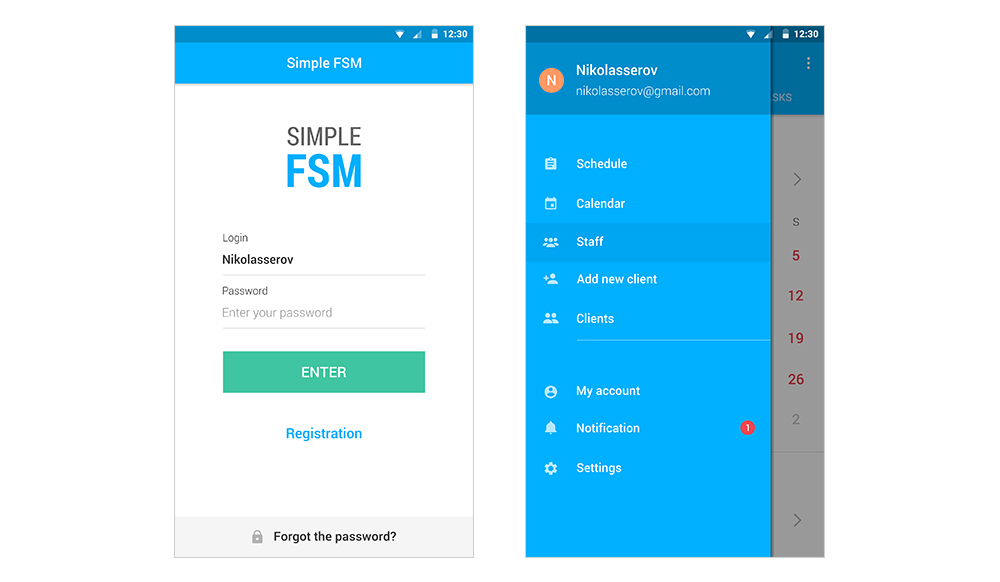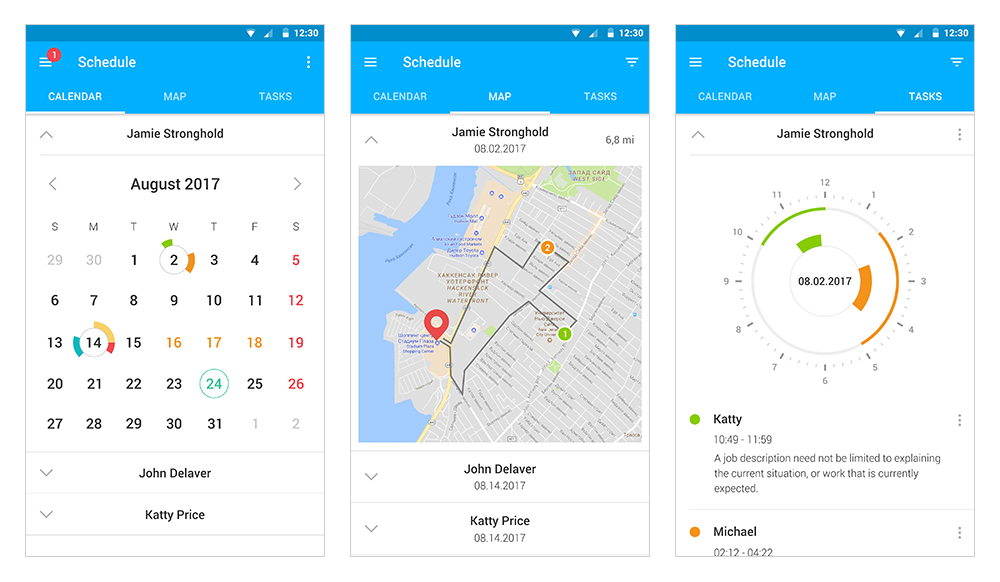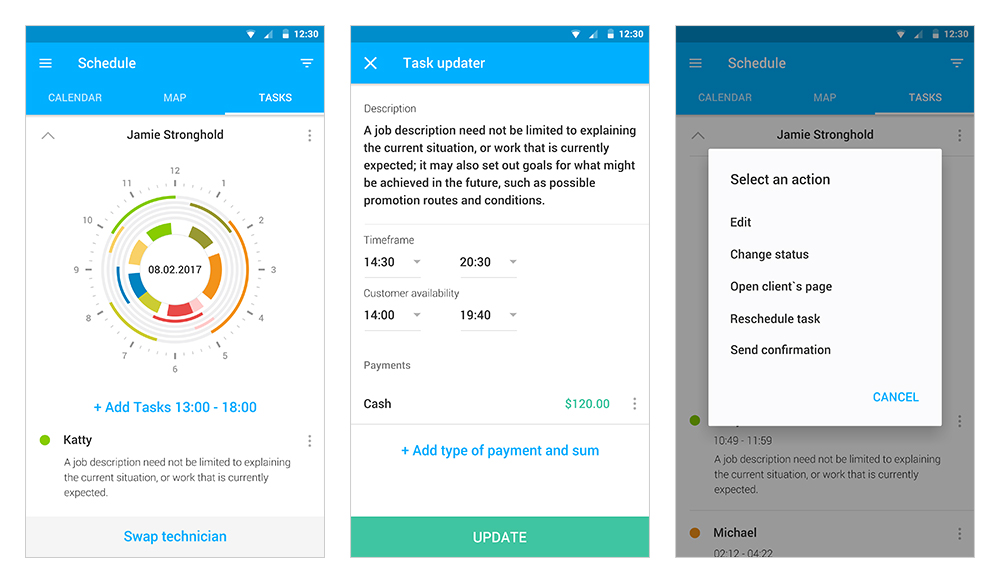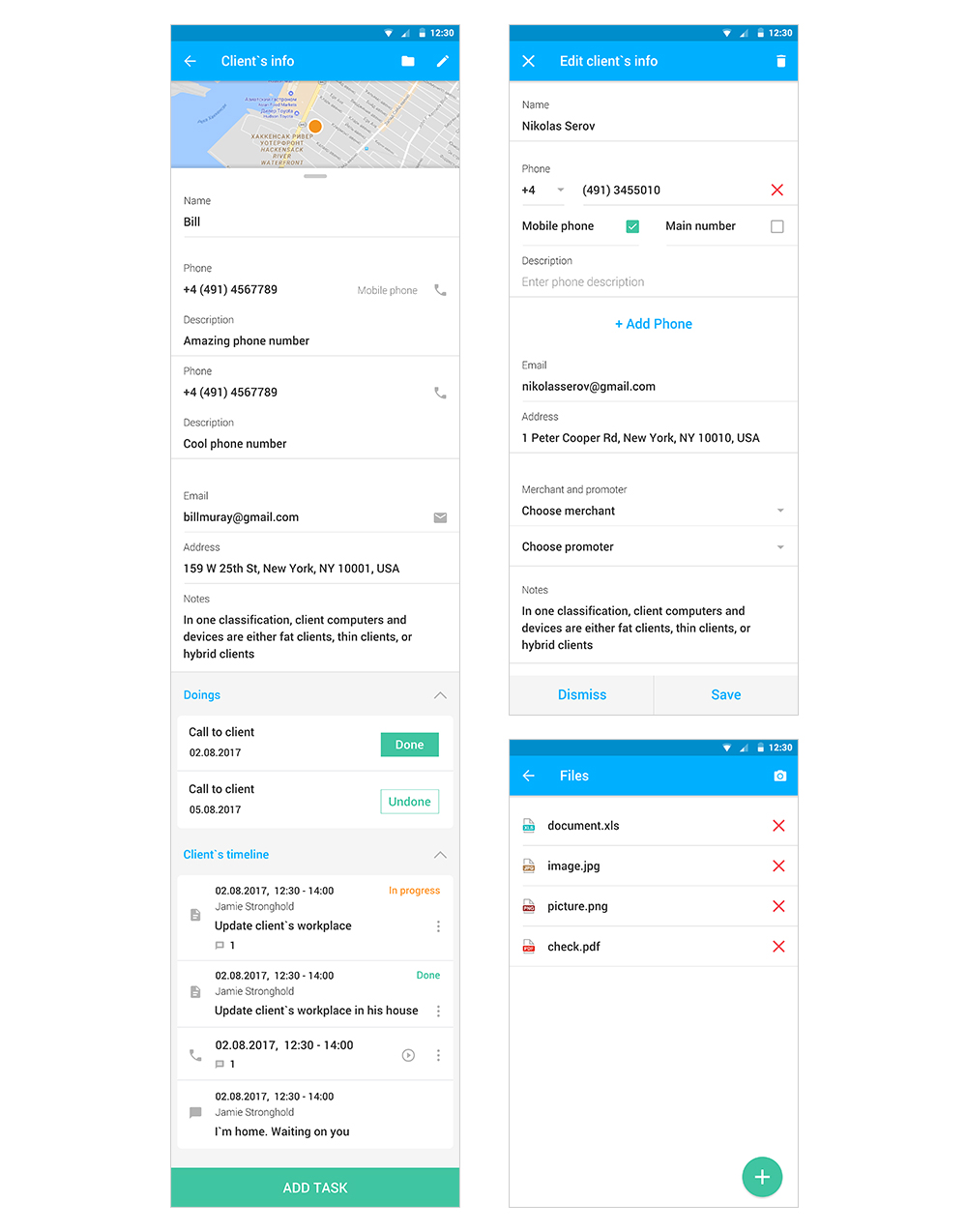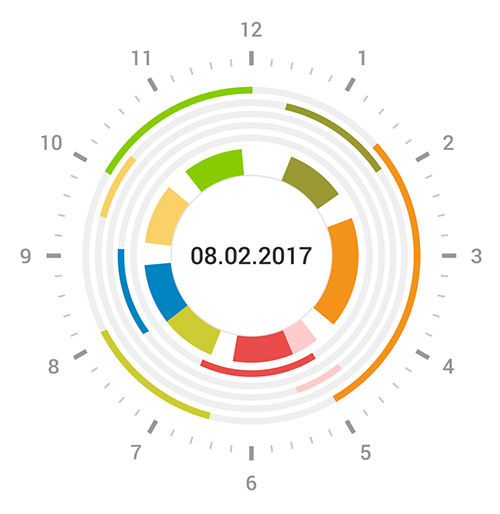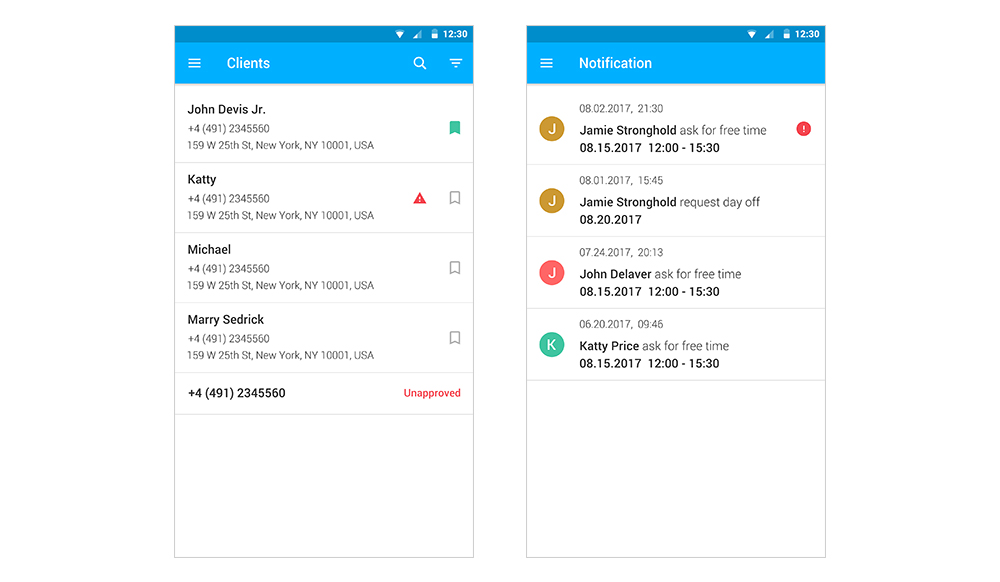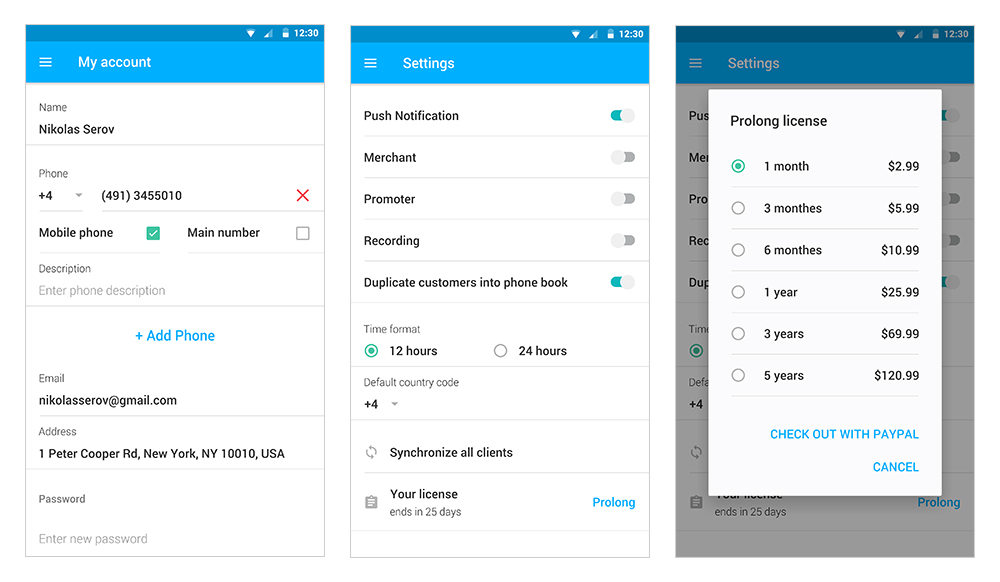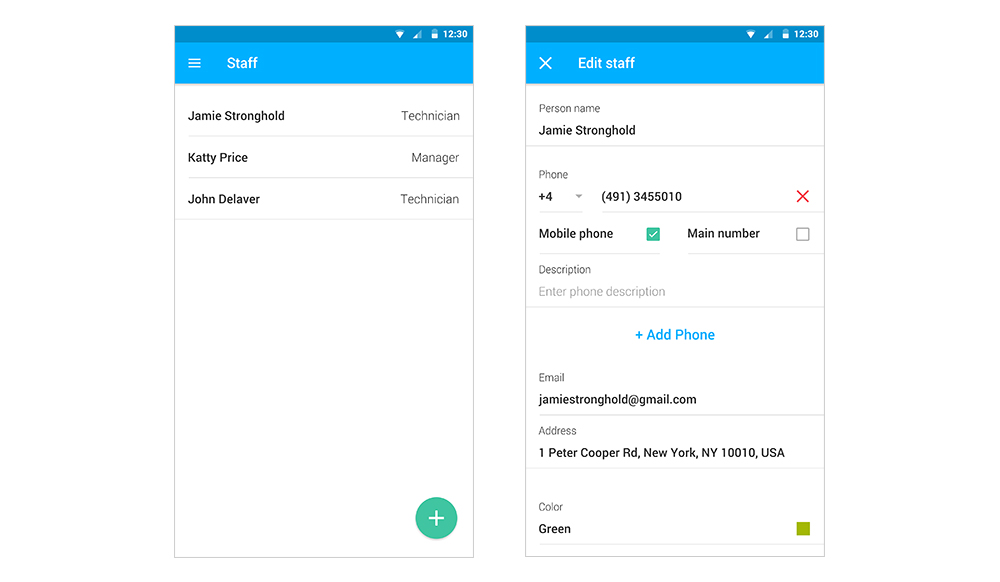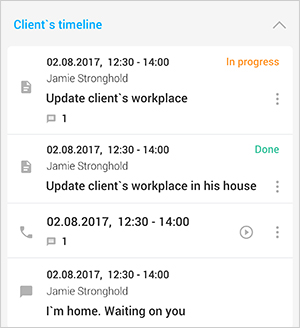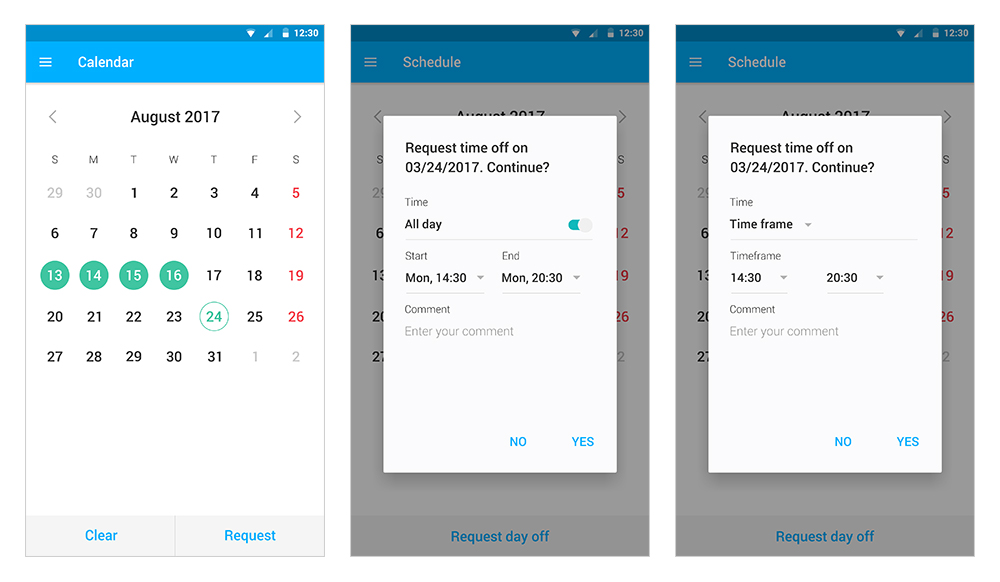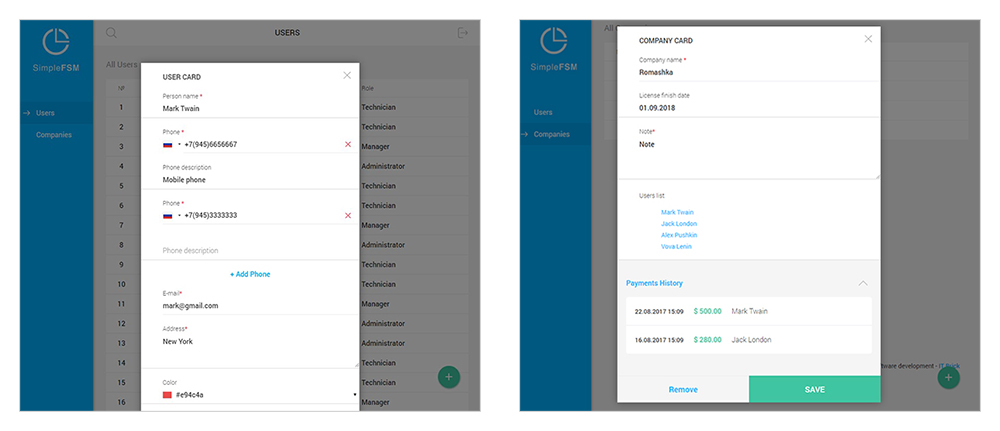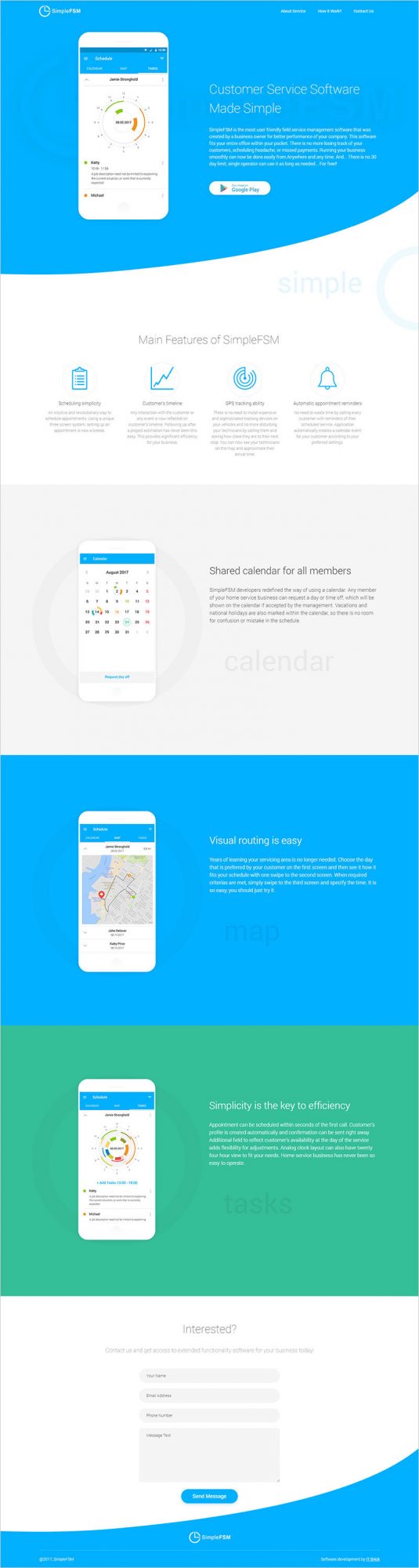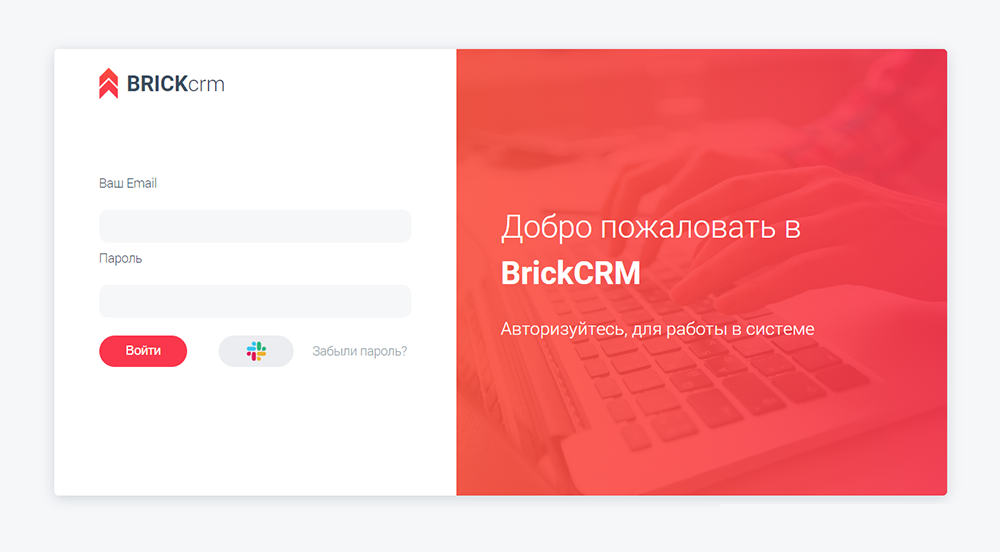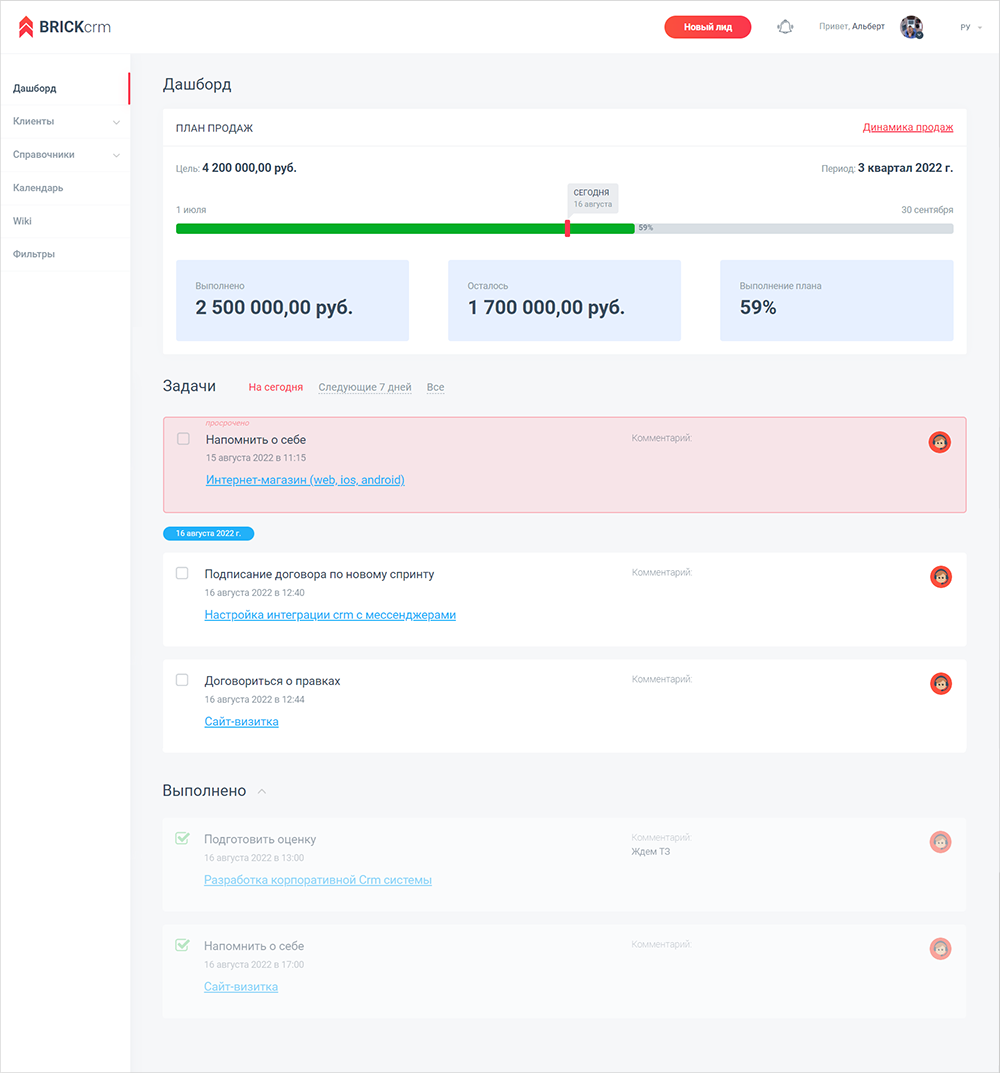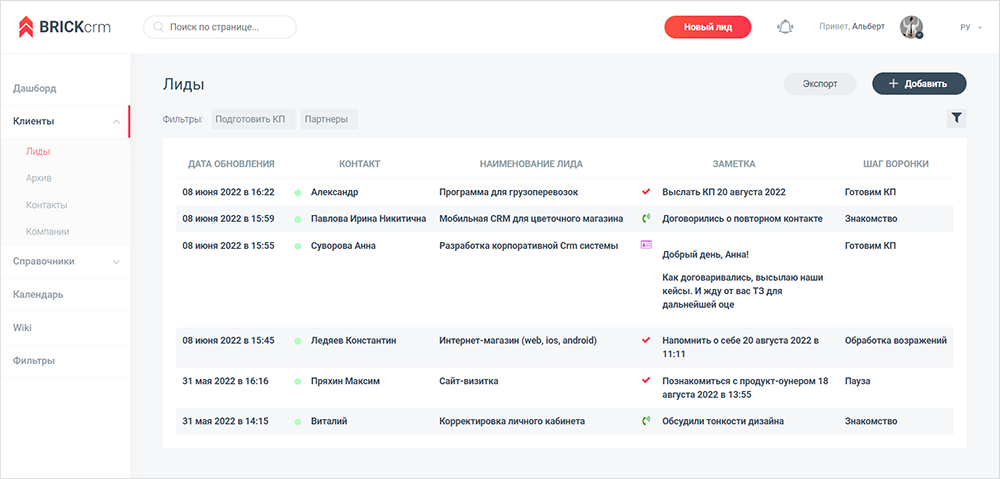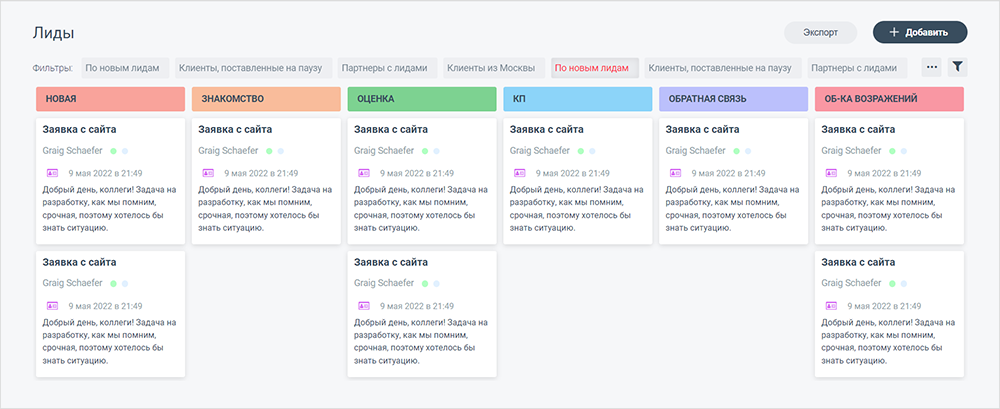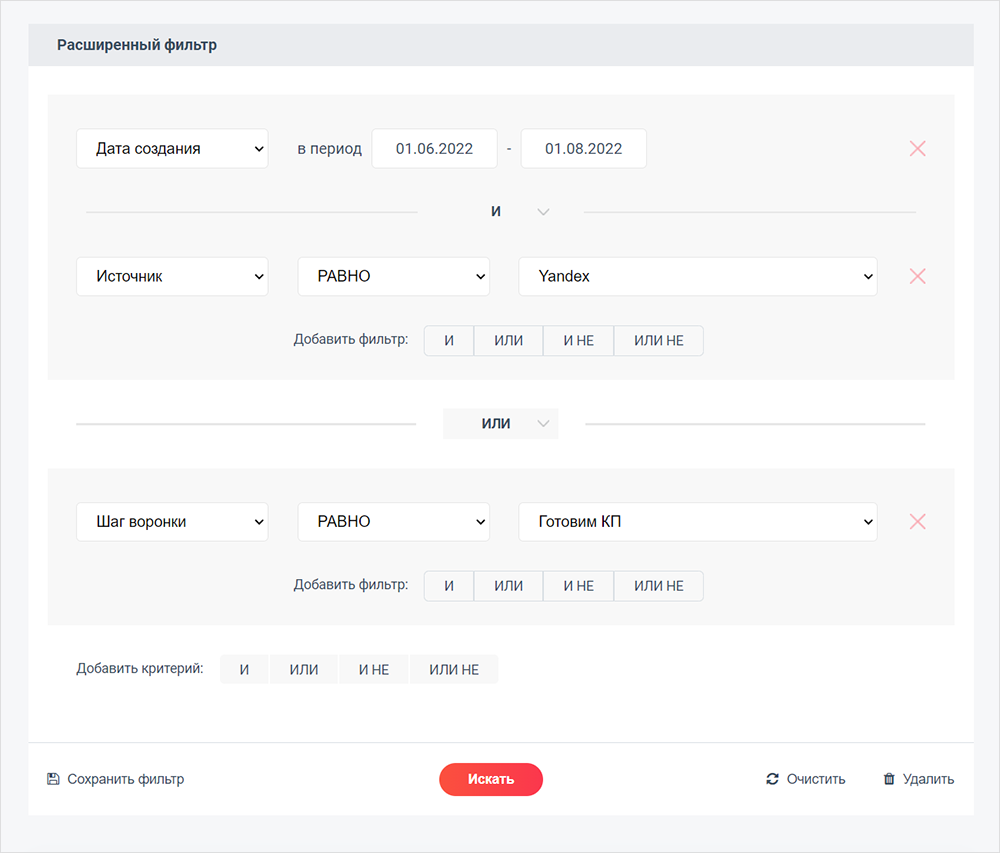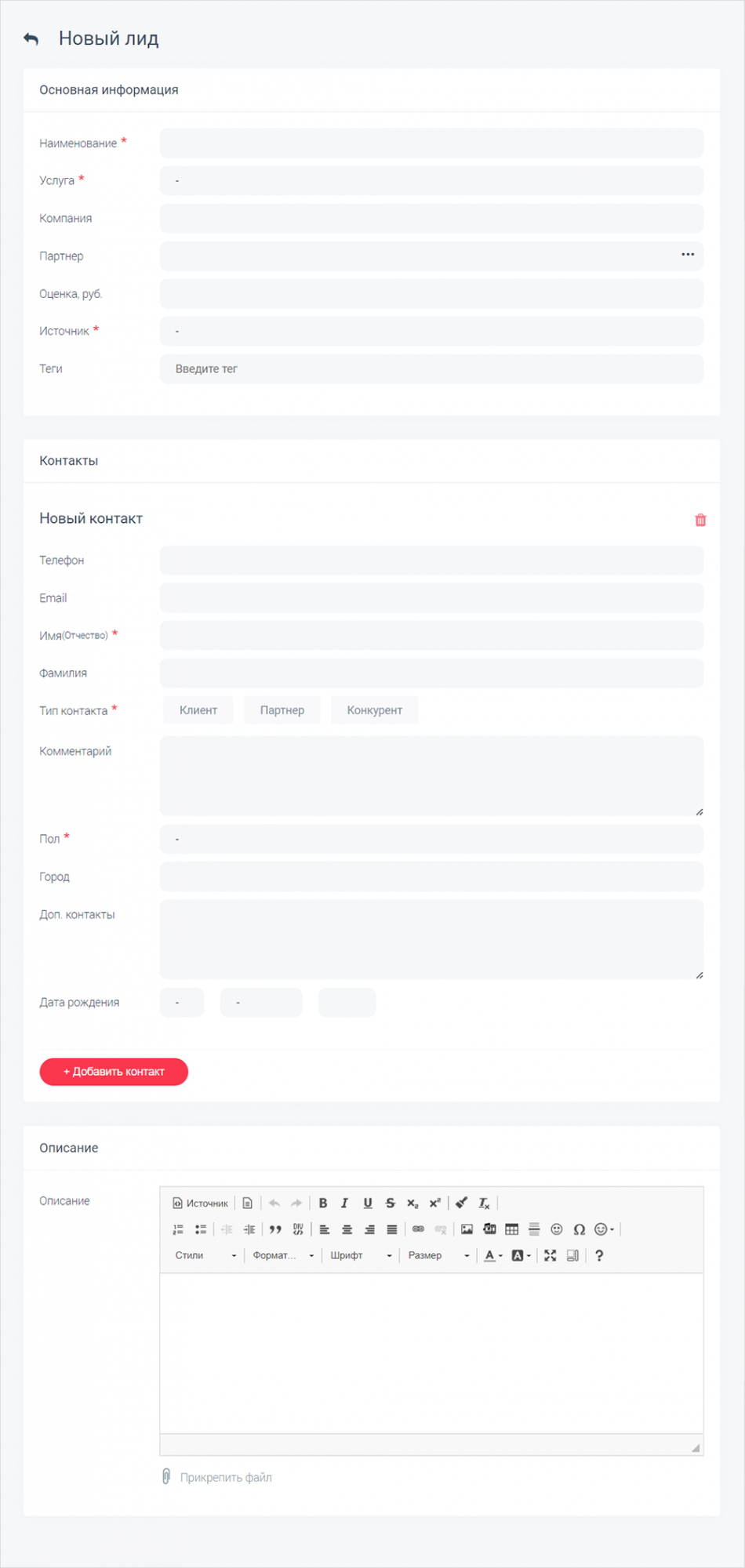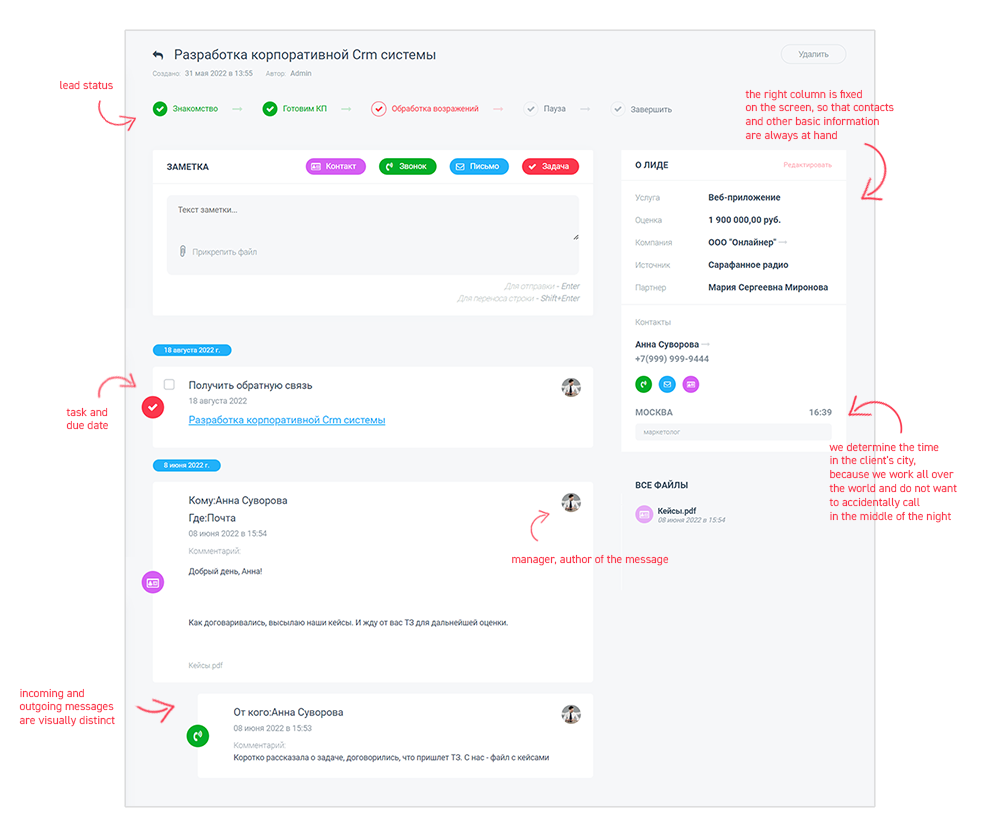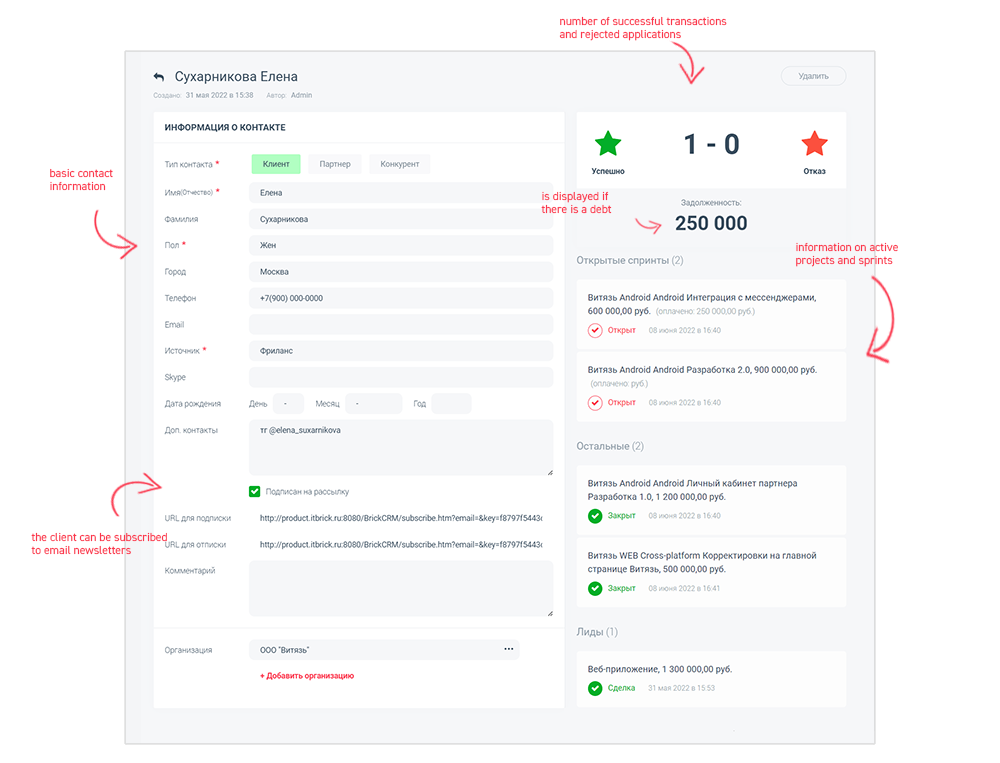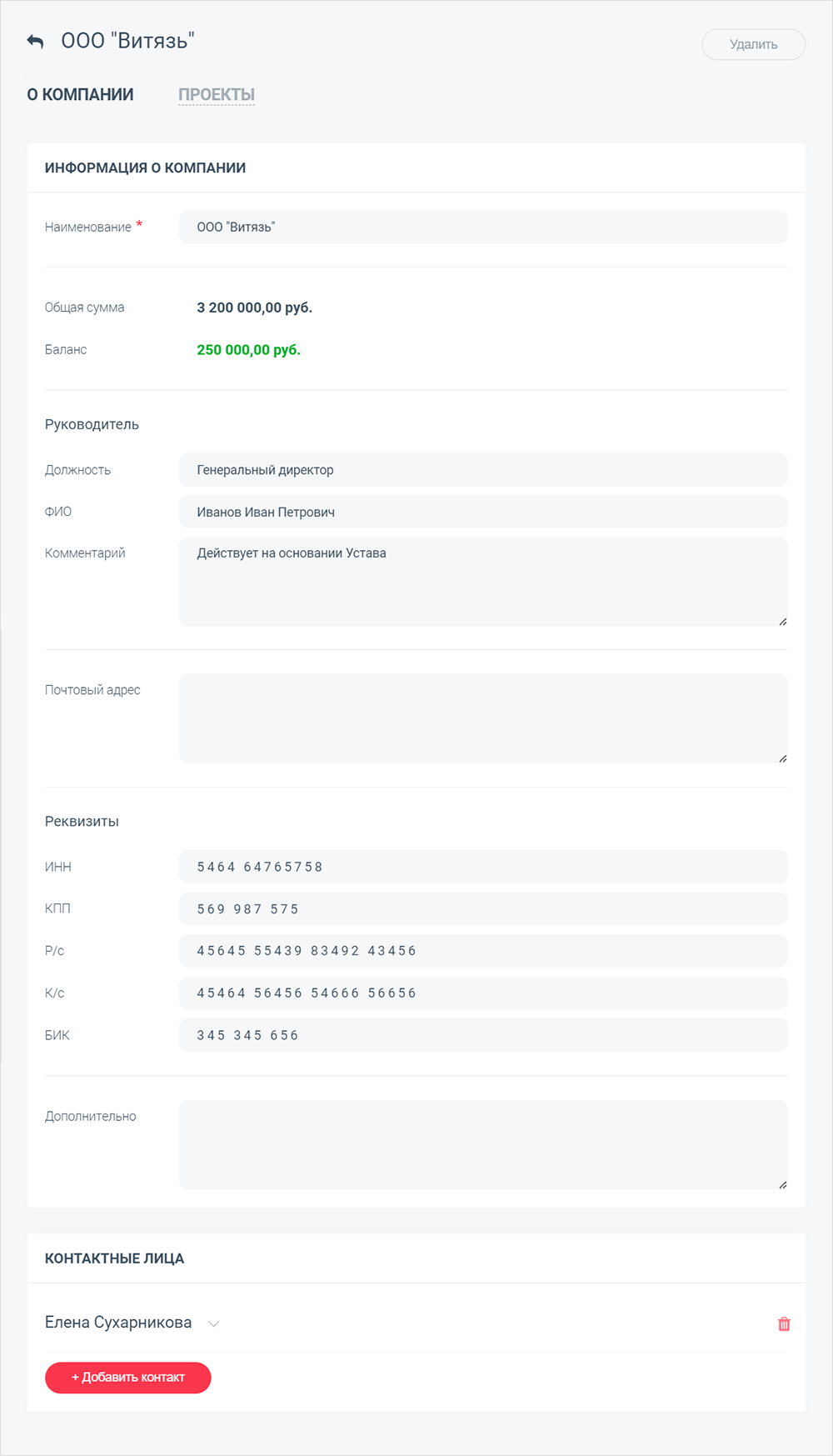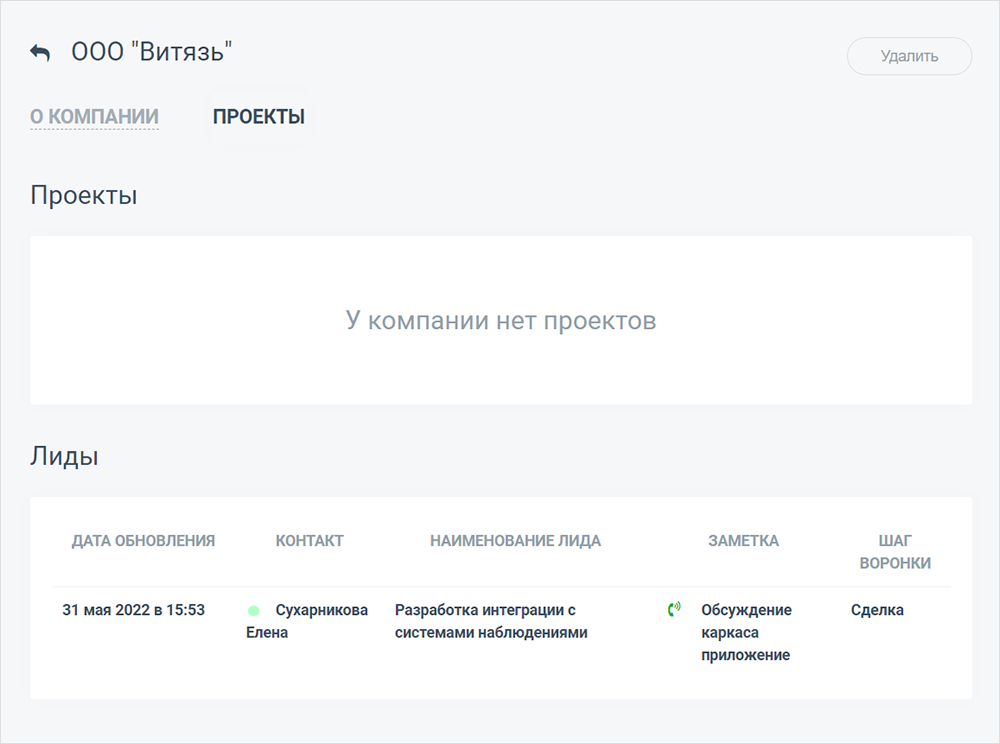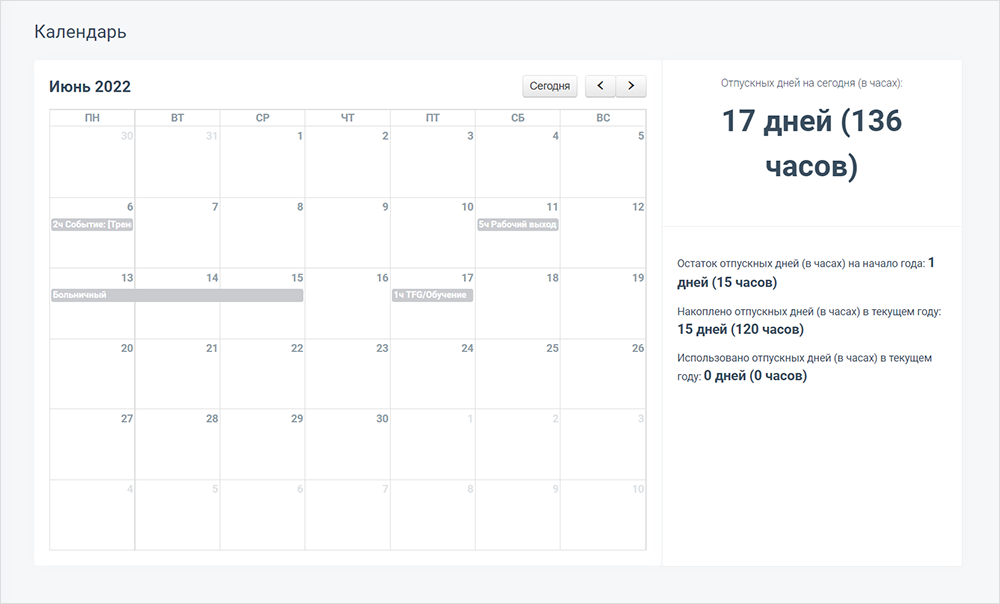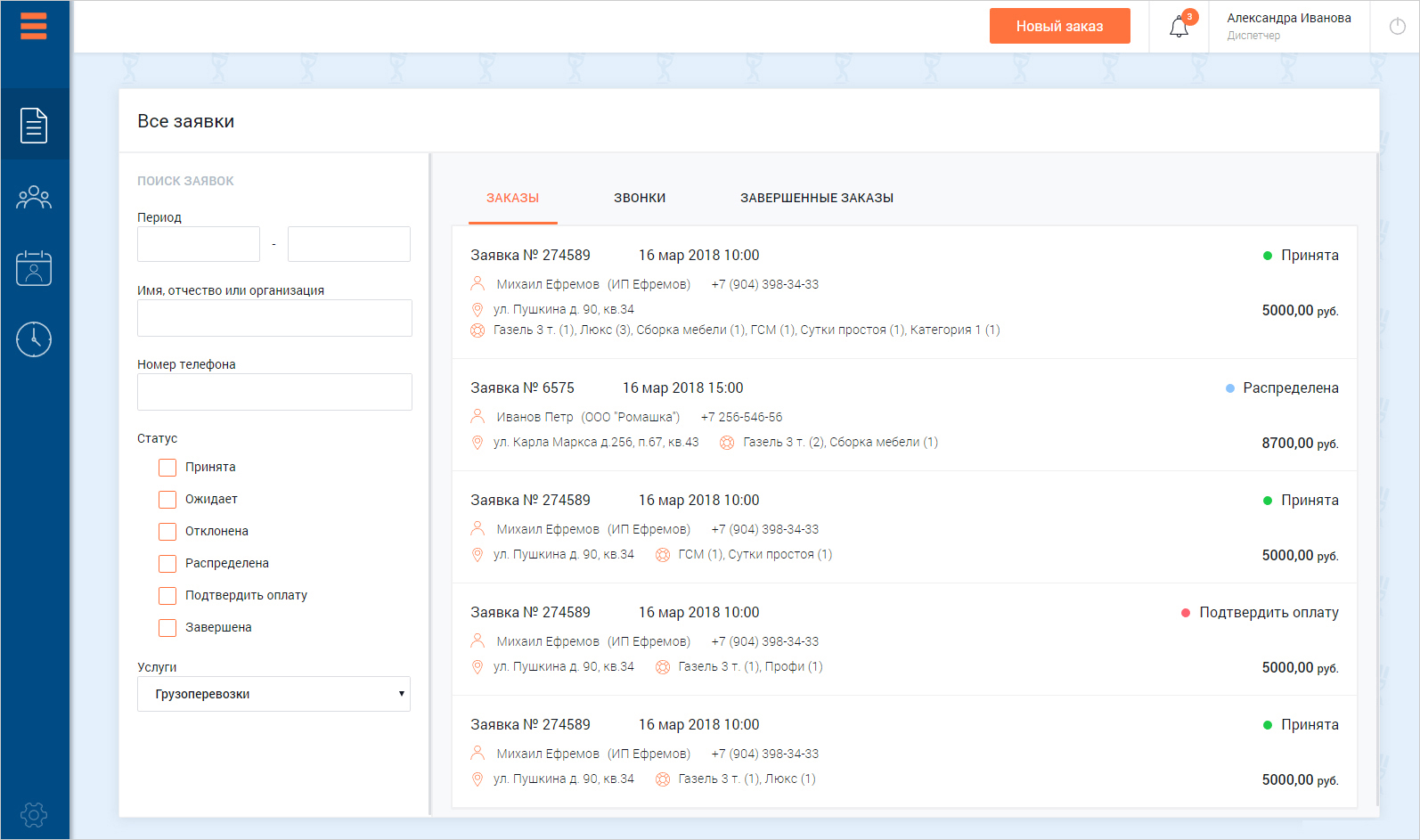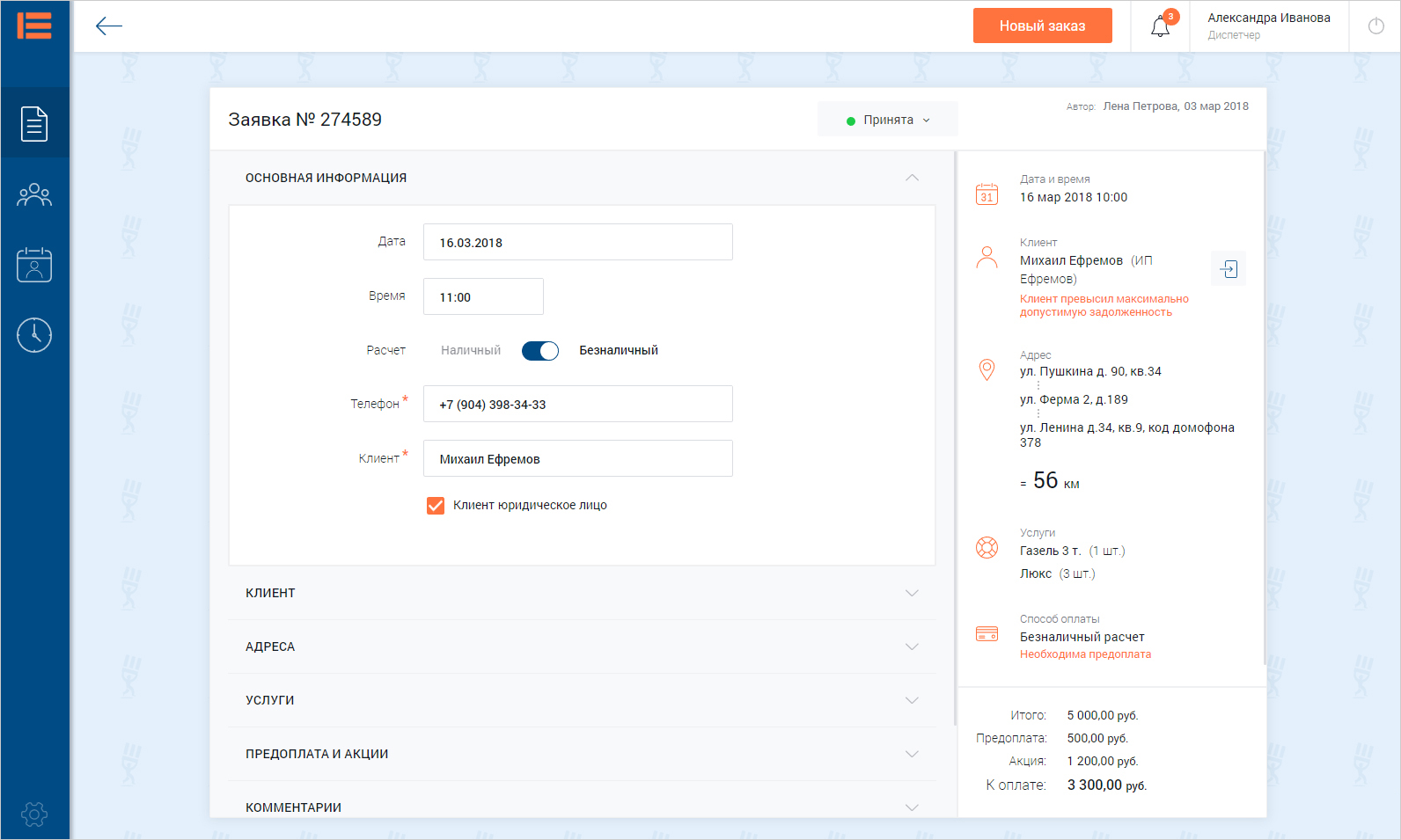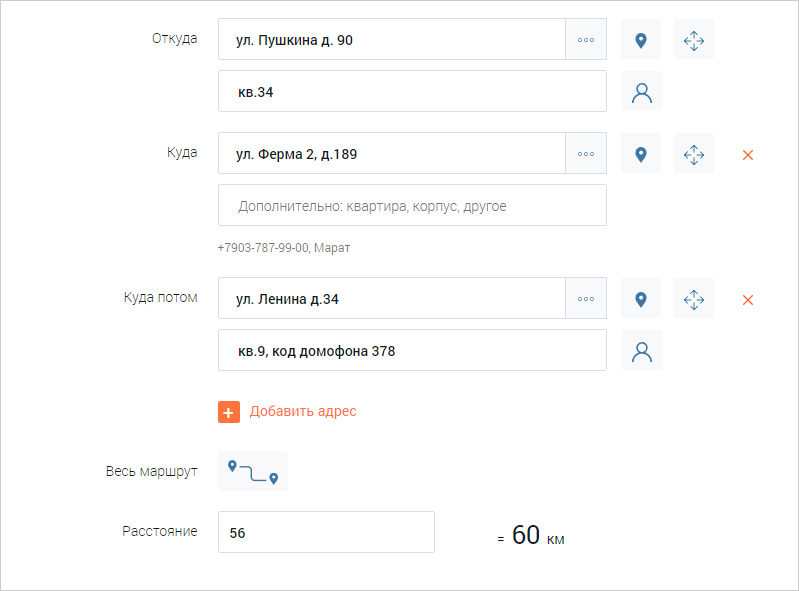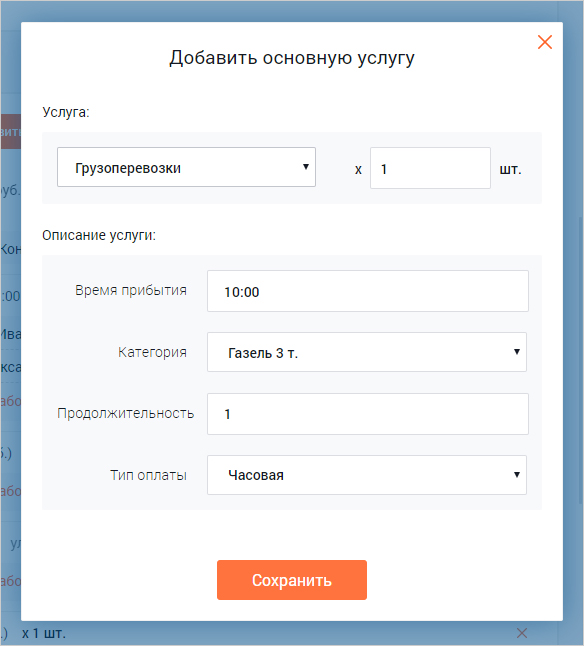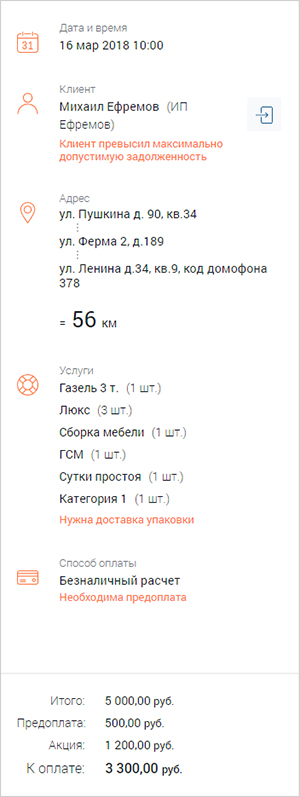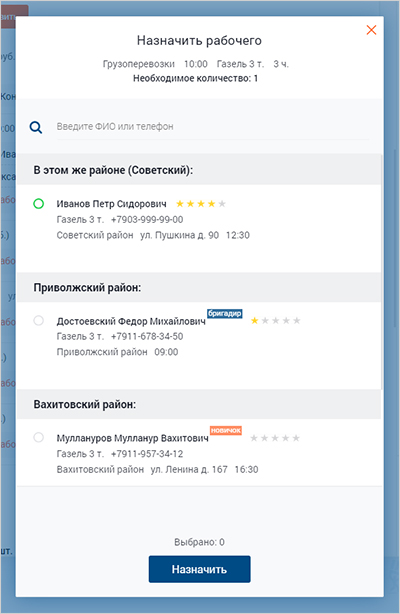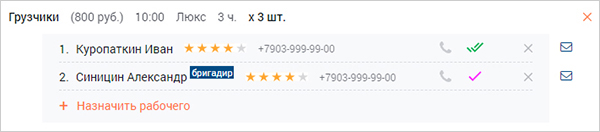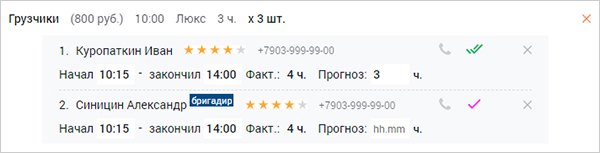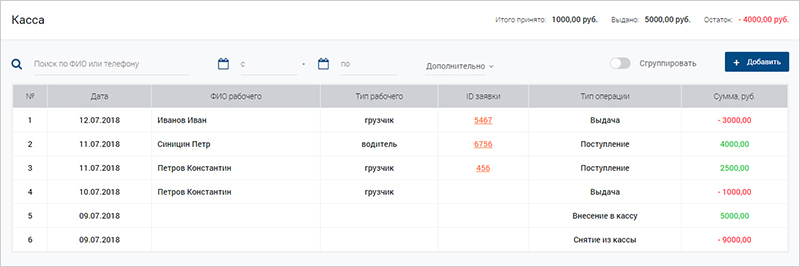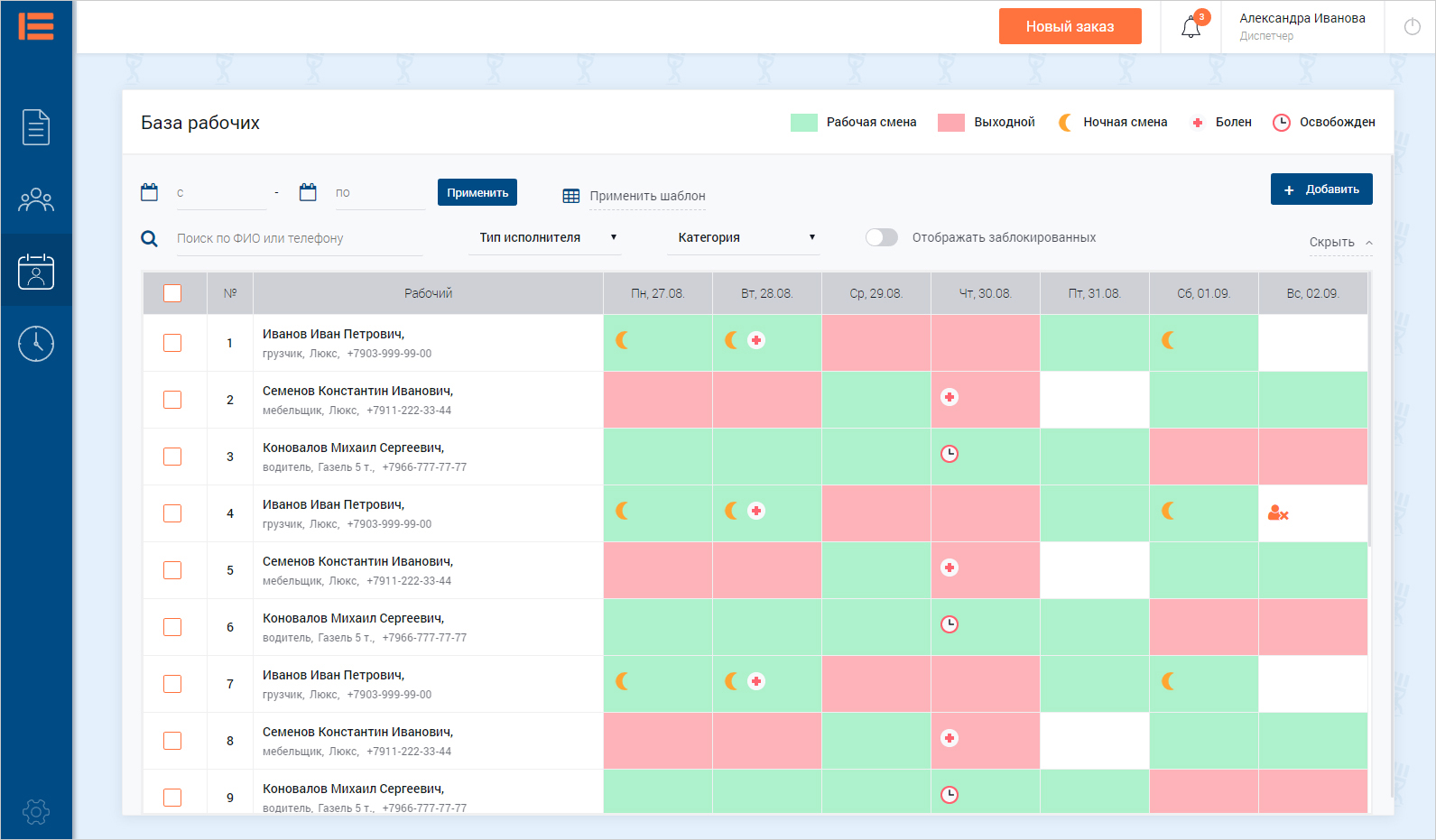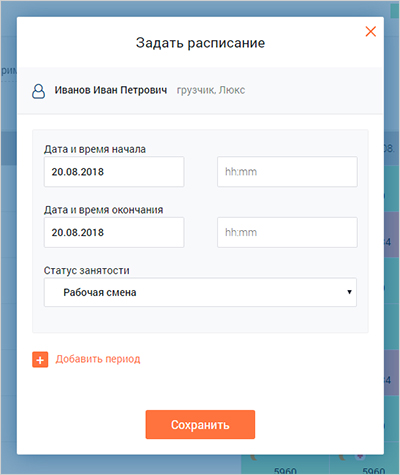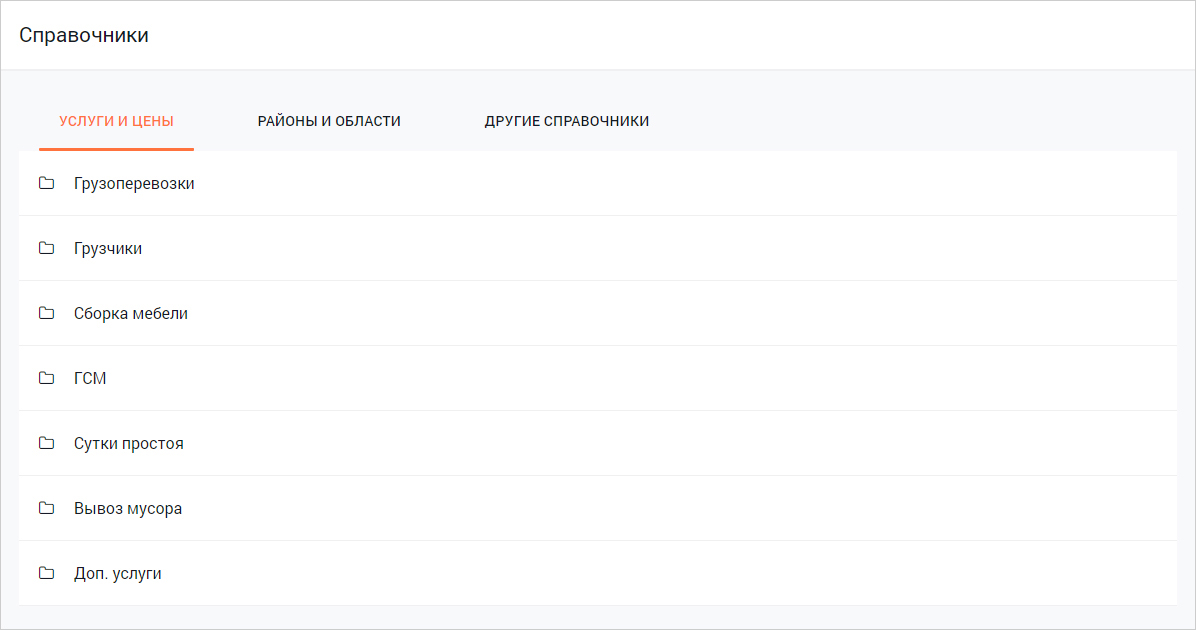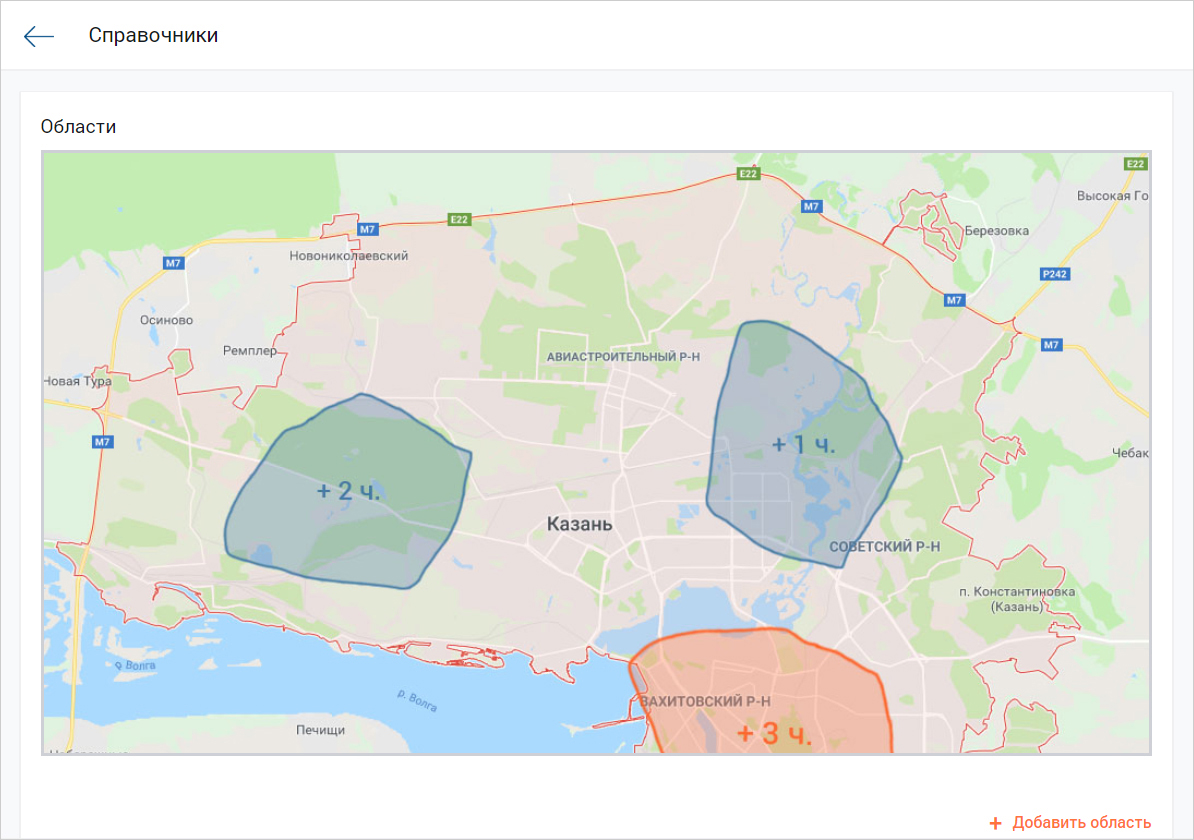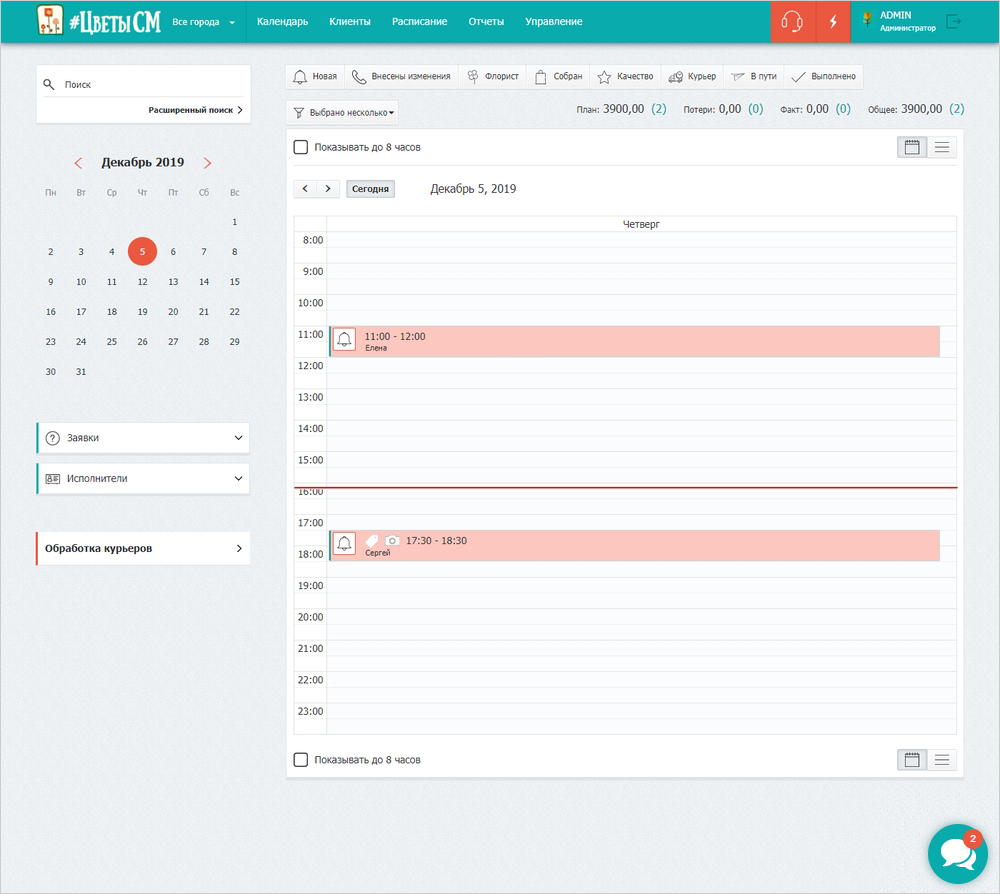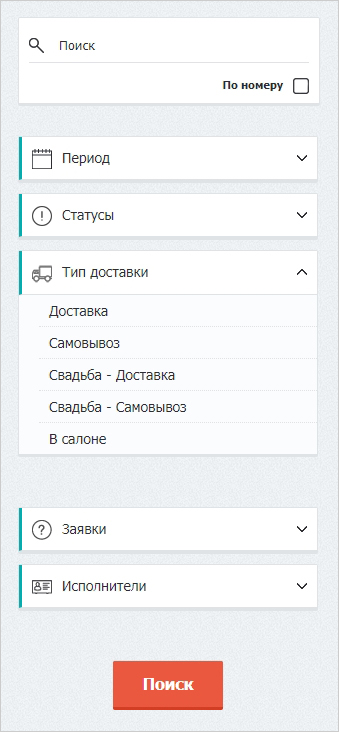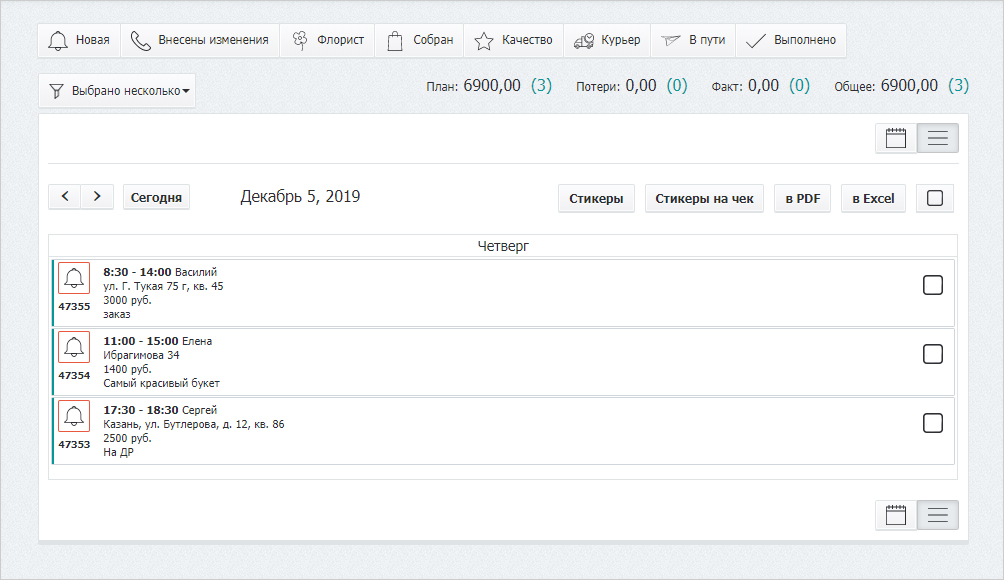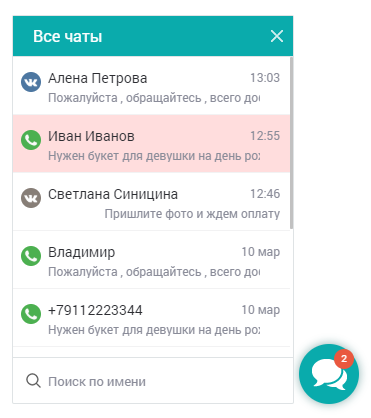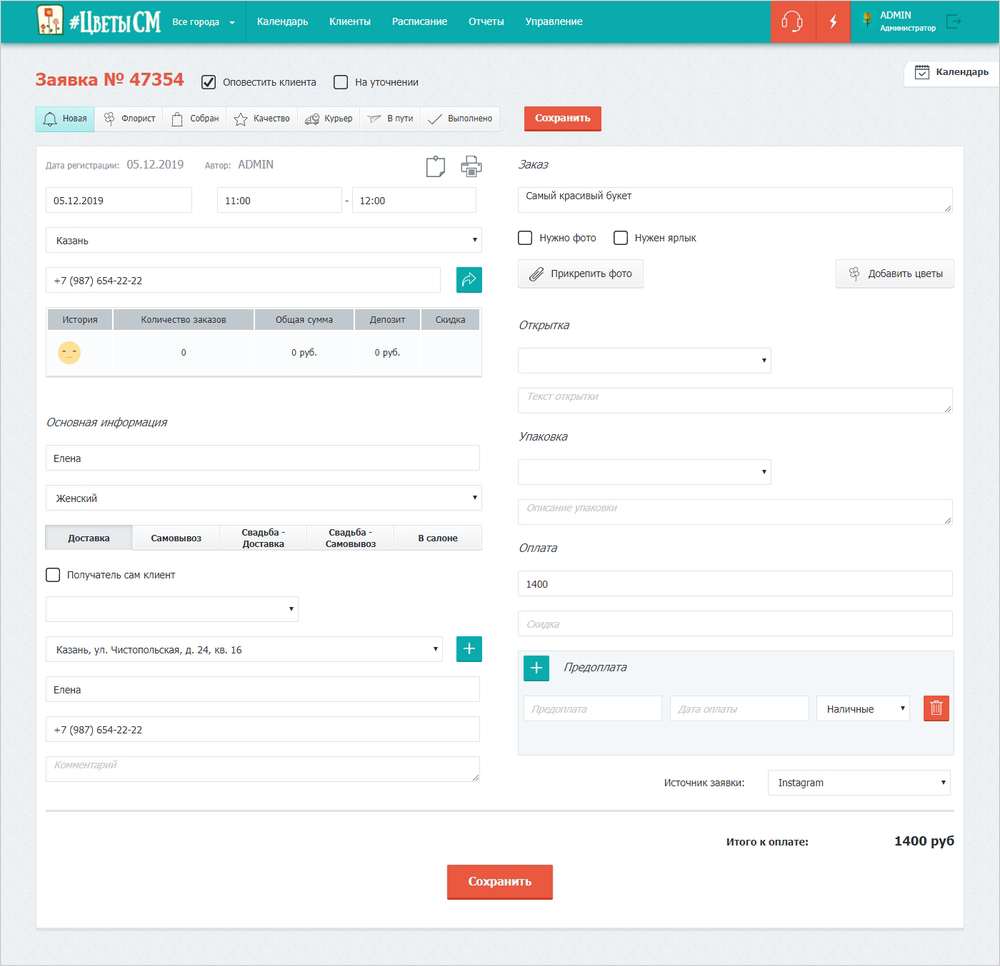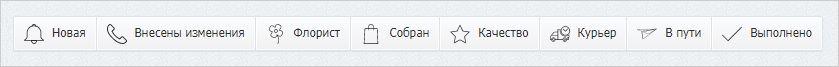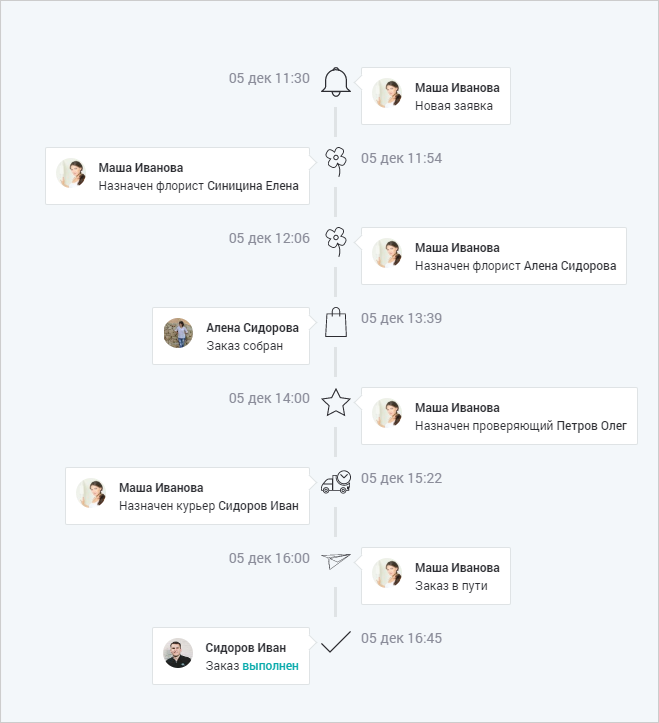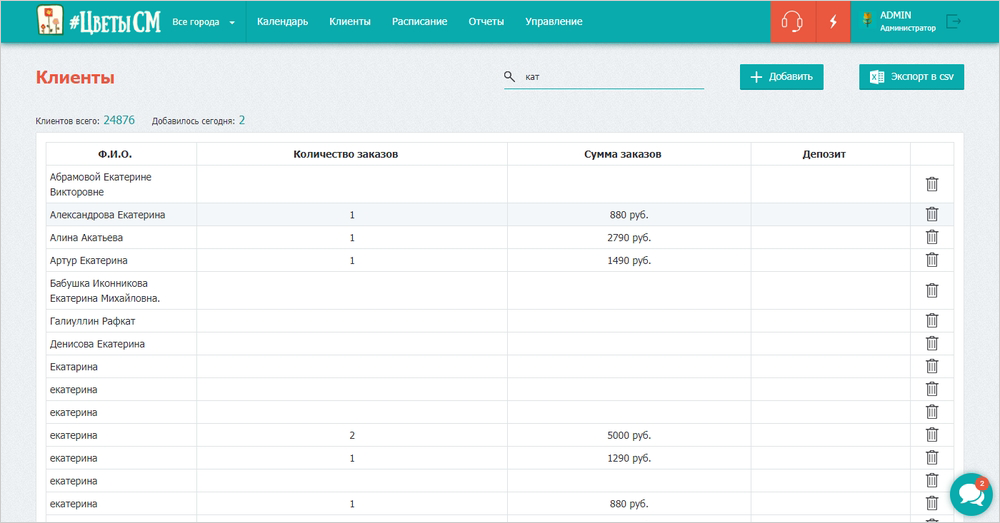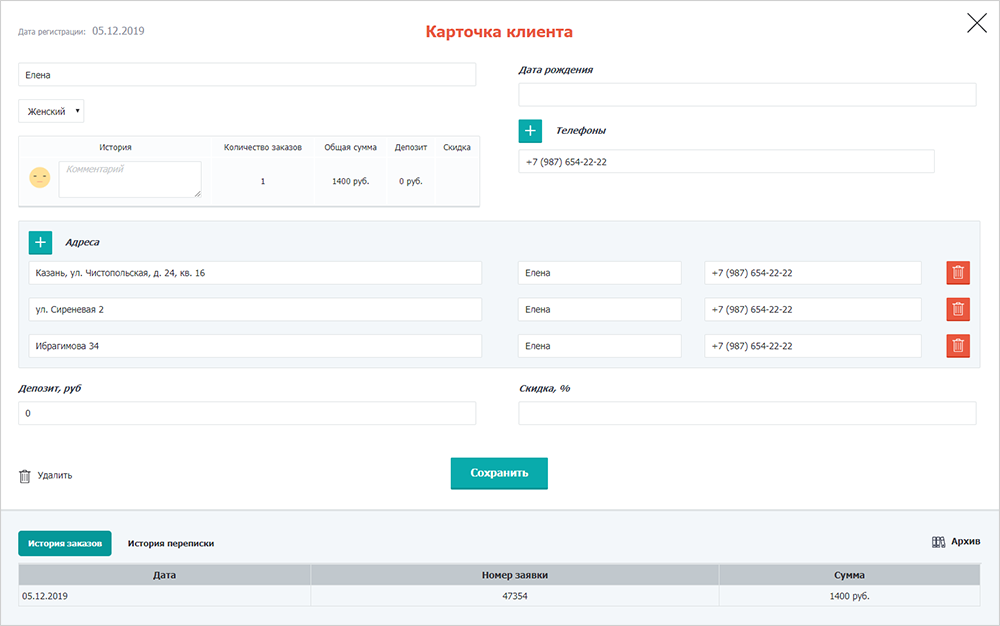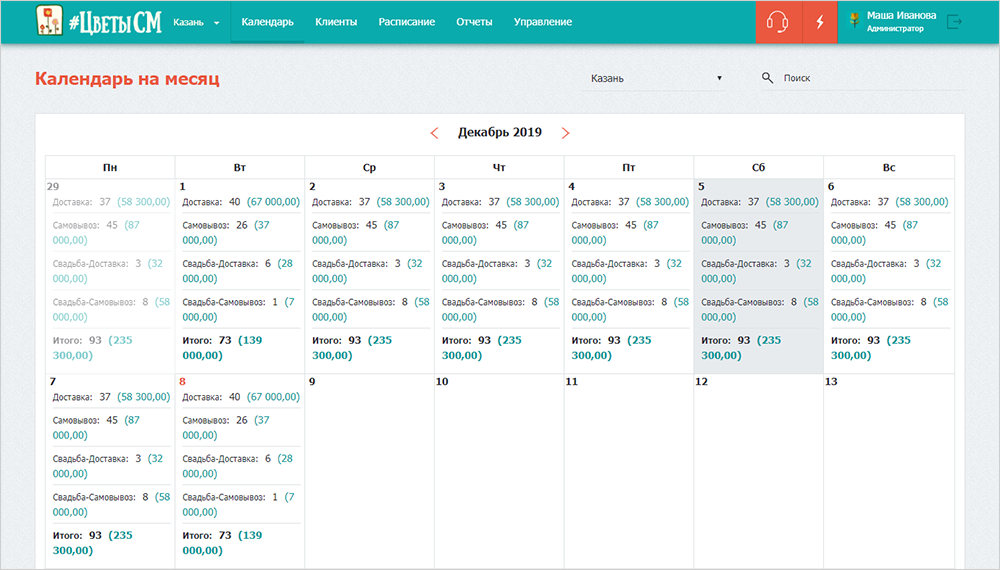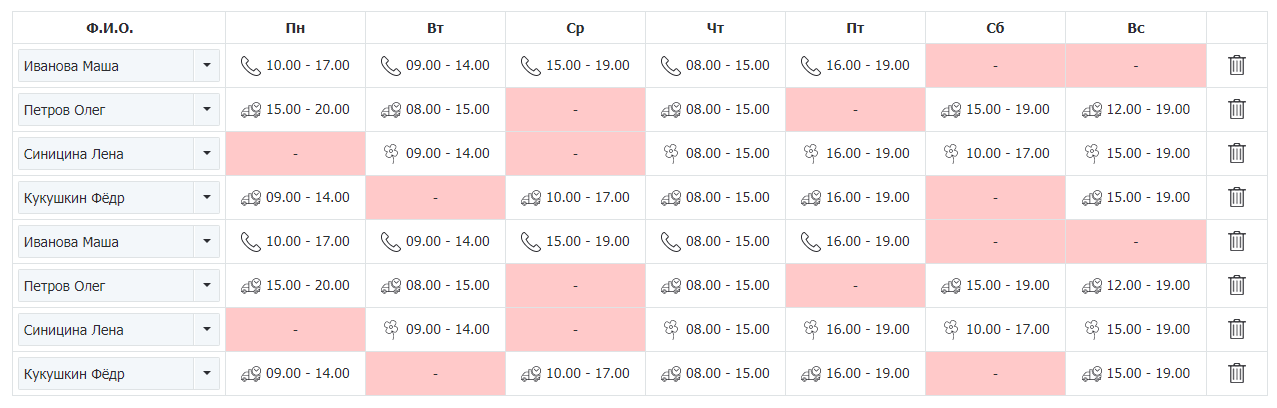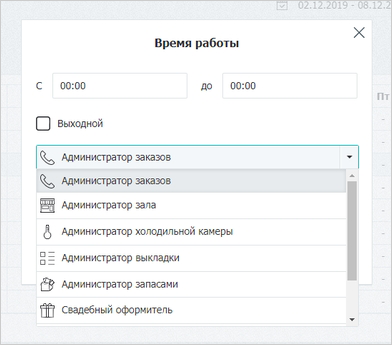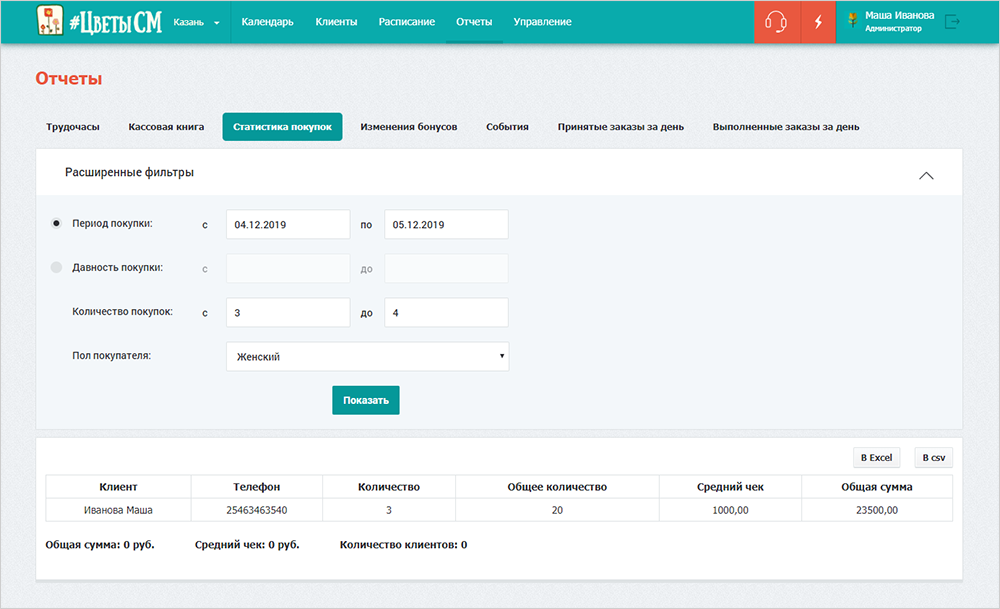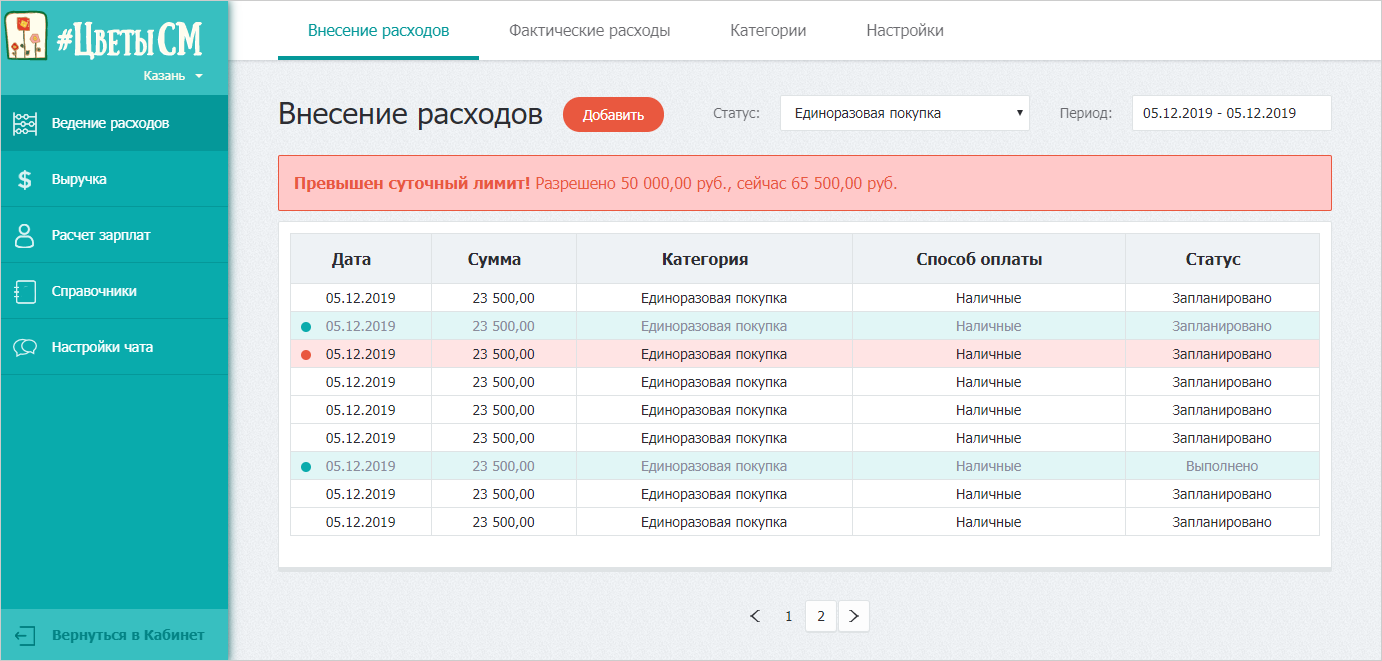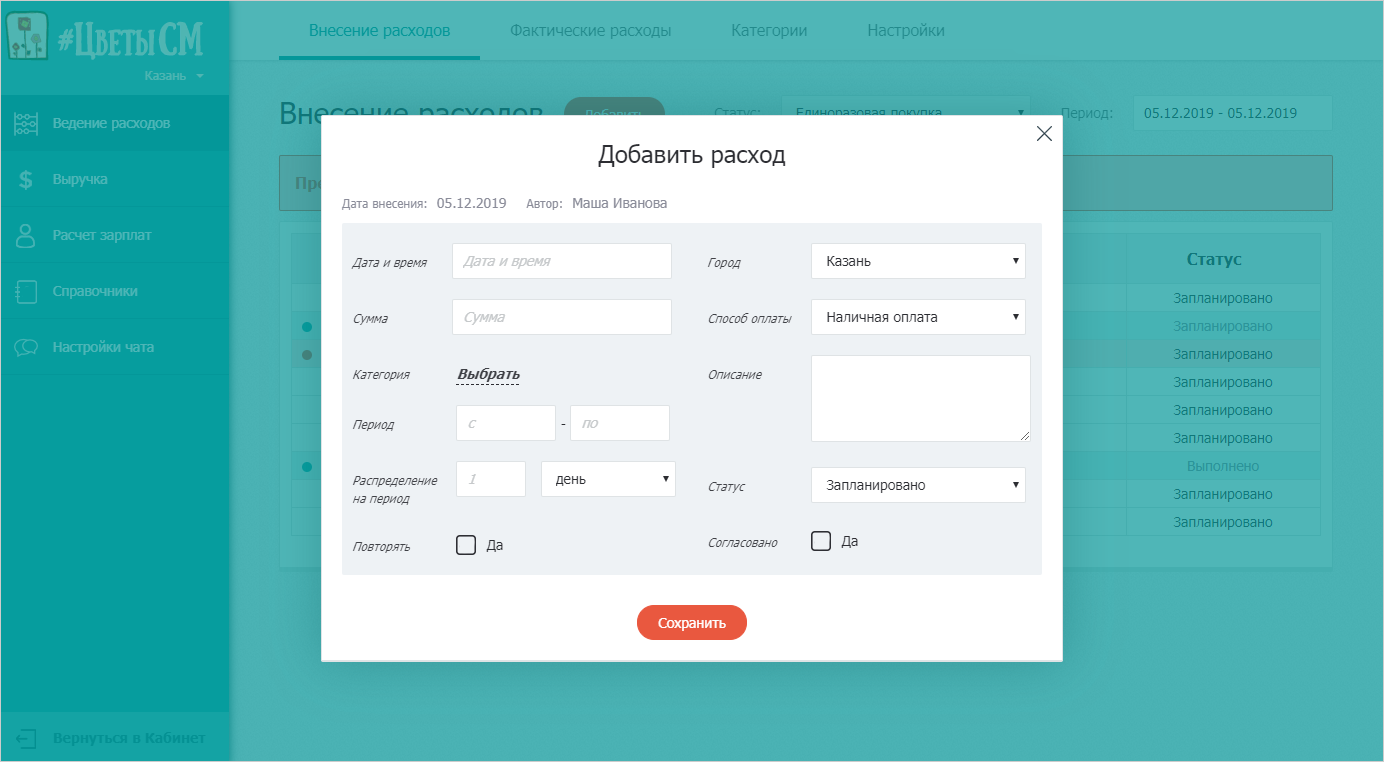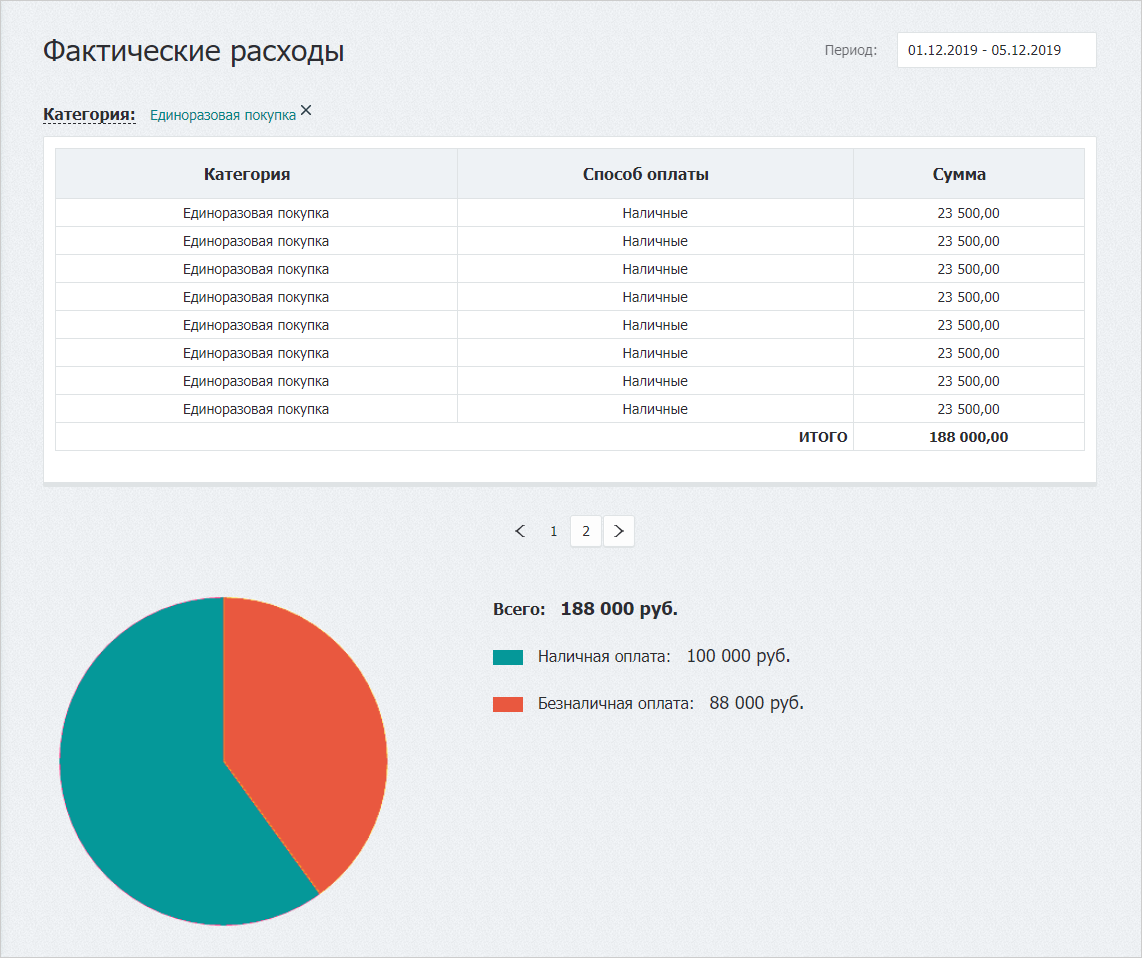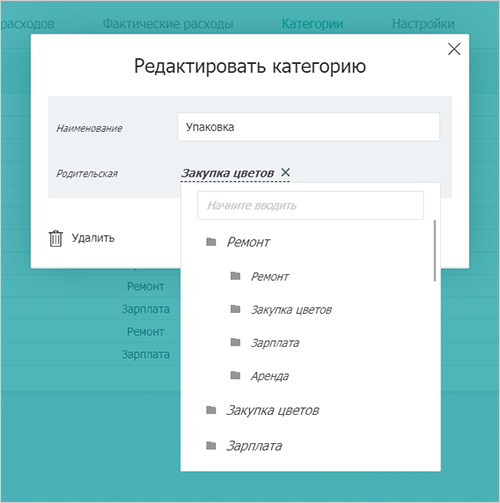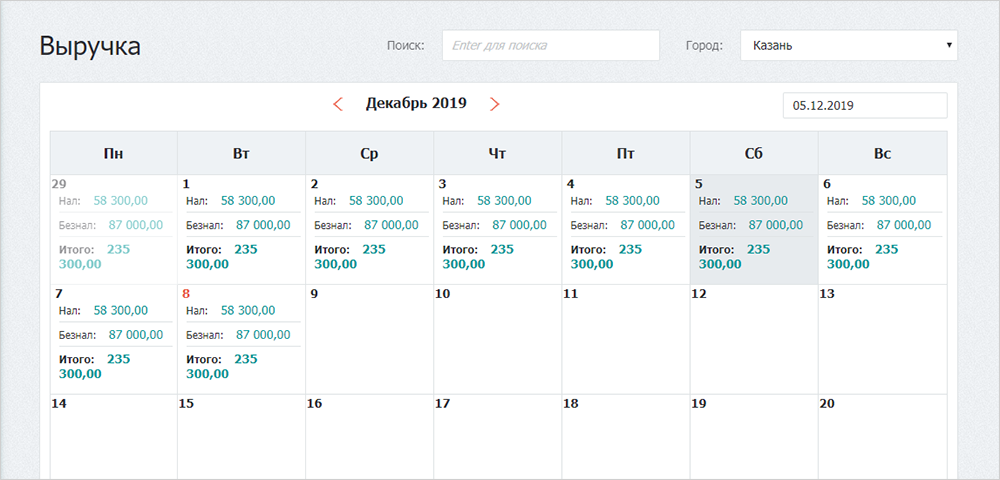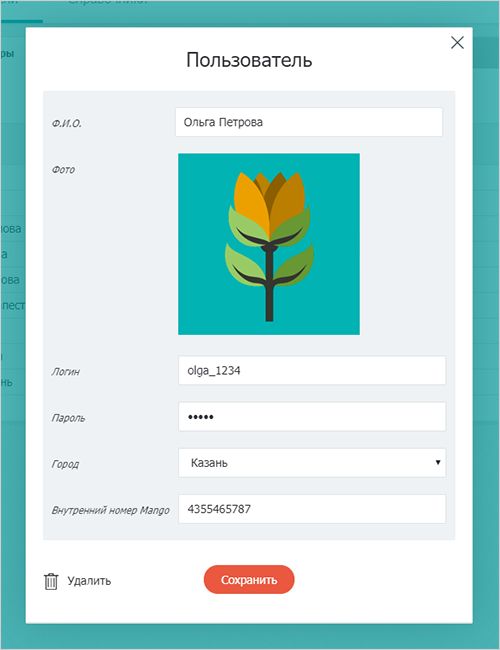Problem
The Client needed a working CRM-system within a timeframe of no more than 2 weeks. At the same time, the program had to possess the following capabilities:
- Integration with the website for automatic receipt of requests,
- Working with leads: entering data, progressing through the funnel steps, maintaining communication history, setting tasks, and storing materials,
- Different access roles for the administrator, director, and sales managers,
- Distribution of requests among managers, with sales managers only tracking their own requests,
- Maintaining a database of clients and companies,
- Managing employees and their accounts,
- Tracking work results and financial indicators.
The next stage required adding Laboratory functionality:
- Creating the entities “cost estimate request” and “sample request”,
- Organizing work with new entities for the manager and control by the director,
- Work out the movement of requests through different statuses and users,
- Developing a lab technician’s cabinet for tracking and processing such requests.
Solution
Implementation of BrickCRM
All the basic functionality of the CRM-system was already embedded in BrickCRM. Thanks to this, we were able to quickly obtain the necessary solution:
- Replaced the logo and name of the program,
- Implemented website integration for receiving requests and transferred existing data on leads and clients,
- Adjusted some names per the Client’s request (for example, instead of “sprints,” they use the word “orders”),
- Set mandatory and optional fields,
- Configured funnel steps, lead sources, reasons for rejection, and other data through managed directories.
Laboratory functionality development
Here, we need to delve a bit more into the specifics of sales in the Client’s industry.
The company produces custom household chemicals. The potential cost is primarily influenced by the product’s composition, which is developed by the laboratory based on the client’s requirements.
Therefore, in the sales process, there is a stage where the sales team forwards the client’s request to the laboratory, where the product’s composition and cost are calculated. This data is then returned to the manager for further negotiations. Additionally, the client may request a sample based on the developed composition – the manager needs to send a request to the laboratory again, where a sample will be created and sent to the client.
Now, this business process needs to be transferred into the software. Based on the files provided by the Client with manager requests and laboratory responses, we prepare the User Flow and begin development.
Sales
The sales manager handles all work with potential clients in the Lead Card. Therefore, it makes sense to create and track laboratory requests right there.
For convenience, we immediately display the request status, marking urgent and overdue requests.
Cost estimate calculation
When creating a cost estimate request, the product details and client requirements need to be filled out.
The client’s name is automatically populated from the Lead Card. The product name is selected from the company’s nomenclature directory. The execution deadline is considered when calculating the readiness date – the less time remaining, the higher the request is displayed in the Lab technician’s Cabinet.
After filling in all the data, the manager sends the request. The status, laboratory calculations, and comments on the request will be displayed in the right column.
When rejecting or sending for revision, it is mandatory to provide a reason.
Cost estimation requests progress through specific statuses in a defined order. Depending on the status, the manager and director may or may not have access to edit the form, while the administrator always has editing privileges.
Samples in development
A sample can be ordered based on either an already-completed calculation or as a new request.
If the first option is chosen, the data from the cost estimate request will be automatically filled into the sample order form.
Sample order also has its own sequence of statuses and different access capabilities for various roles.
In addition, a sample request cannot be created unless the shipping details (address, contact person) are filled out in the Lead Card.
Requests
To track all requests sent to the laboratory, not just those associated with specific leads, we have implemented a “Requests” page. Here, you can monitor the scheduled completion dates for laboratory responses and filter by product and client. Administrators and Directors can view all requests, while managers can only see their own.
Laboratory technician Cabinet
All created requests sent to the laboratory are directed to the Laboratory technician Cabinet, where only one section is available – “Requests”. By default, requests are sorted in the order they need to be processed (based on urgency and creation date).
Inside, the cost estimation and sample cards for the laboratory are identical to their counterparts for the manager. The difference lies in the laboratory technician having additional capabilities to add certain data.
Other system enhancements
Another major change was the integration of the Lead Card and the Company Card. This enhancement required a revision of all logical connections within the system. As a result, the Lead Card has been transformed into the Client Card.
A new “About company” tab has been introduced, featuring a section called “Sample recipient” with fields for entering relevant data. Additionally, information about the client’s balance (debt/overpayment), total amount of orders, and details about ongoing projects are displayed here.
In the Administrator and Director Cabinets, we implemented additional features to monitor sales operations.
Added filters to track created and completed tasks, processed leads, and highlighted clients needing attention.
Displayed these data on the dashboard.
Visually represented sales funnel data.
Resume
The Customer received a full-fledged CRM+ERP system in a short timeframe, allowing them to track requests from initial contact to deal closure, manage customer records, monitor employee performance, and oversee project execution.
Thanks to the enhancements, managers can now directly transmit requests to the laboratory without losing data or disrupting established company processes. The quick processing of requests saves time and positively impacts sales.