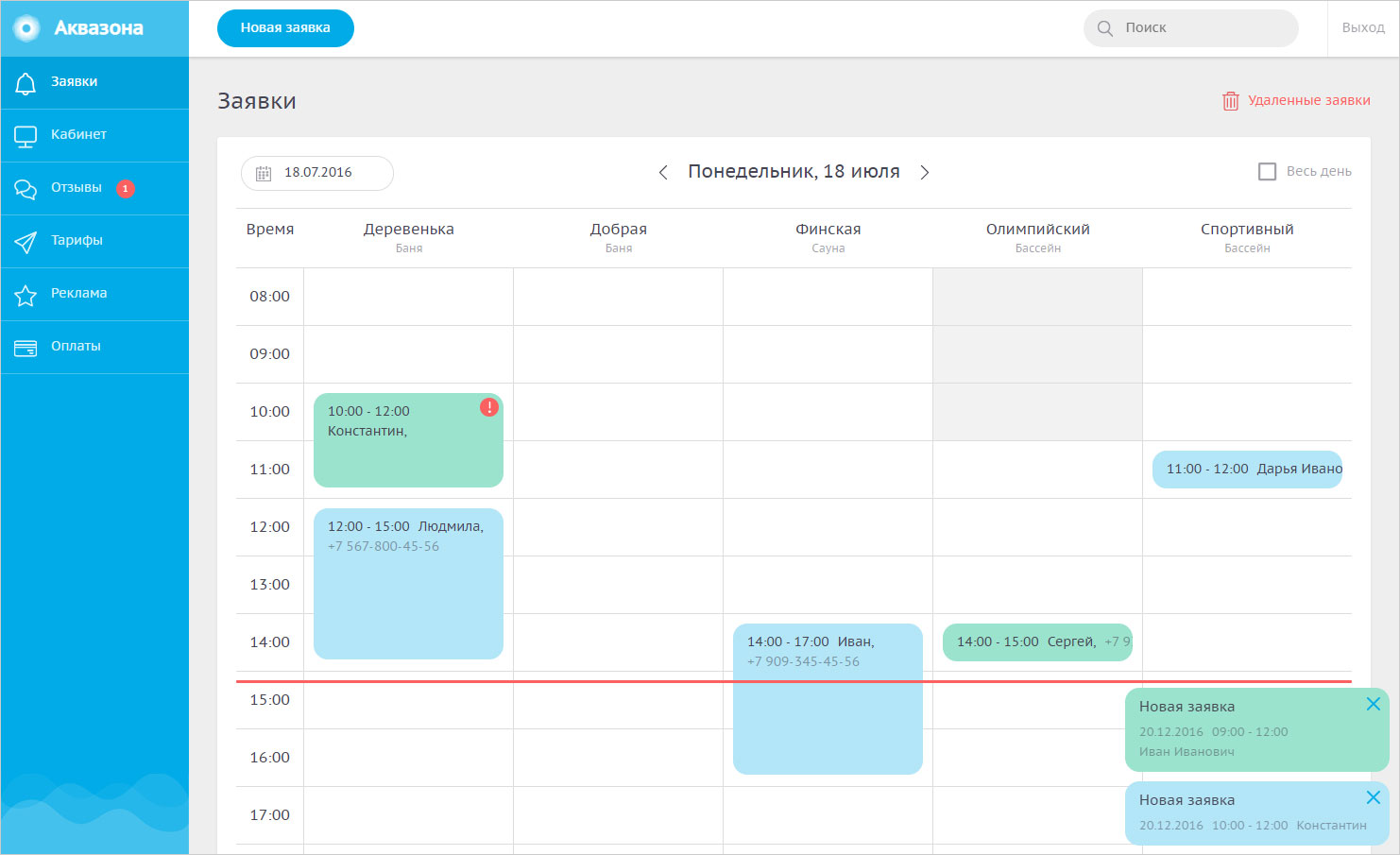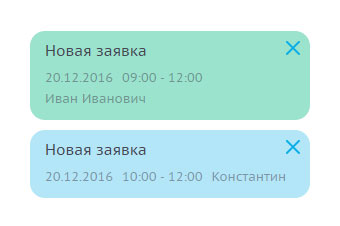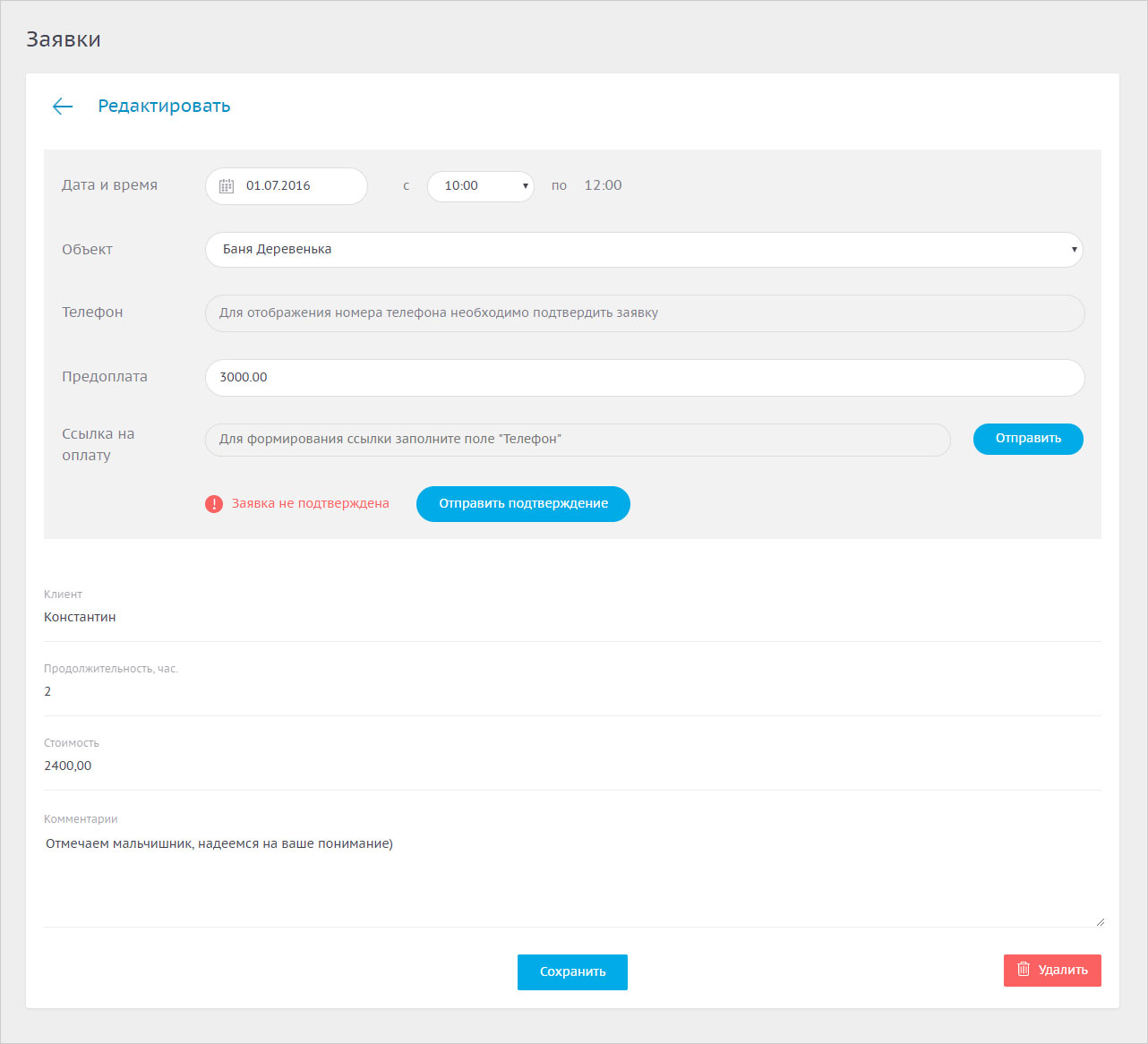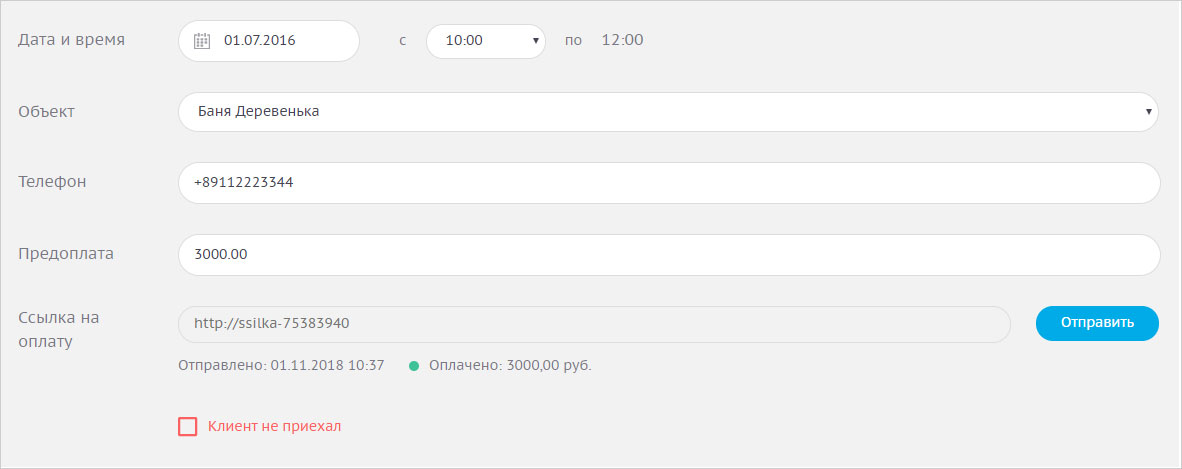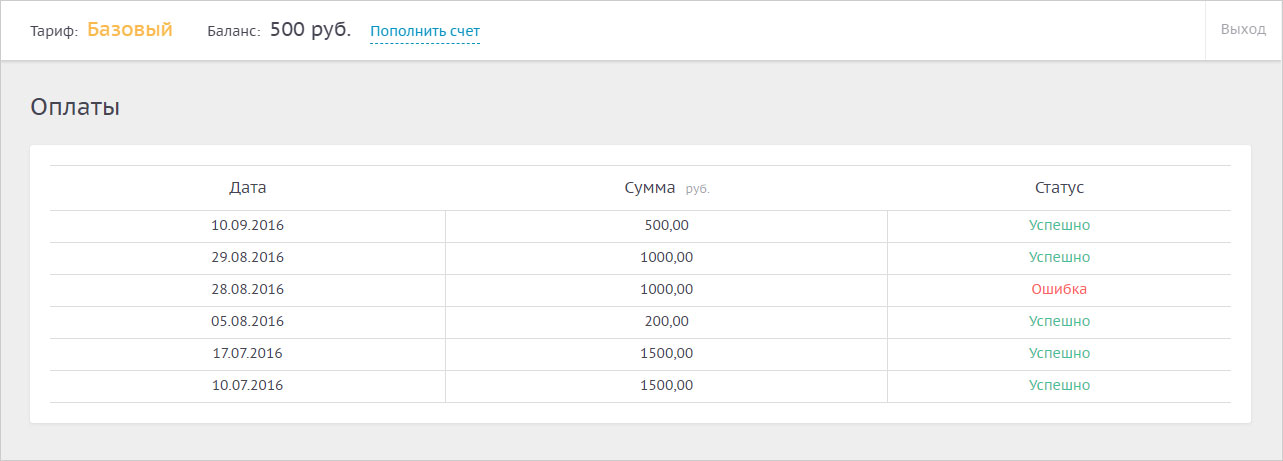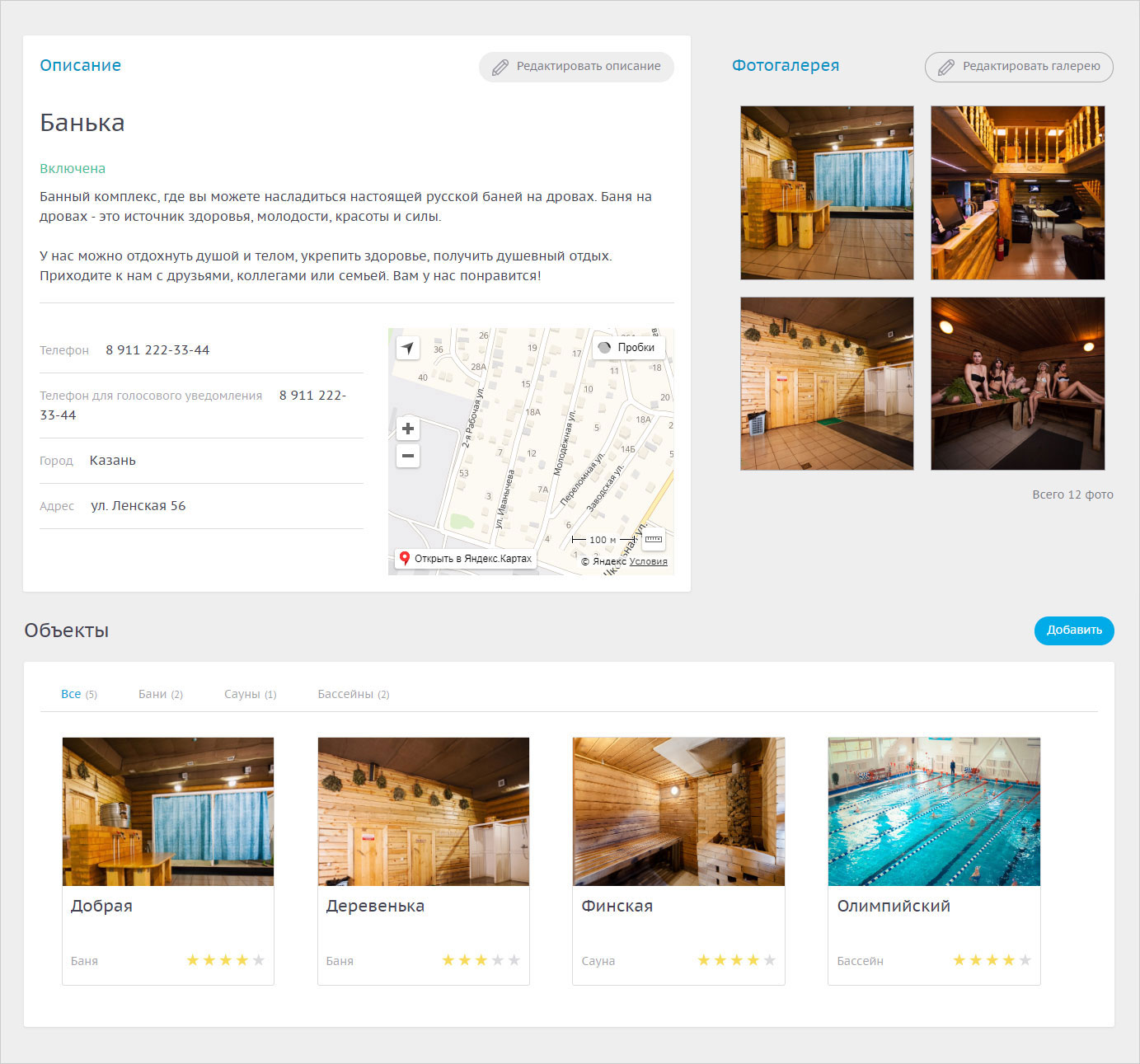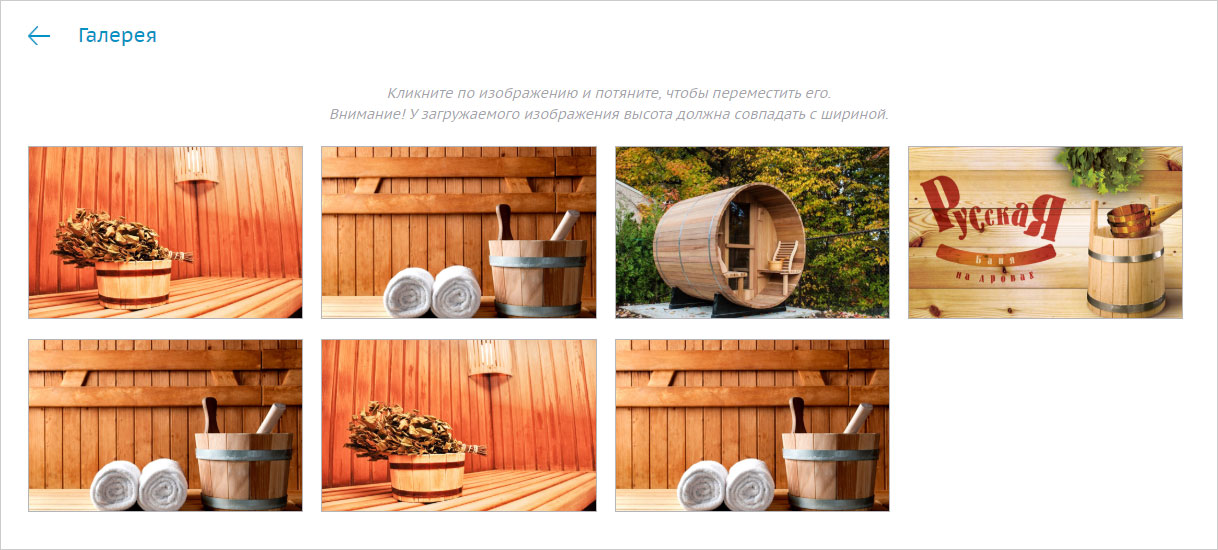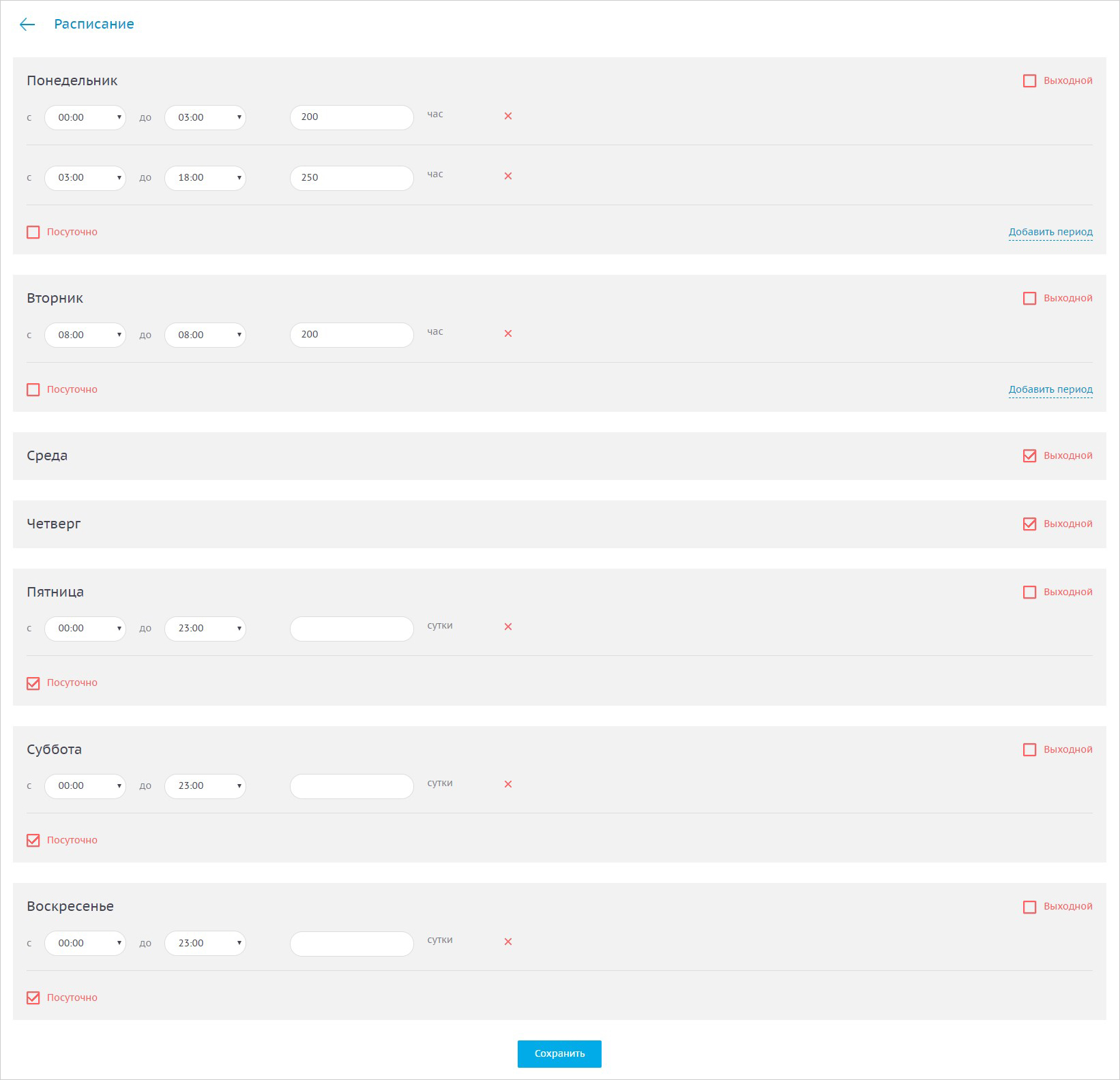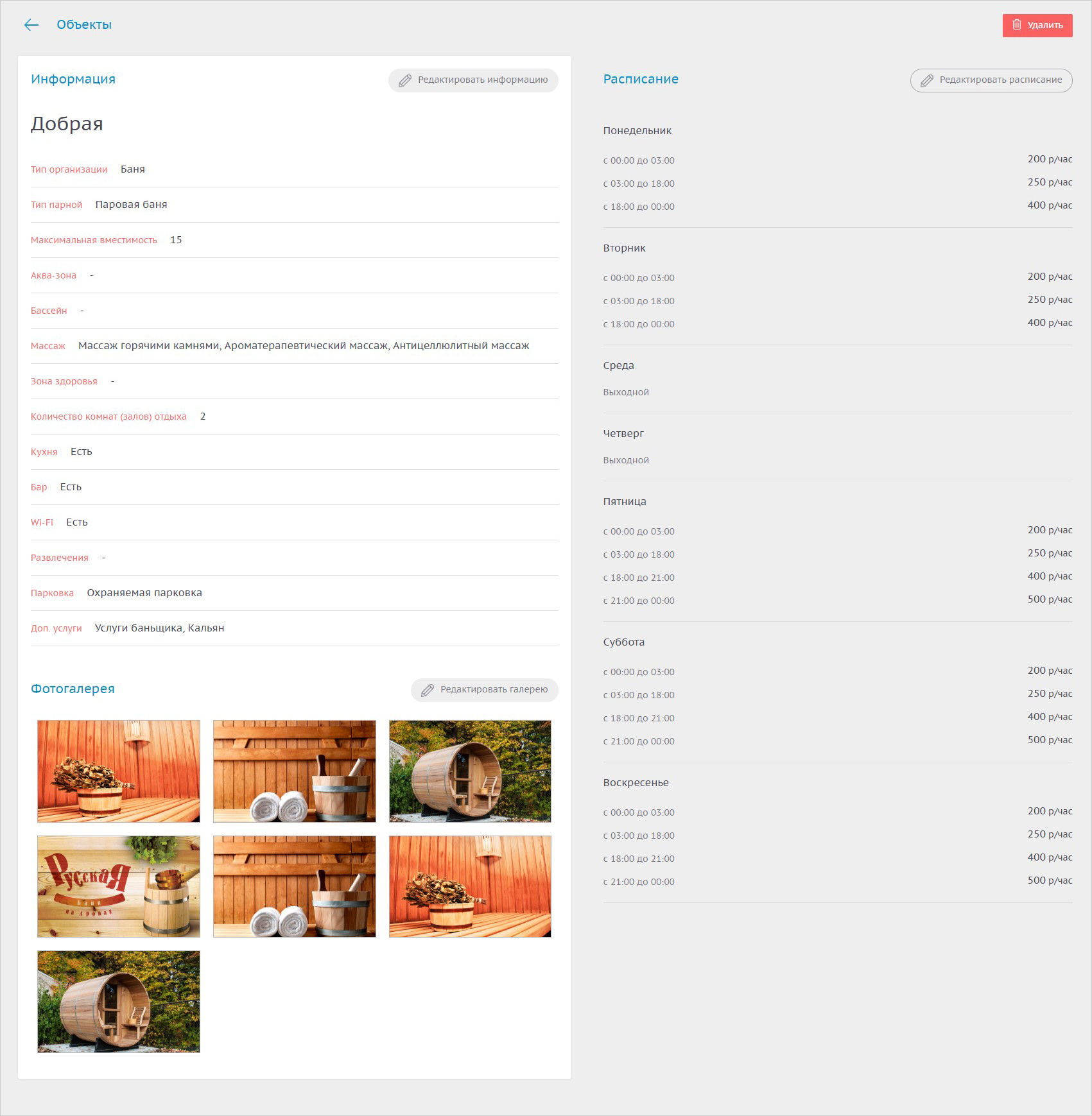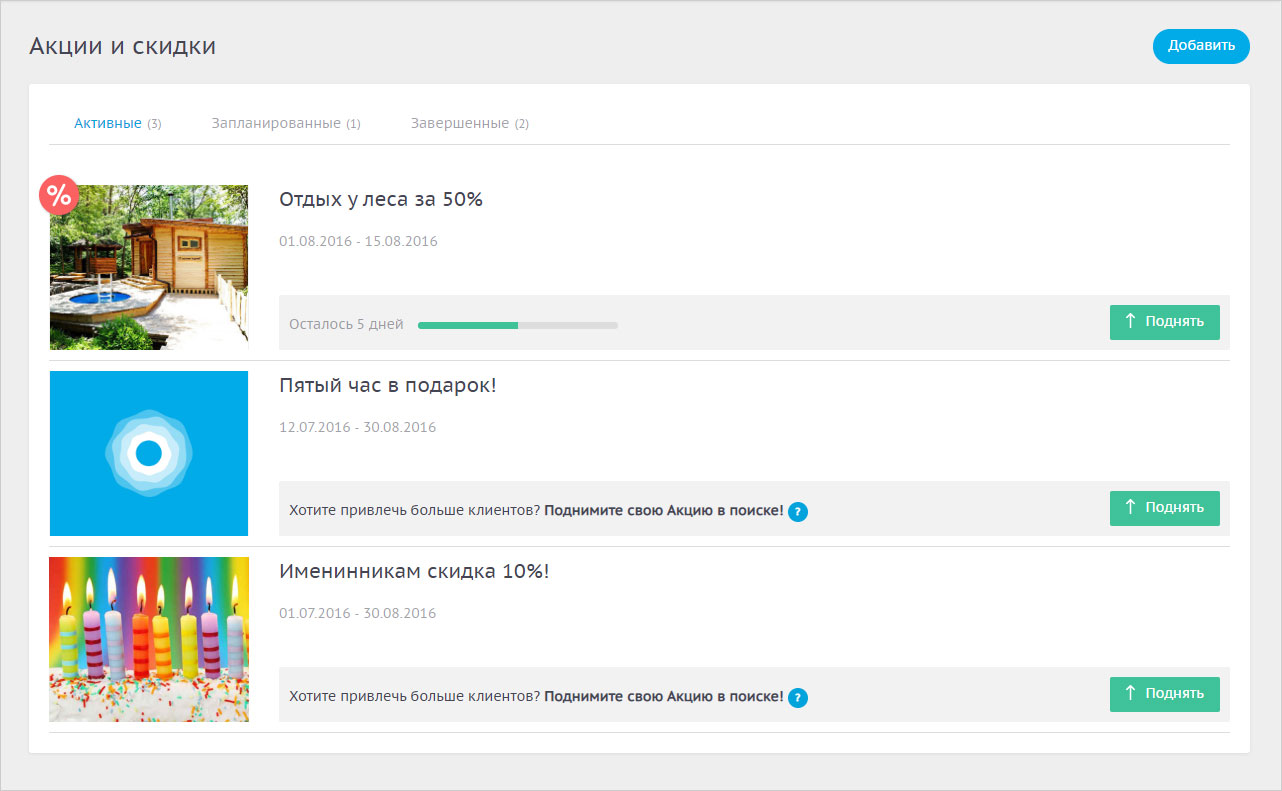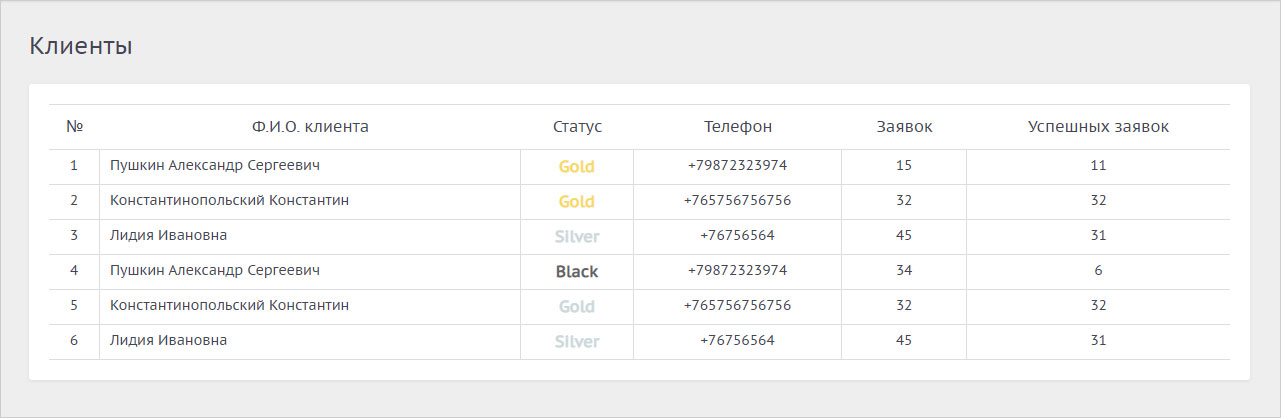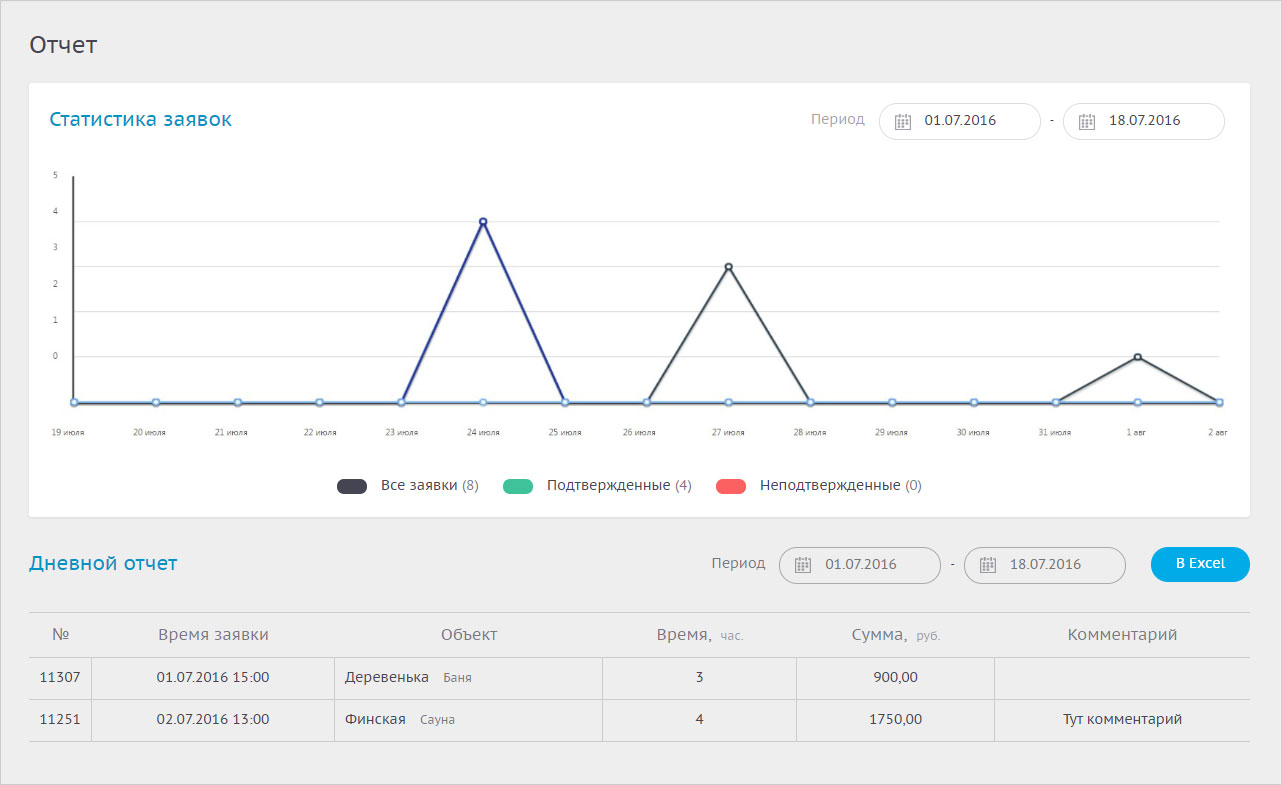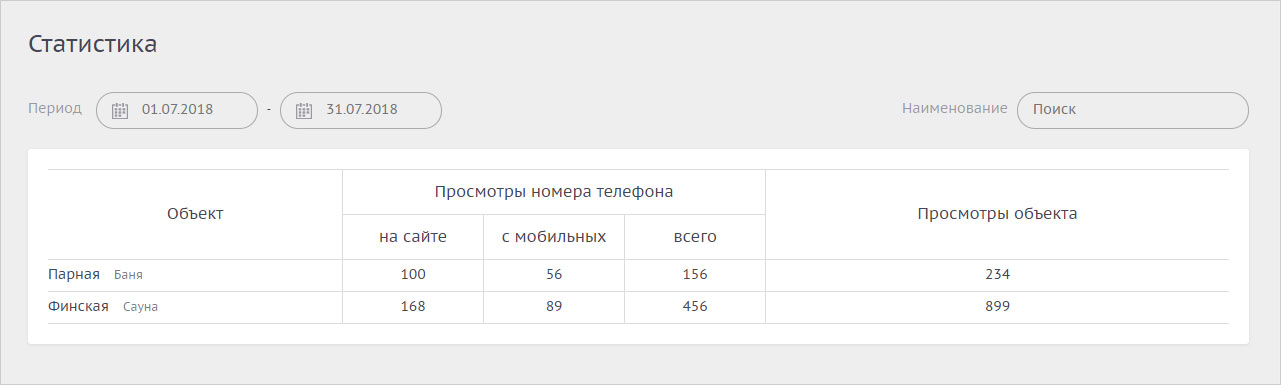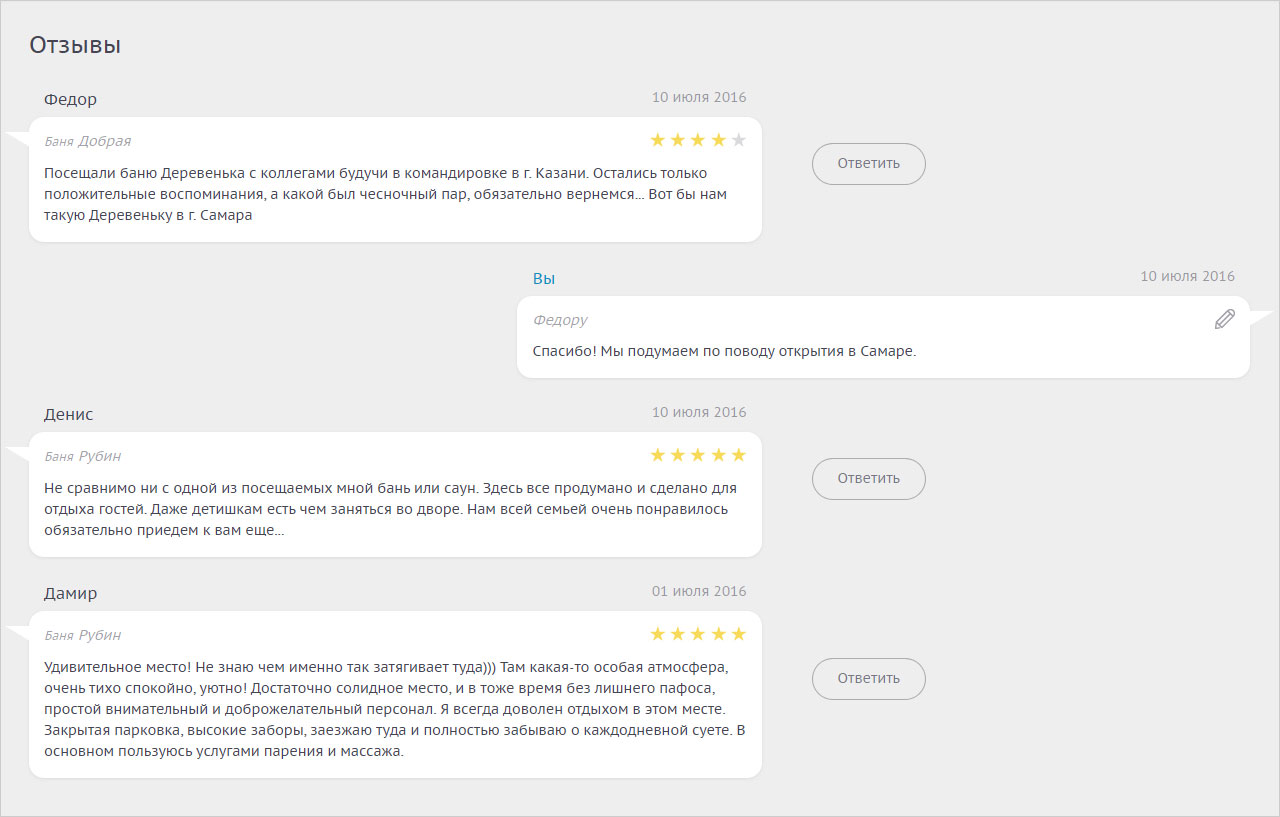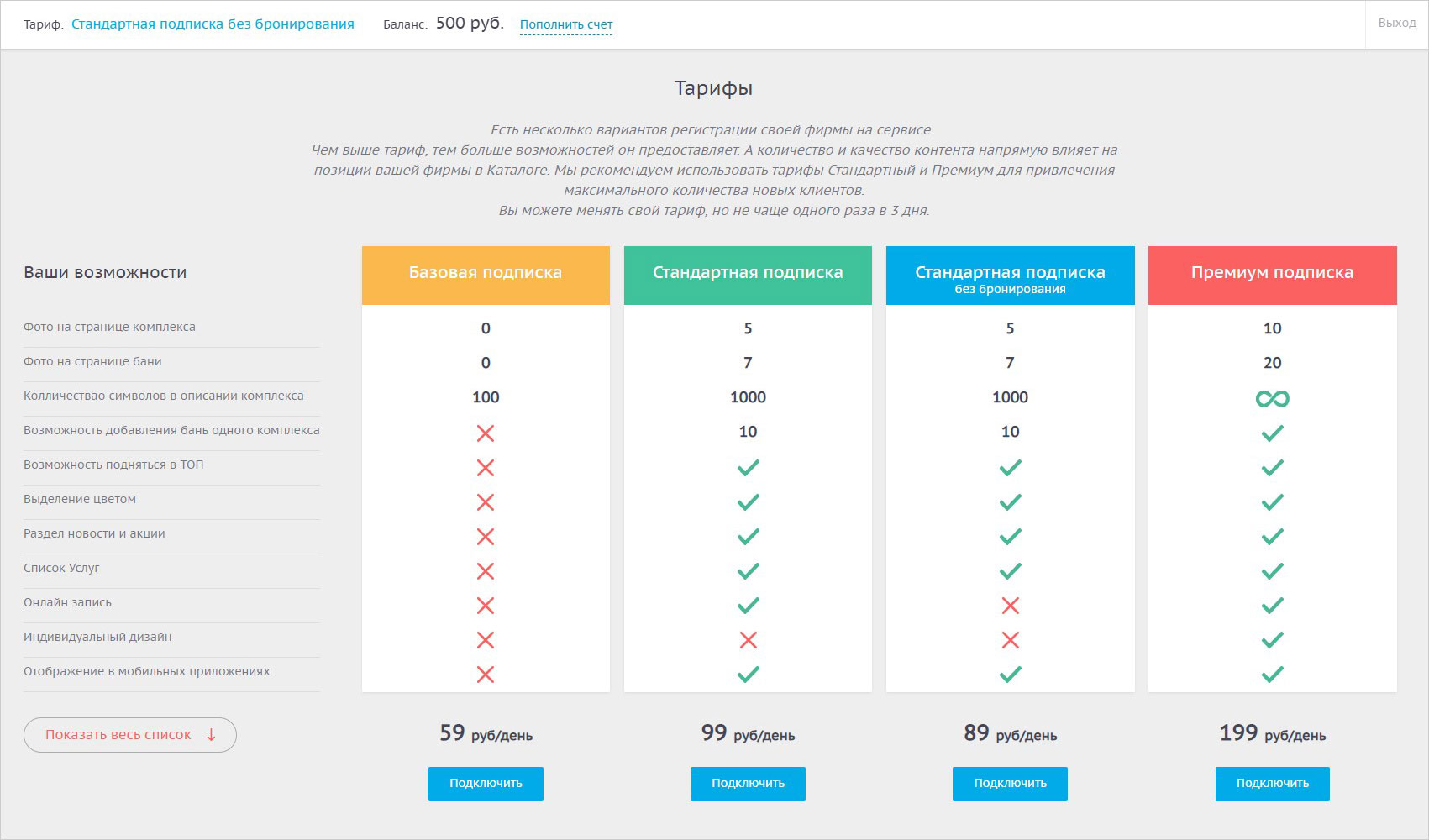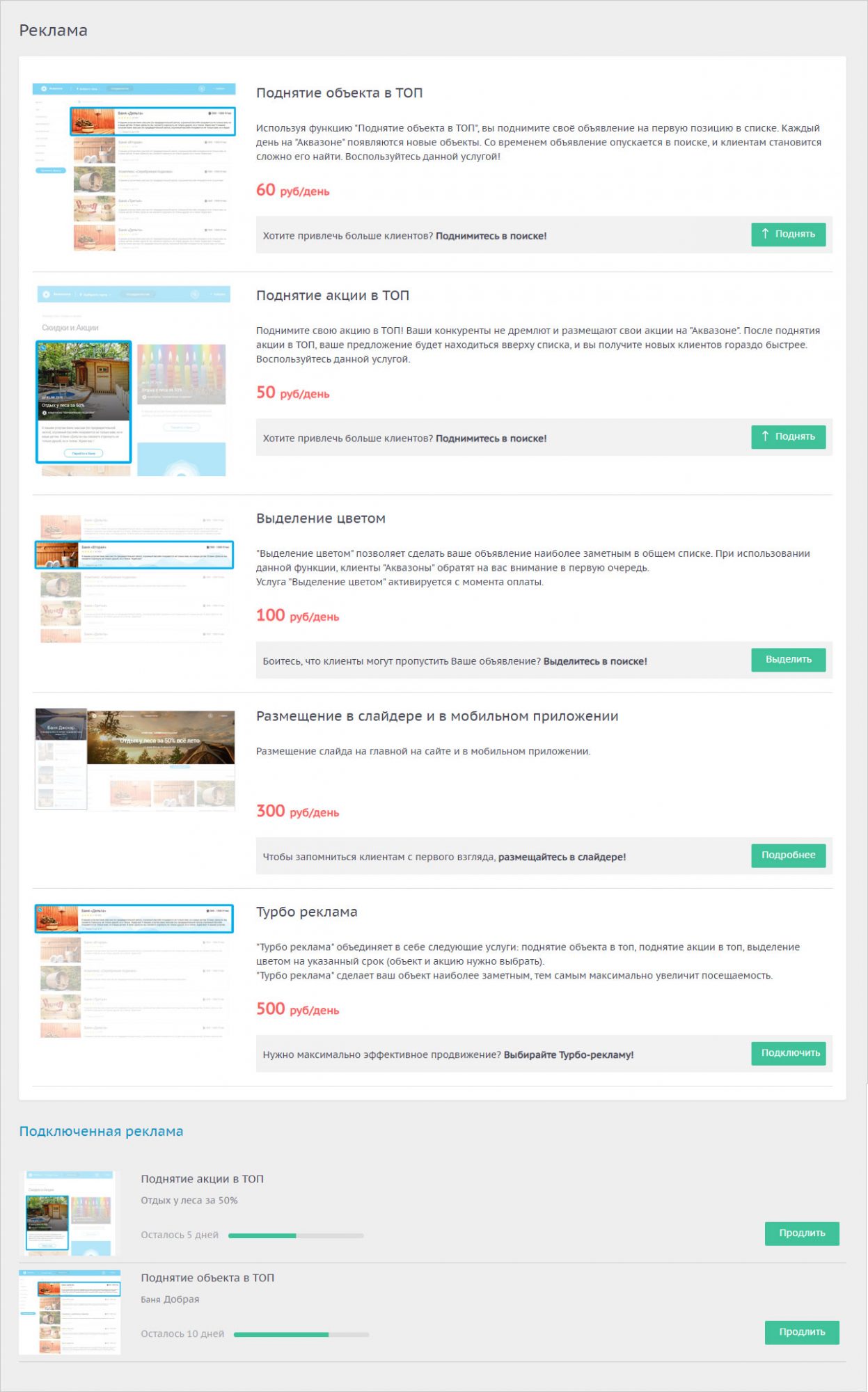Problem
Company account is one of the key elements of Aquazone service and an important part of water facility booking service. The service is planned to become a full-fledged CRM system, a powerful tool for sales and analytics.
The facility administrator is not always a confident PC user, and it should be considered when developing an account. The web application interface should be as clear and user-friendly as possible.
Solution
The start page of the Company Account shows all current booking requests, divided by locations (if company has more than one facility).
The system notifies the administrator about a new request with a special sound signal. Each new request appears as a pop-up window in the lower right corner and hangs there until the administrator views it.
By clicking on the request, the administrator gets to the page with information about the request: the name and comments of the customer, date and time of booking. The phone number of the customer becomes available for viewing after the administrator approves the booking request. Unconfirmed requests are marked with an exclamation mark in the overall list of requests (on the calendar).
The administrator can send an automatically generated payment link to the customer’s phone. As soon as the company receives the required amount, a note about it will appear in the request.
The service administrator indicates the bank account of the company in the company card in order for the funds to be transferred to the account of the company.
Administrator can fill in and edit information about the company in the Account section.
The company can choose the schedule and cost of an hour at a certain time. This data is uploaded to the customer part (of web and mobile applications) during online booking so that the user can see the current working hours and prices.
Information about discounts and offers can be placed on the Promotions page.
There is a possibility of a paid “raise” of the promotion. This is a service that allows companies to attract more attention to their offer.
You can see customer data in the account: the total number and number of successful requests, as well as the status of the customer, based on the history of his/her actions.
You can view reports on requests for a day and track their dynamics. This allows you to conveniently analyze the results of your advertising and/or other marketing activities.
The Statistics page shows information about all requests for a specific period, indicating the devices in use.
You can monitor customer feedback and respond to it in the Feedback section.
Different rates open up different possibilities of the service.
You can find additional features of the service to attract users on the Advertising page. The system automatically monitors the fact of payment, receipt of advertising services and the process of its execution.
Company account in Aquazone system is a valuable helper for owners of water facilities. It allows to minimize labour resources of the company, reduce time and money costs. It is not only a convenient way to work with requests but also a valuable tool for attracting new customers and tracking key performance indicators.